Configuring a Watch Folder
The StreamHub embeds FTP and Samba servers. You can then set up a watch folder application to automatically download files from the StreamHub server to your workflow.
Here, the StreamHub is the file server, and the client is the appliance running the watch folder application or script to upload the files from the StreamHub server.
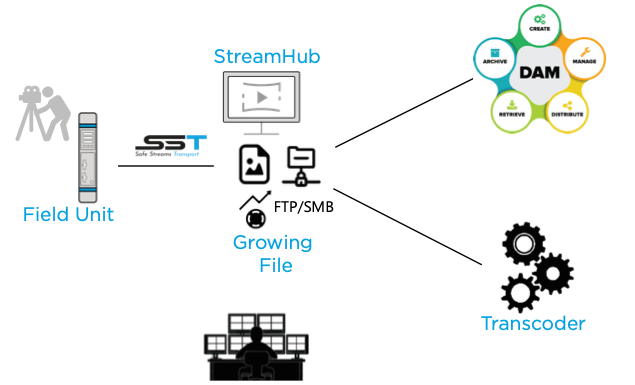
To set up your watch folder application, you need the:
IP address of the StreamHub server (shown in the About section of the StreamHub Application):
If the client is on the same LAN as the StreamHub server, use the local IP address.
If the client is not on the same LAN as the StreamHub server, use the public IP address.
Folder in which are saved the files on the StreamHub server is: \data\media
Login (user) and the password defined during installation.
Ensure that there are no firewalls blocking the traffic on the TCP ports used for the FTP protocol on each side (StreamHub server and the appliance running the watch folder application). Please refer to the Installation & Configuration Guide.
Note
Both FTP and FTPS protocols are supported.
