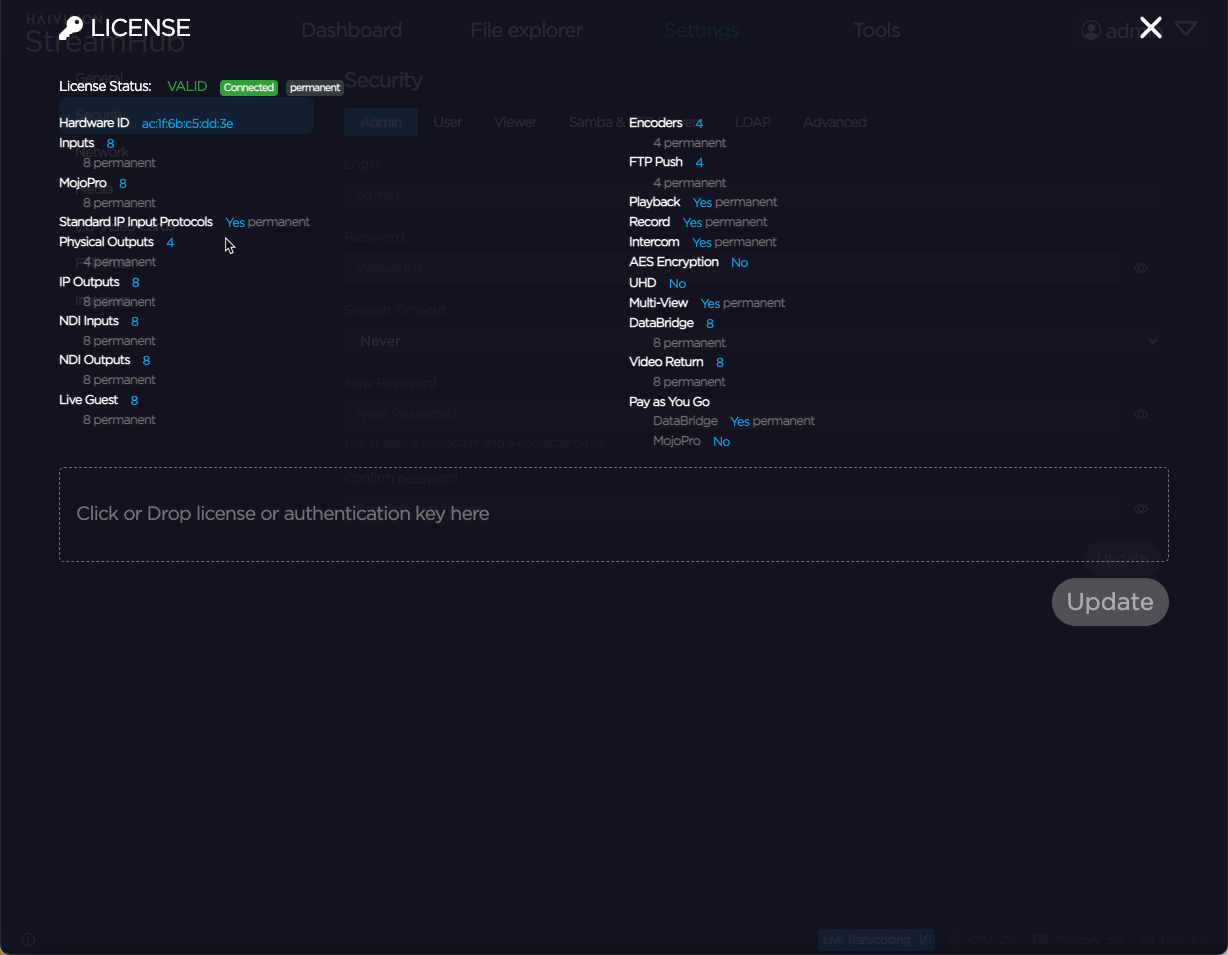Checking the License
You can easily check the components and options of your StreamHub license from the web interface.
In the top right corner, click on admin.
From the dropdown menu, click on License. The License details appear.
Note
From the 3.4 software version, your StreamHub license can be managed by our online license management application.
We recommend you contact our support team to obtain the authentication key that will be used to identify your product. See Getting Help.