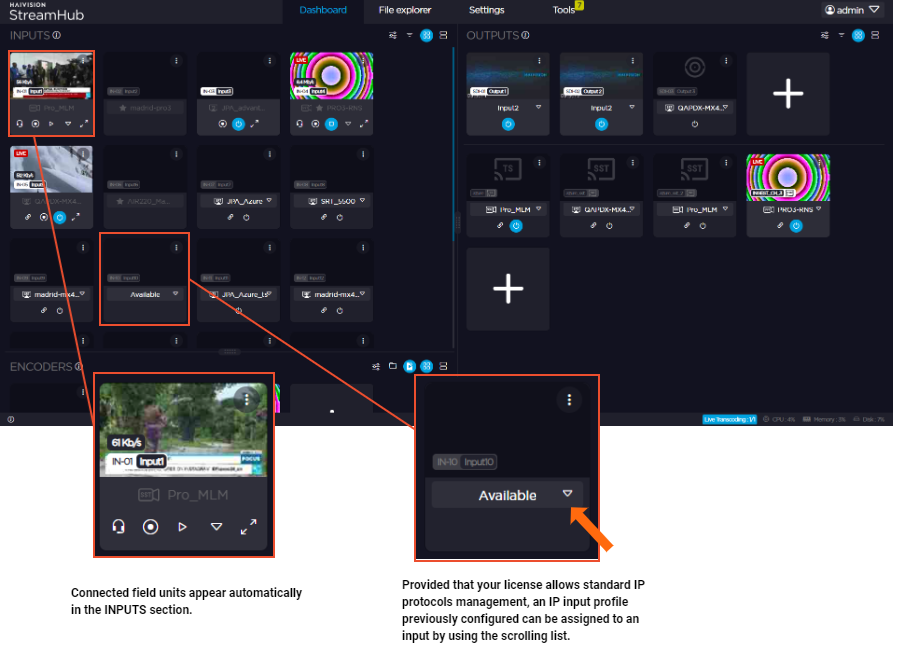Configuring StreamHub Inputs
By default, inputs are set as available. An available input can be used to connect a device or can be assigned an existing IP input profile.
When devices are connected to the input, they appear automatically in the INPUTS section, on the StreamHub dashboard. It is from the device web interface that its input number is selected.
In the INPUTS section, you can: