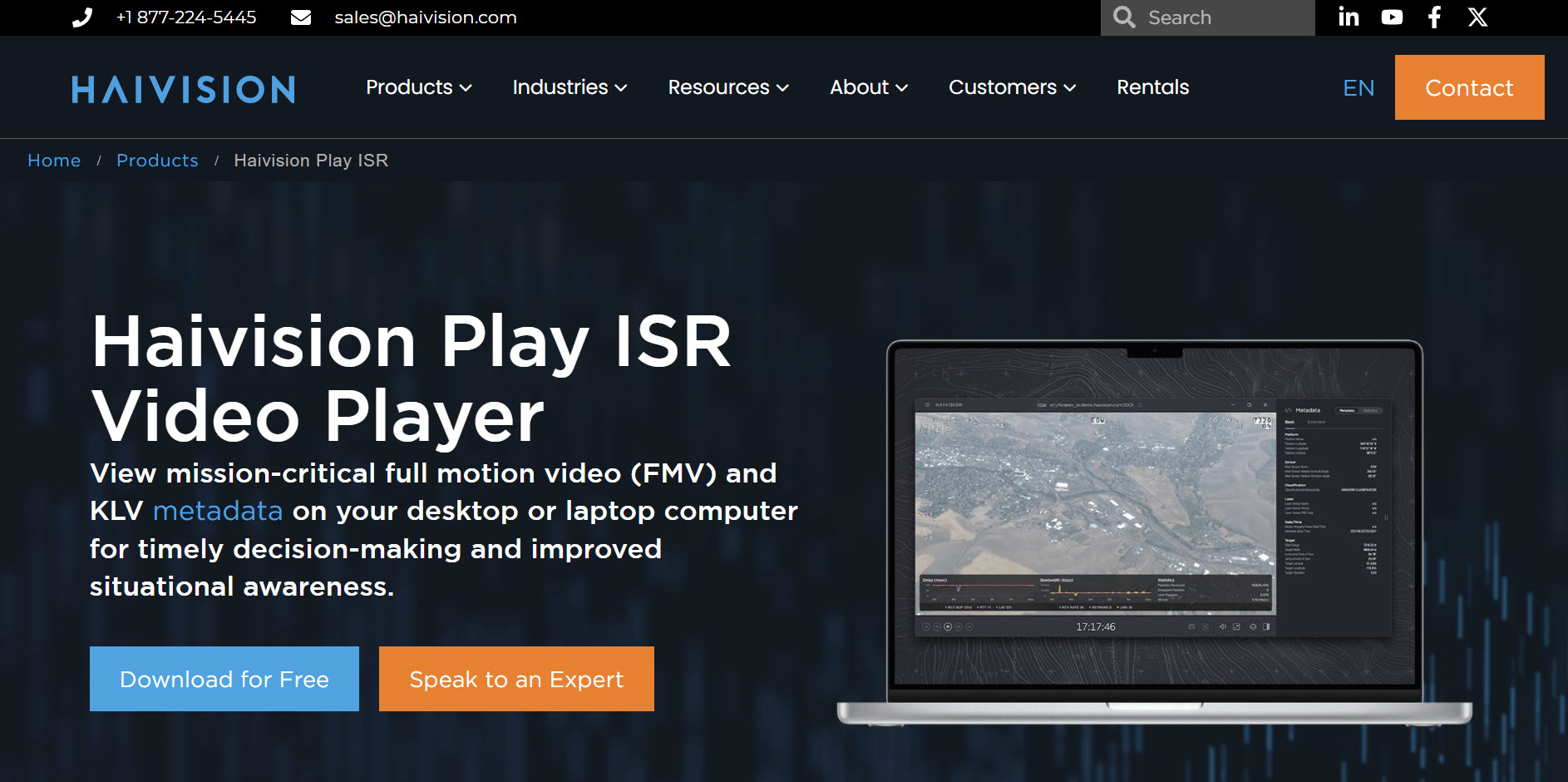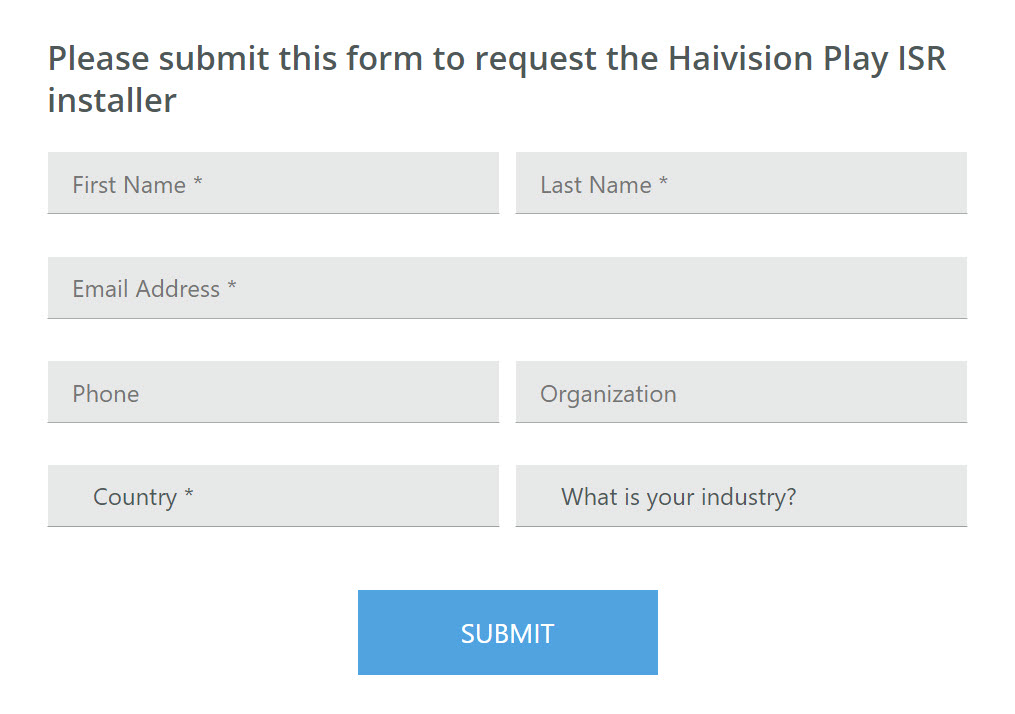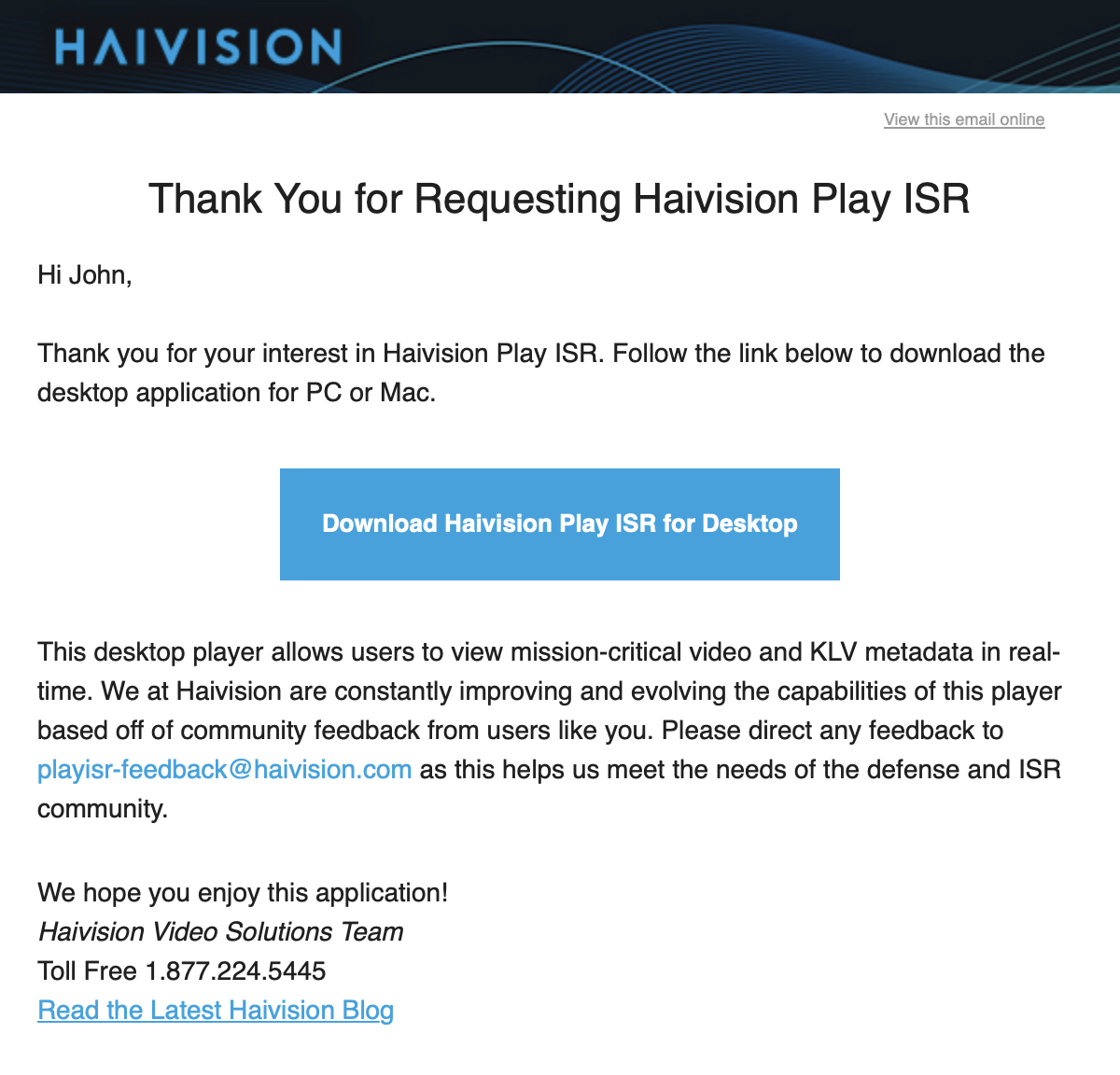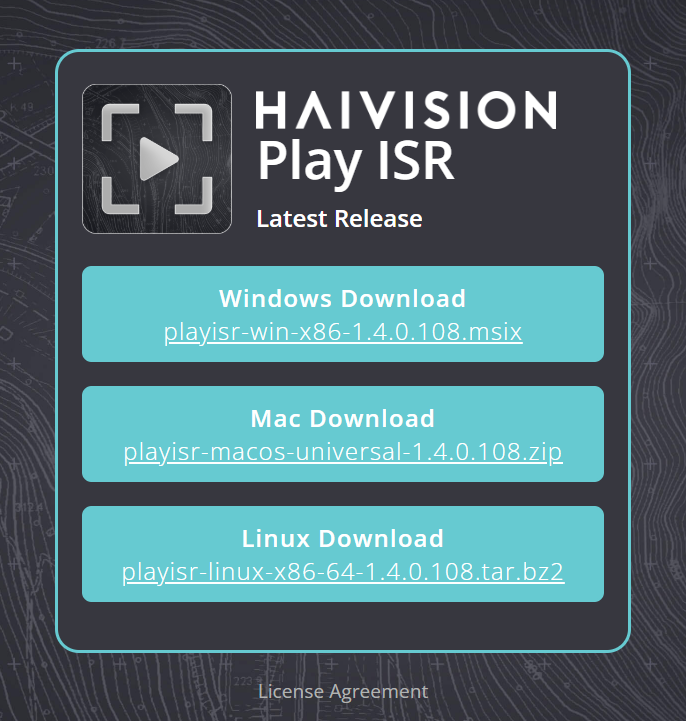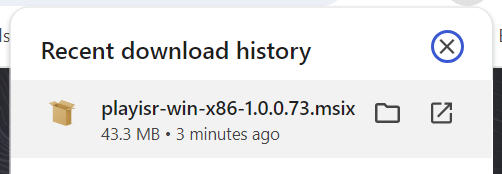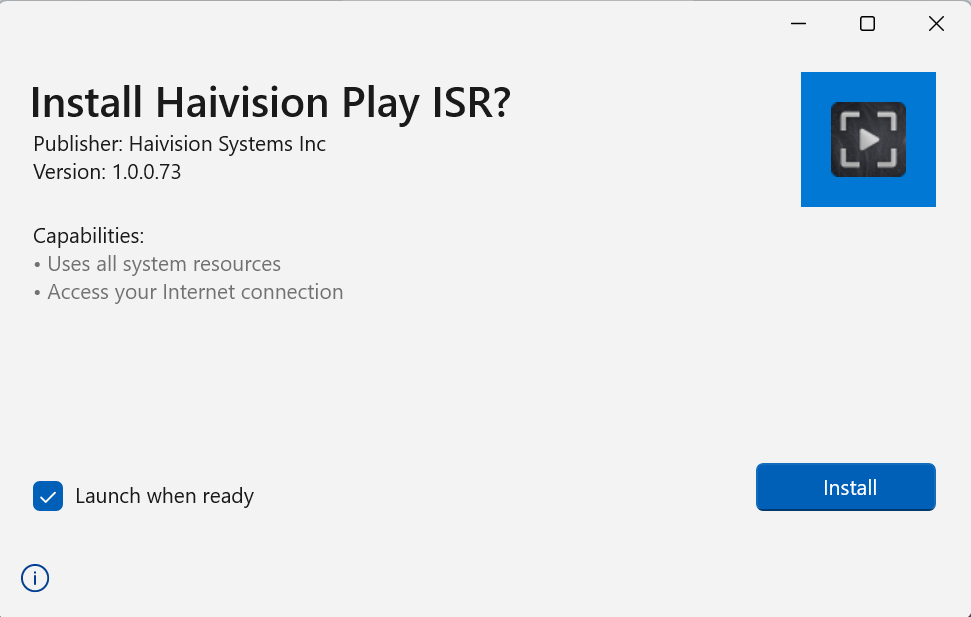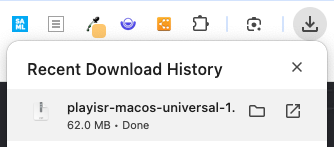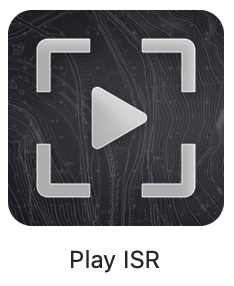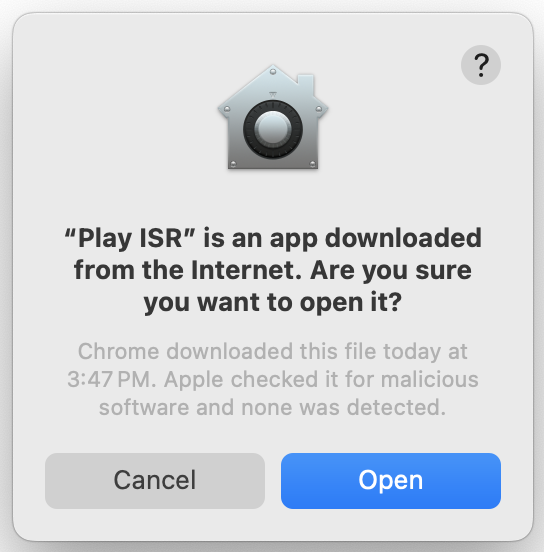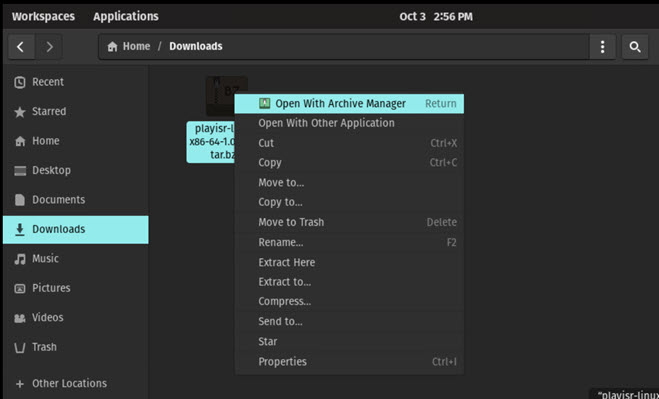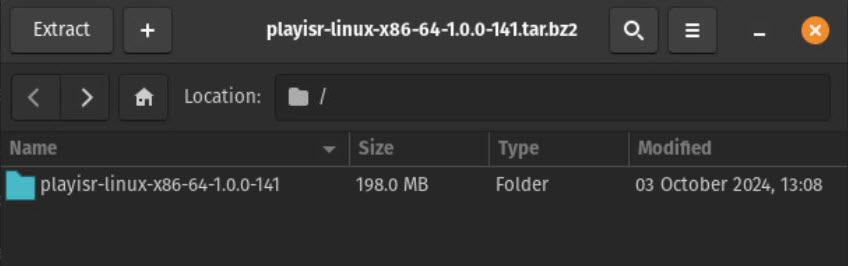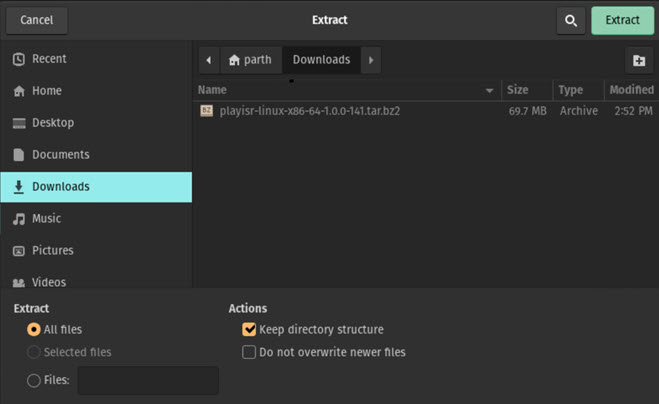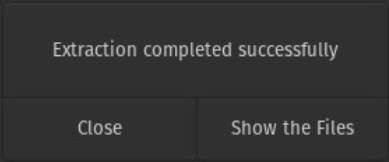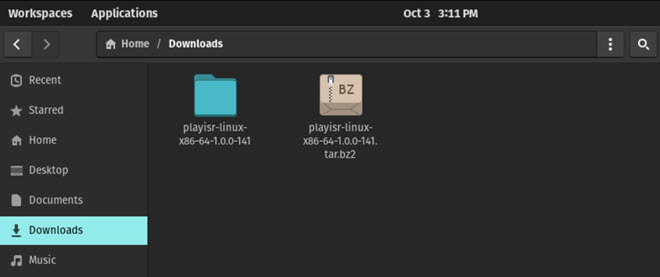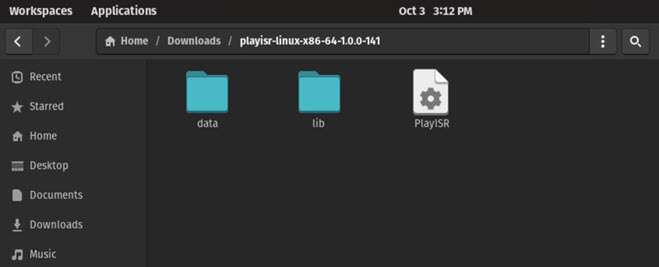Download and Install Play ISR
You can request to download the latest version of Play ISR from the Haivision website.
To download and install PlayISR on Windows, Mac, or Linux:
Windows
Go to the Play ISR page on the Haivison website, and click Download for Free.
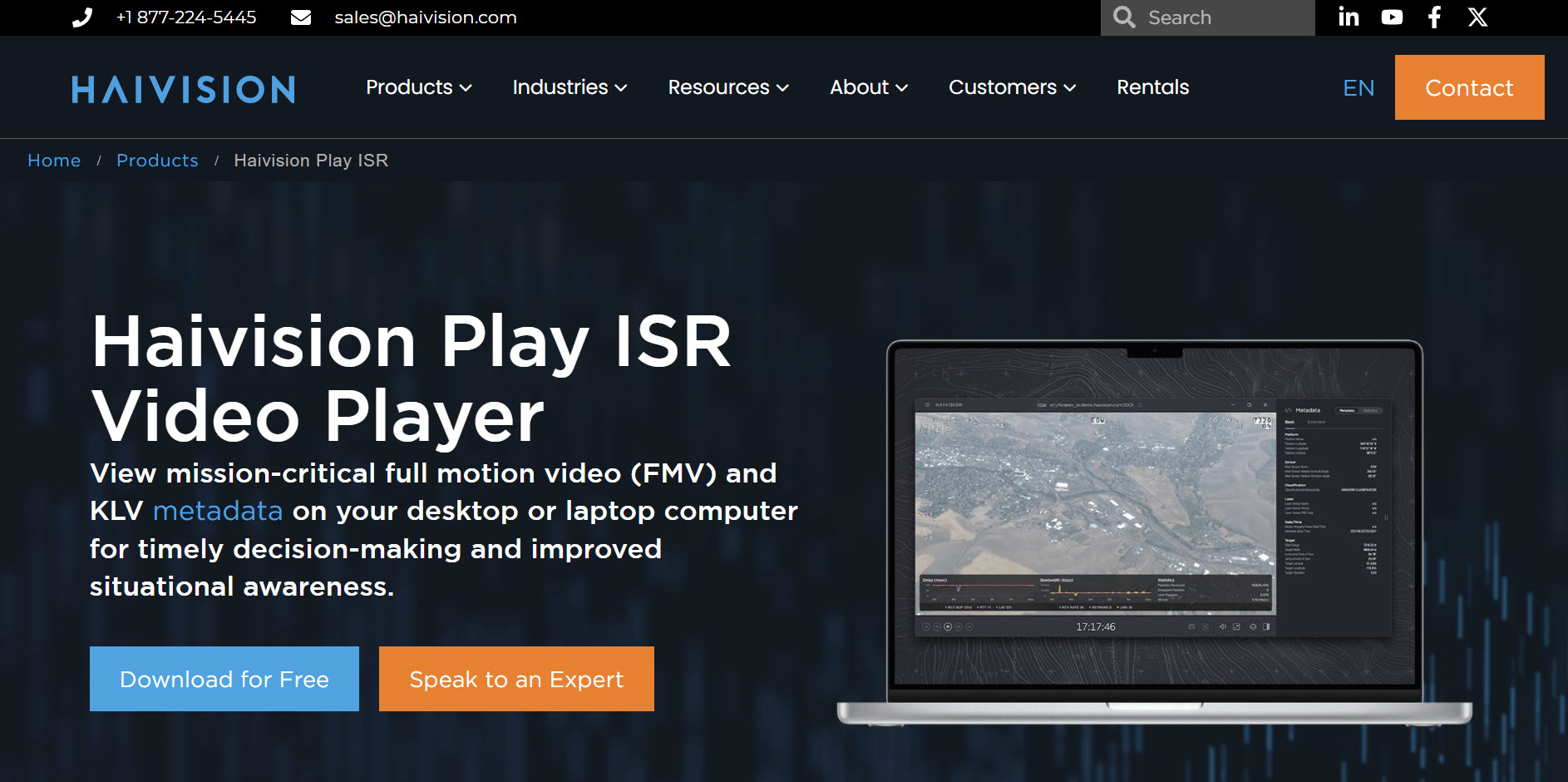
Fill out the request form, and click Submit.
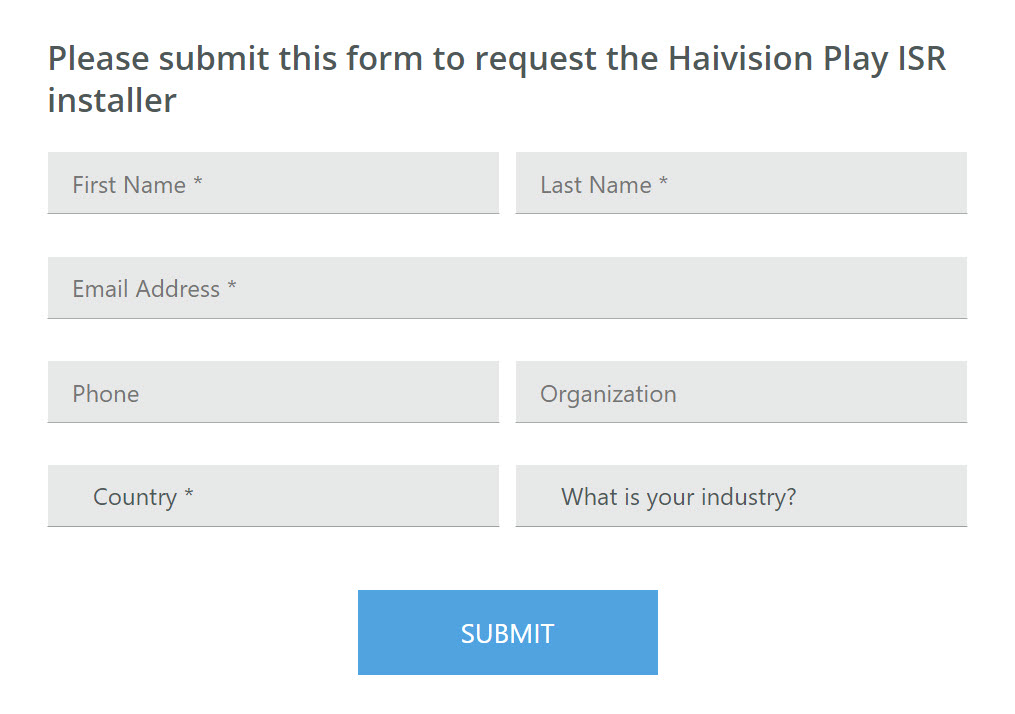
You will receive an email from Haivision with a download link.
Once you've located the email, click Download Haivision Play ISR for Desktop.
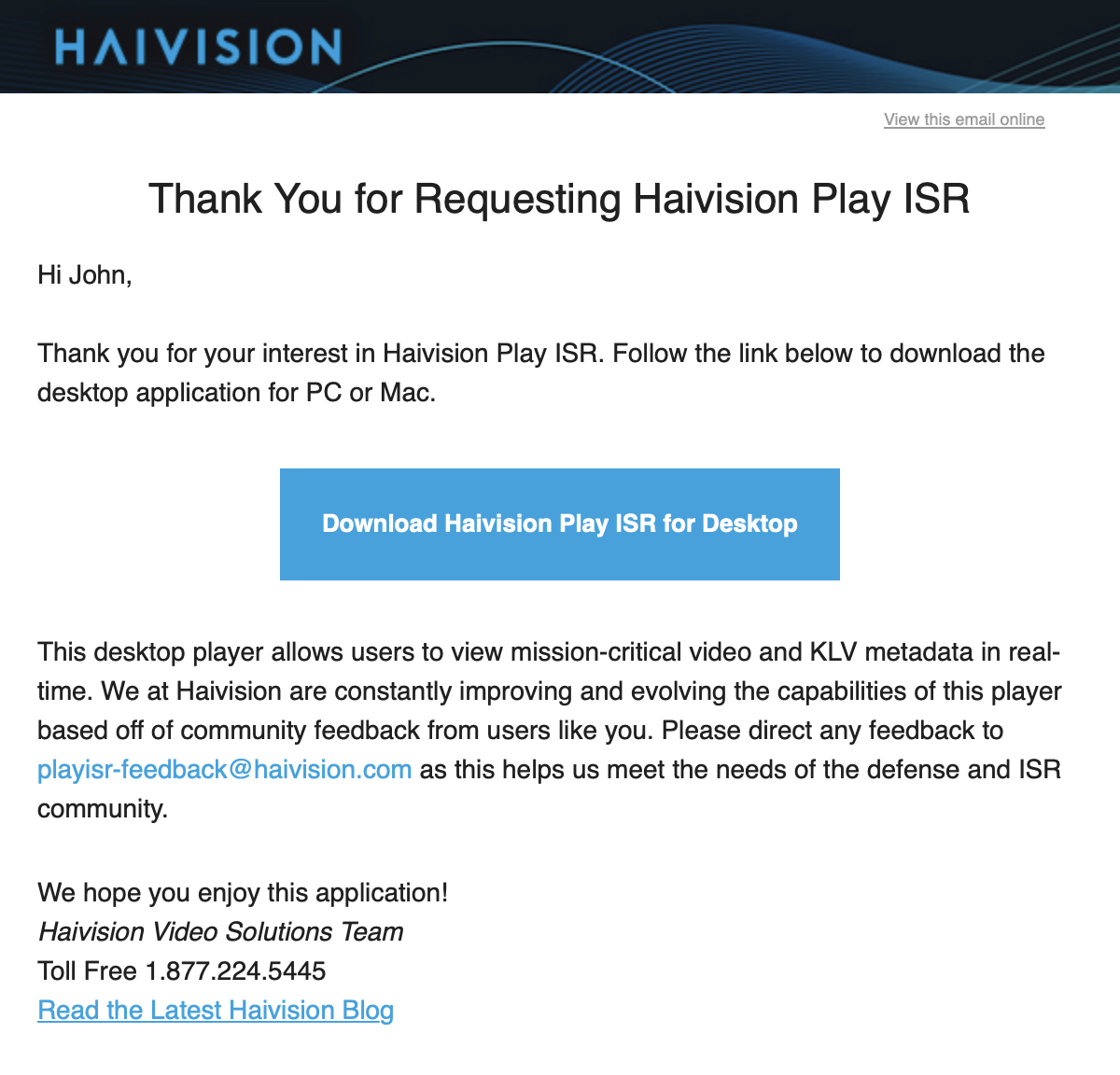
Click on the play ISR package compatible with your PC to download it.
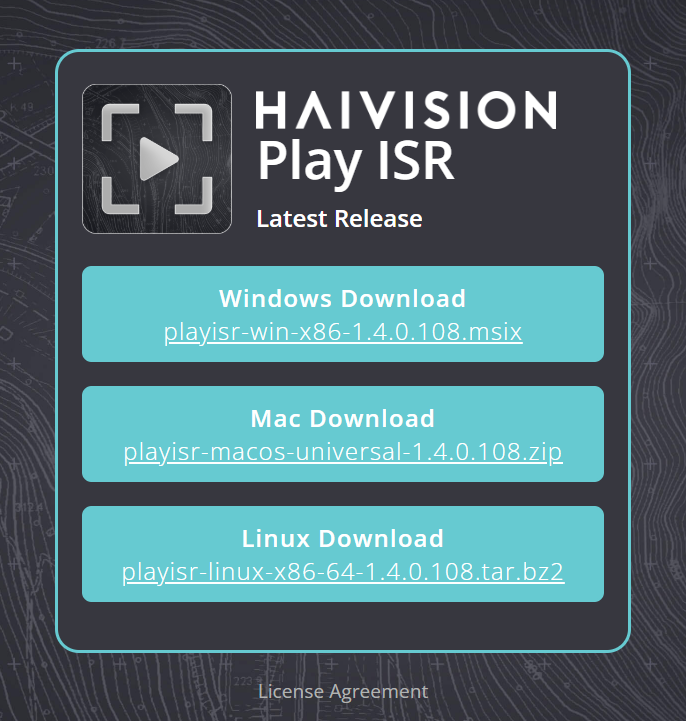
Find the package in your downloads file on your computer, or in your browser's recent downloads.
Click on the .msix file to begin the installation process.
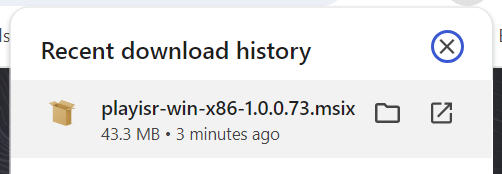
On the installation panel, click Install.
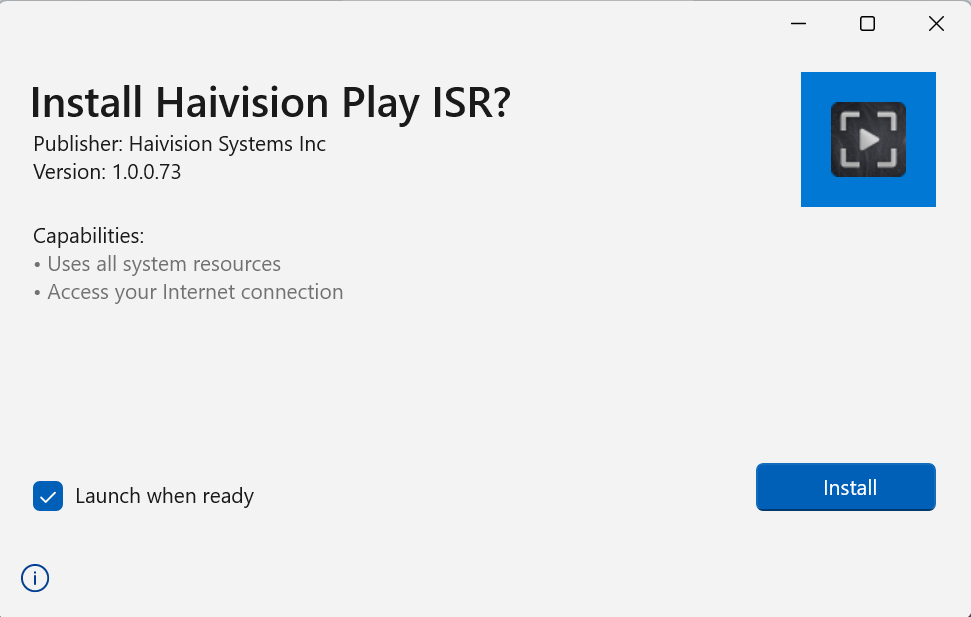
Tip
If you don't want the app to open automatically upon installation, un-check the Launch when ready checkbox.
After a few moments, the player will open to the homepage.

Mac
Go to the Play ISR page on the Haivison website, and click Download for Free.
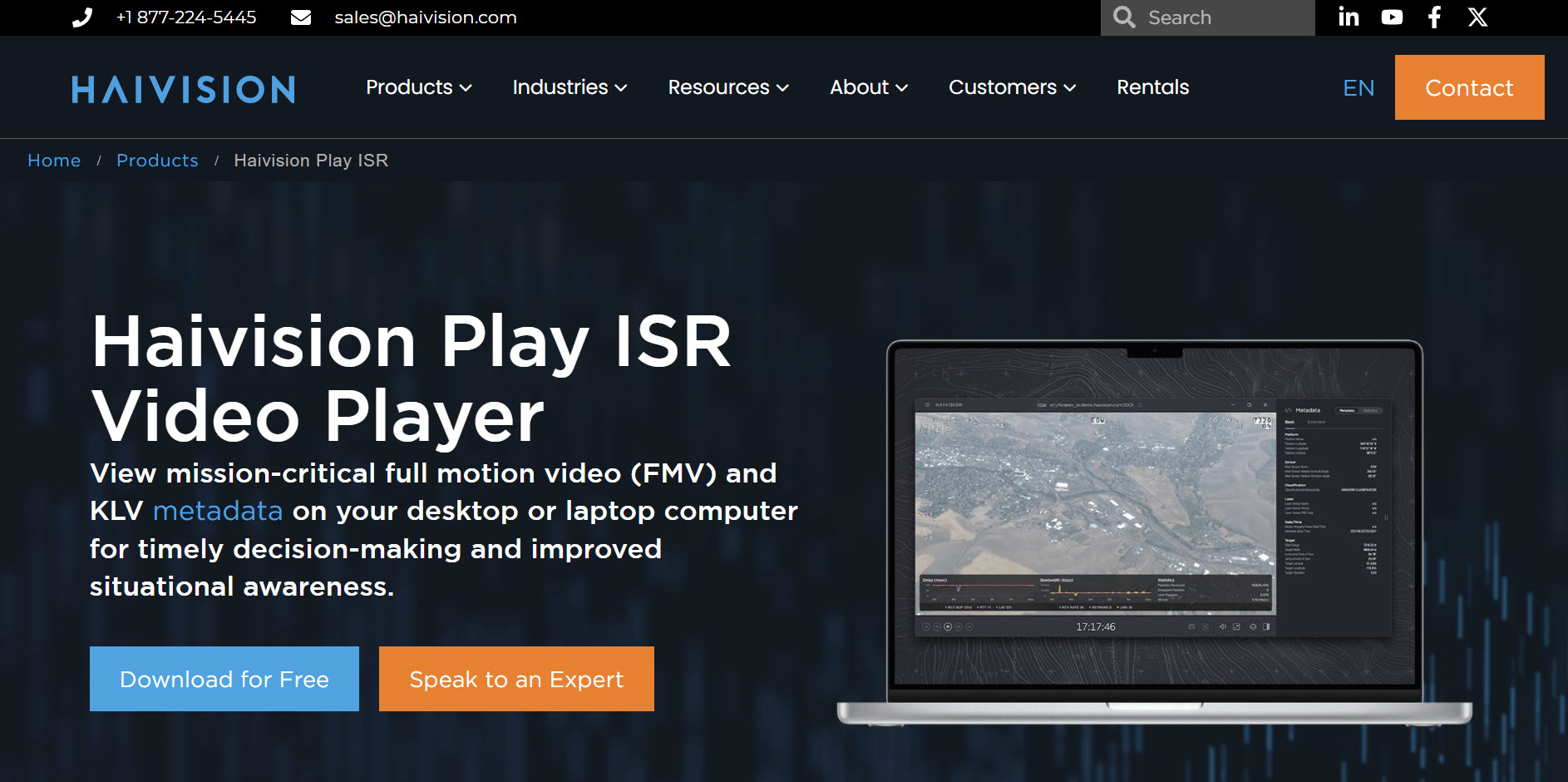
Fill out the request form, and click Submit.
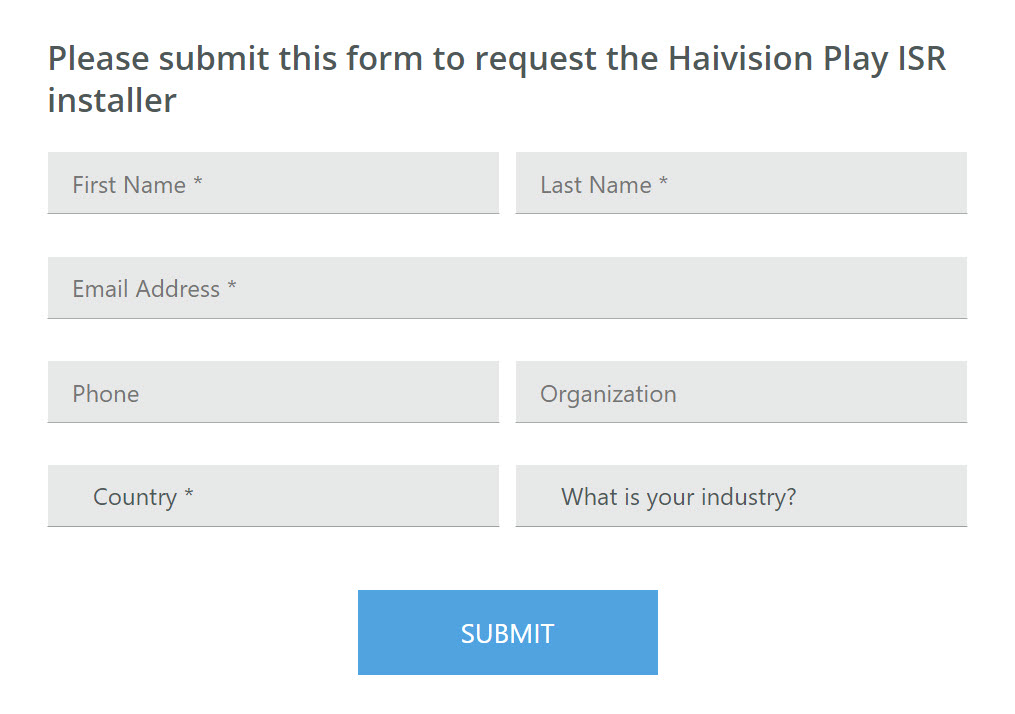
You will receive an email from Haivision with a download link.
Once you've located the email, click Download Haivision Play ISR for Desktop.
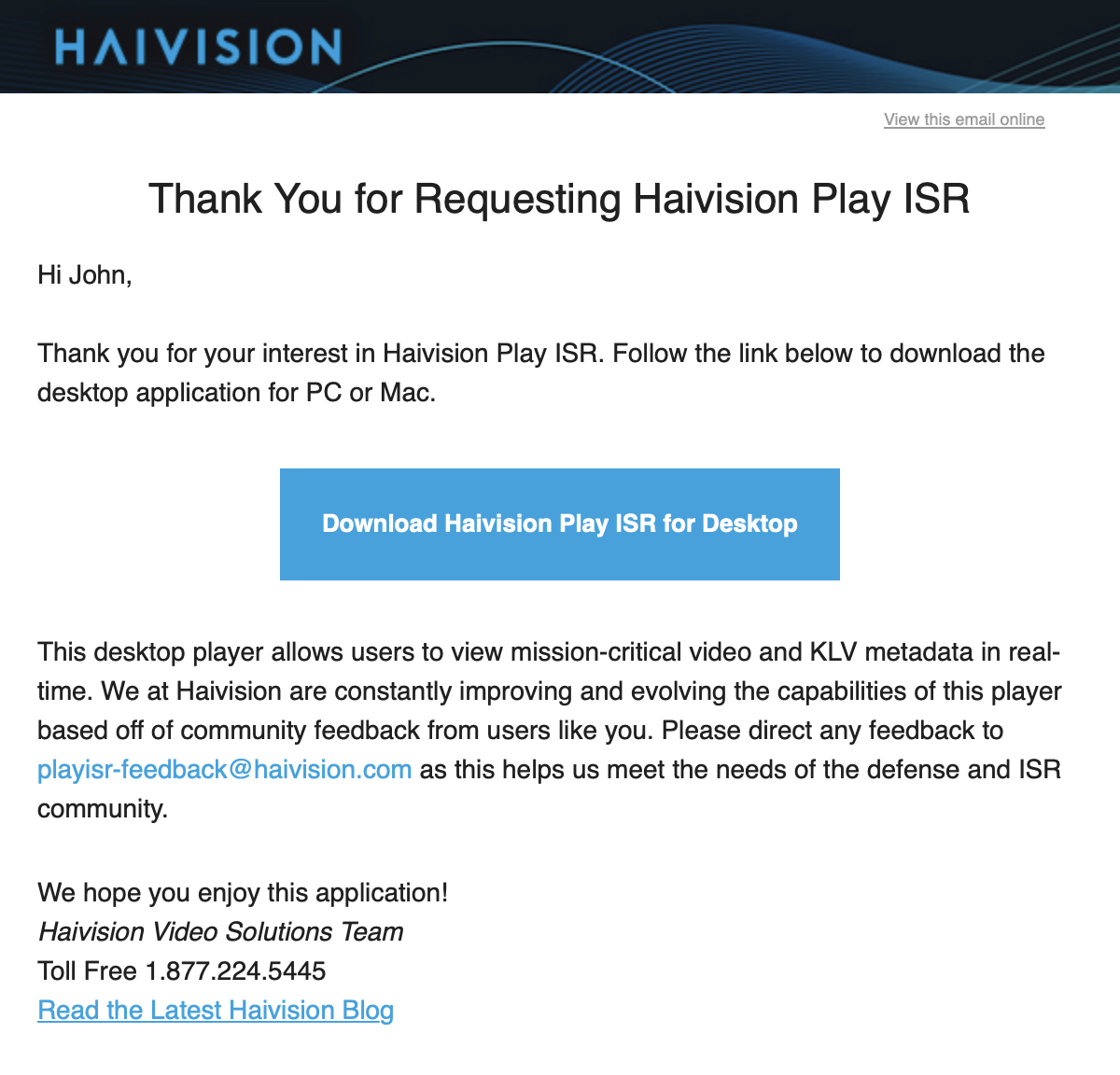
Click on the play ISR package compatible with your PC to download it.
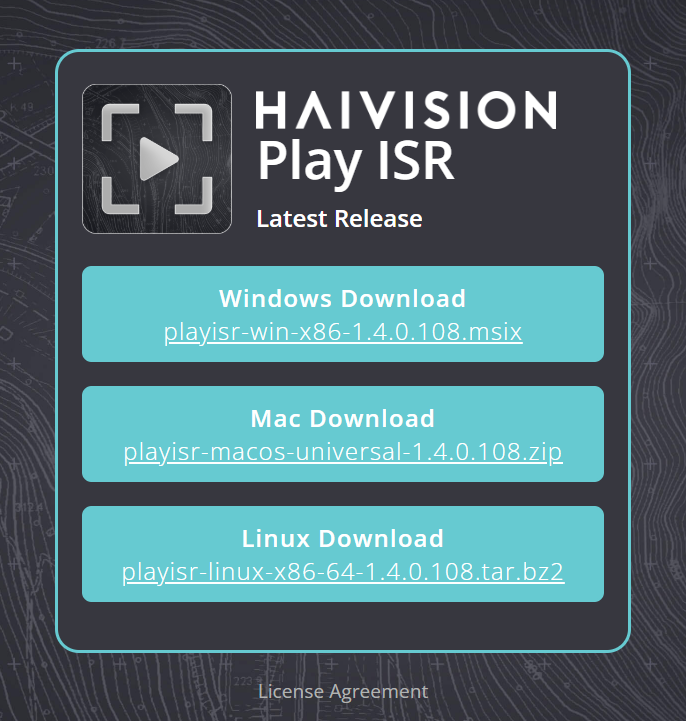
Find the package in your downloads file on your computer, or in your browser's recent downloads.
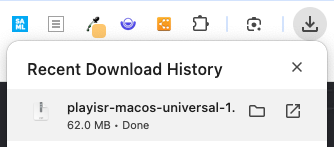
Double click the zip file to unpack the PlayISR app.
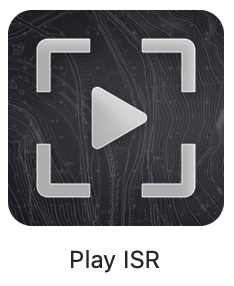
From the message screen, click Open.
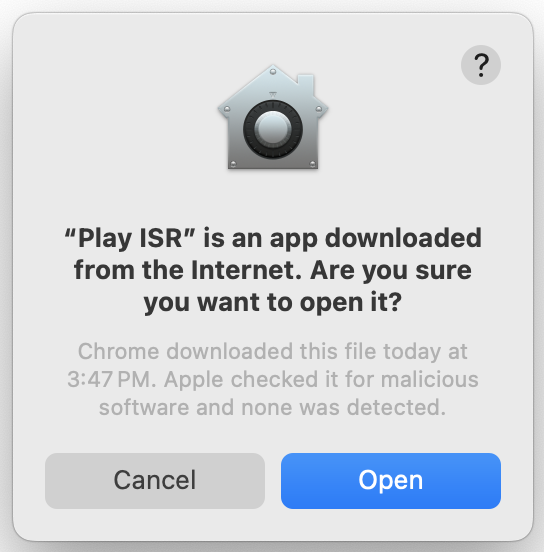
After a few moments, the player will open, displaying the Limited Use License Agreement.
Click OKAY to accept, and go to the homepage.

Linux
Go to the Play ISR page on the Haivison website, and click Download for Free.
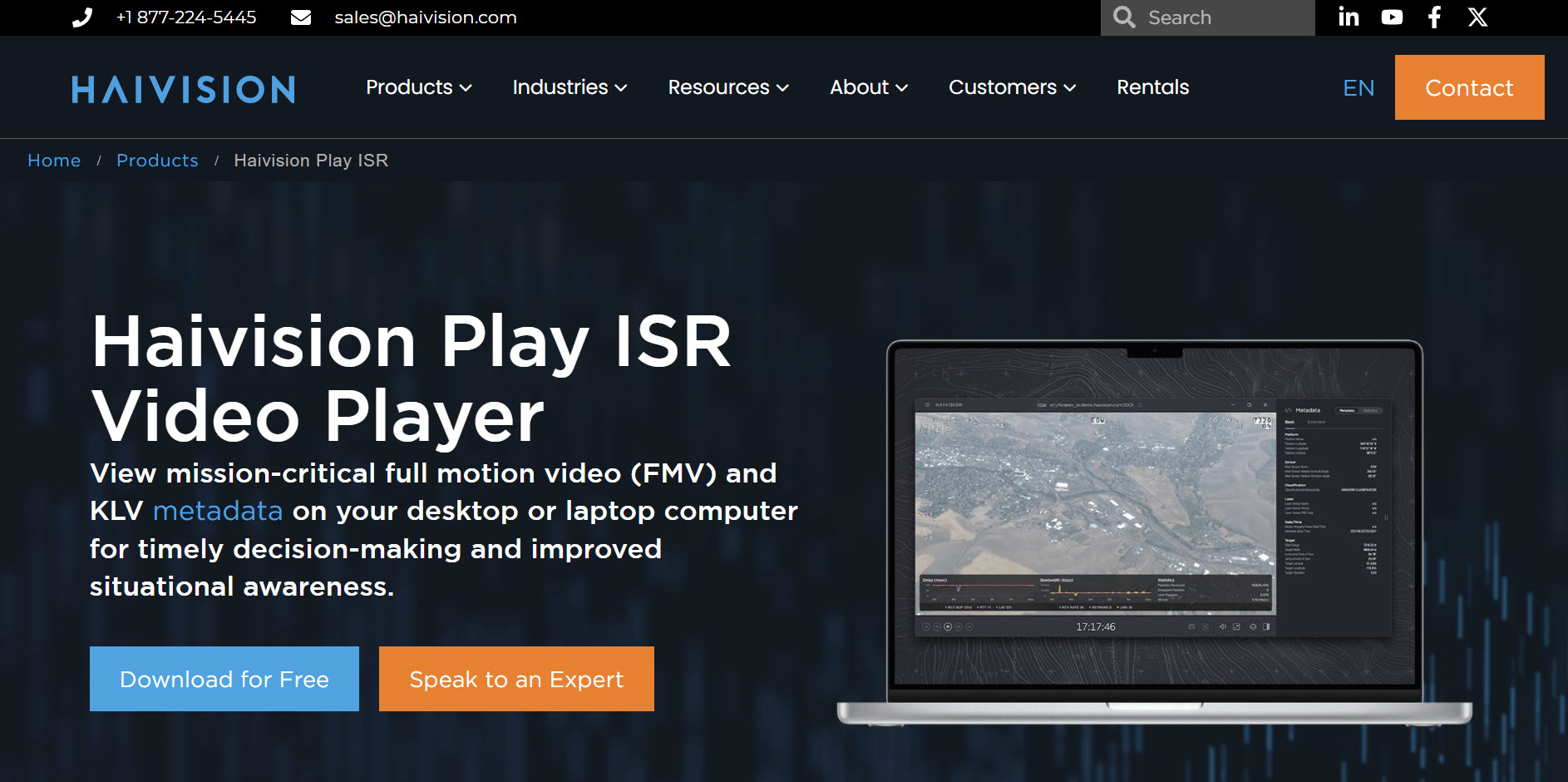
Fill out the request form, and click Submit.
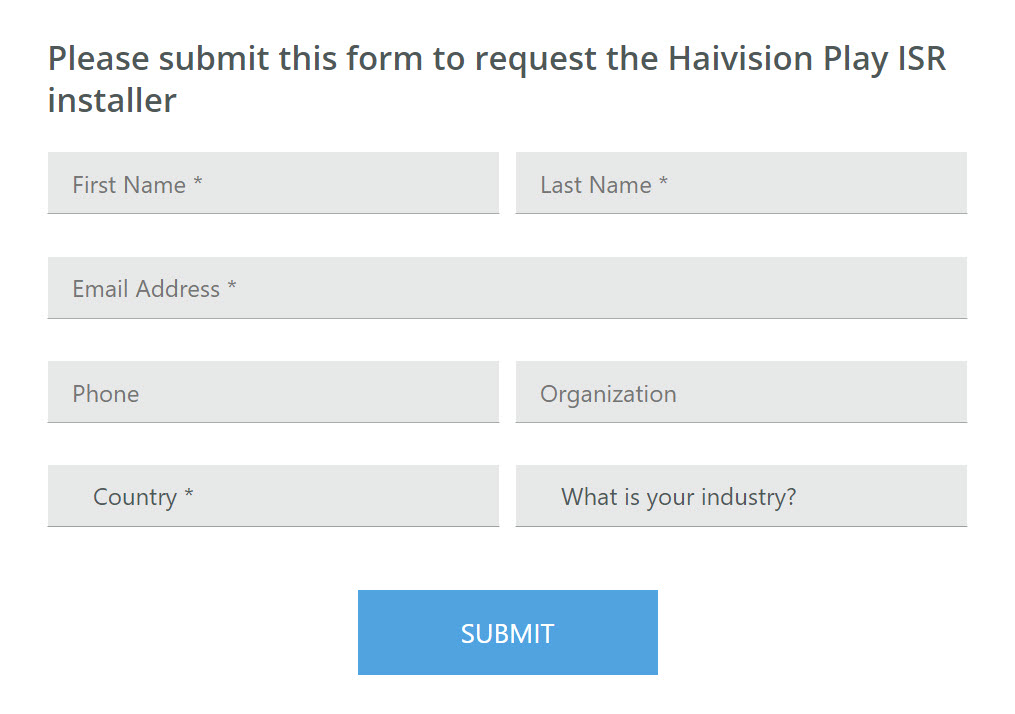
You will receive an email from Haivision with a download link.
Once you've located the email, click Download Haivision Play ISR for Desktop.
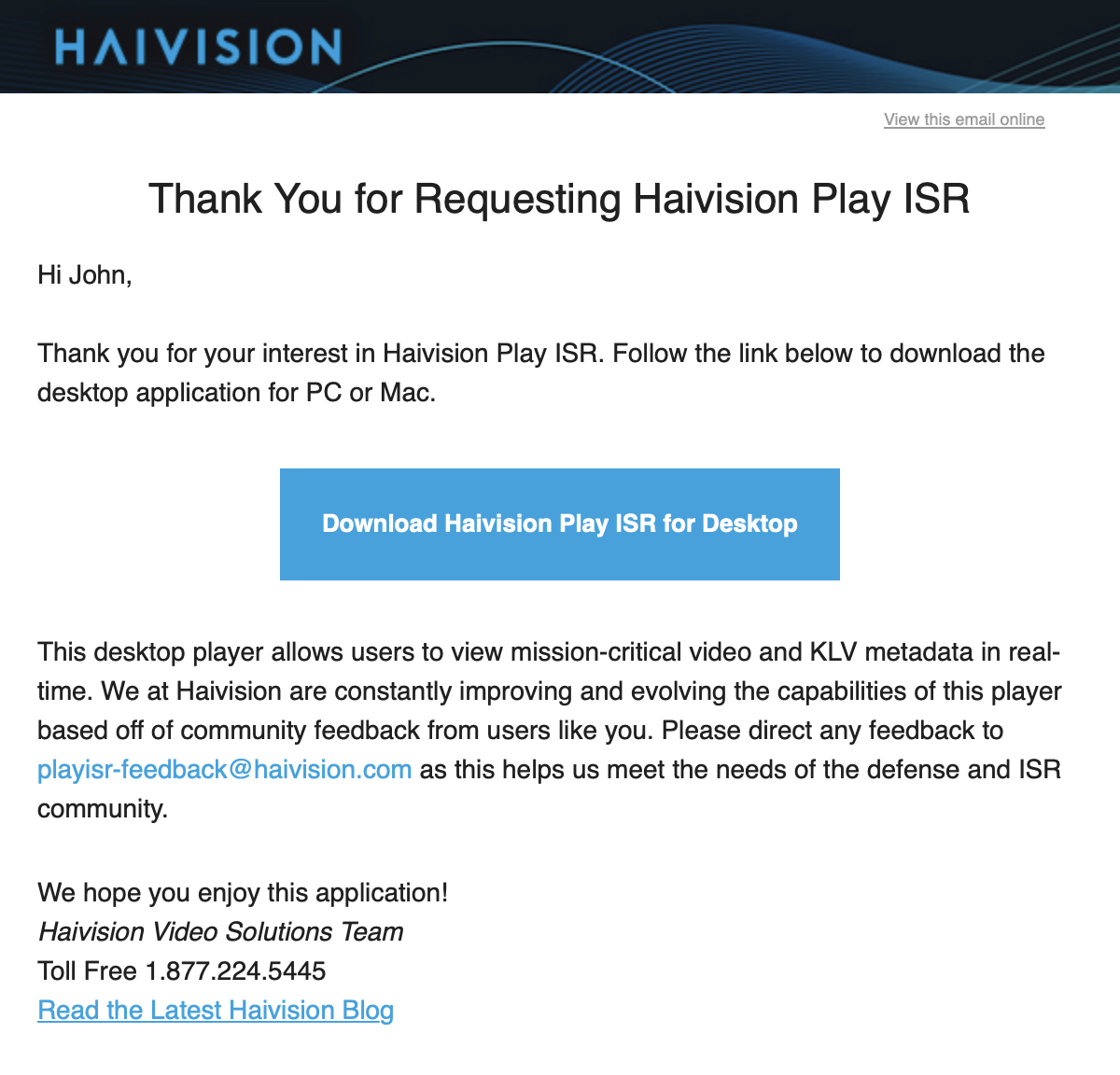
Click on the play ISR package compatible with your PC to download it.
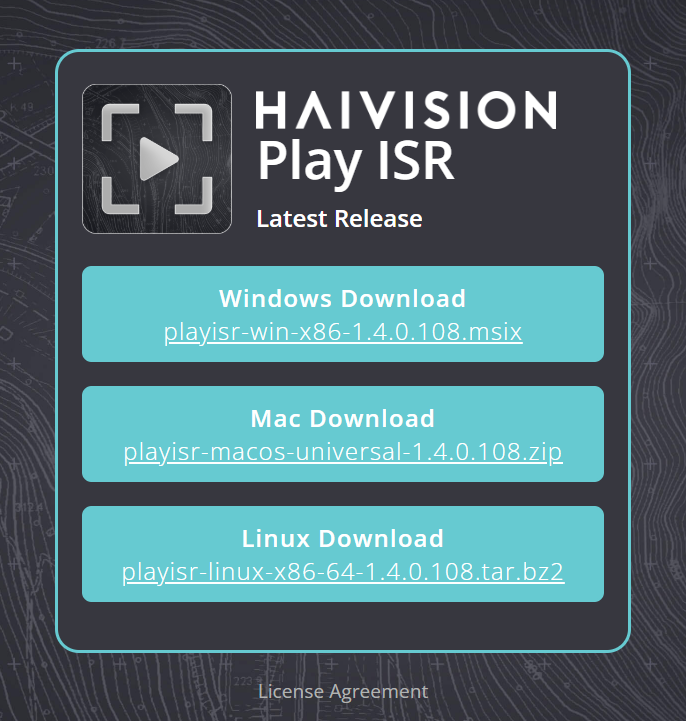
Find the package in your downloads file on your computer, or in your browser's recent downloads.
Right click the tar.bz2 file, and click Open with Archive Manager.
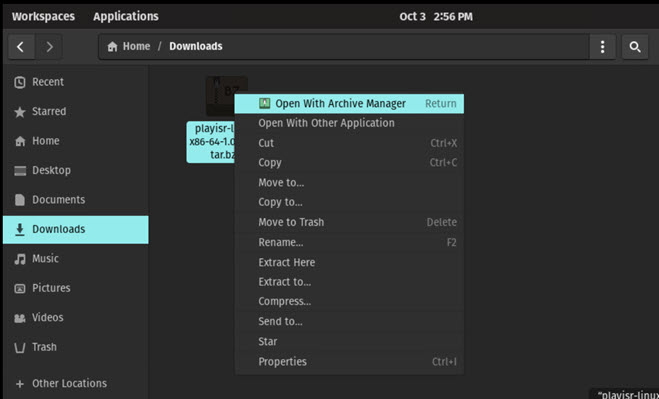
From the Archive Manager, click Extract.
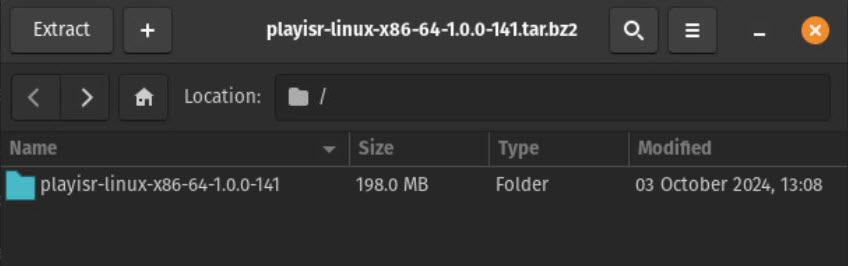
From Downloads, click Extract again.
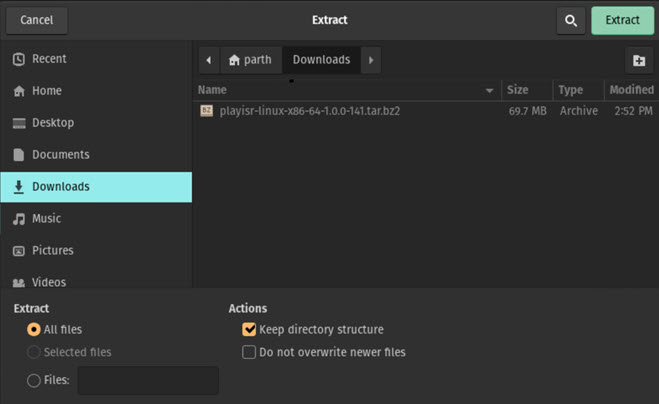
Once the extraction is completed, click Show the Files.
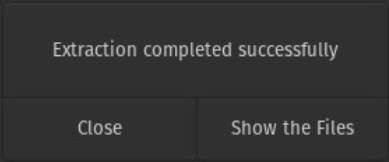
Double click the newly extracted file.
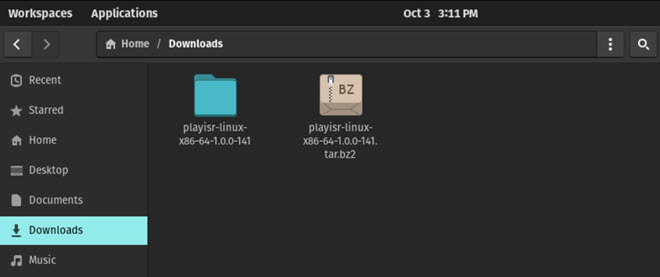
Click Play ISR.
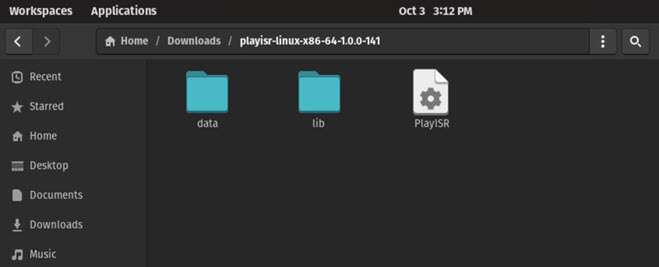
After a few moments, the player will open to the homepage.

Note
Instructions may vary depending on the specific version or distribution of your OS.