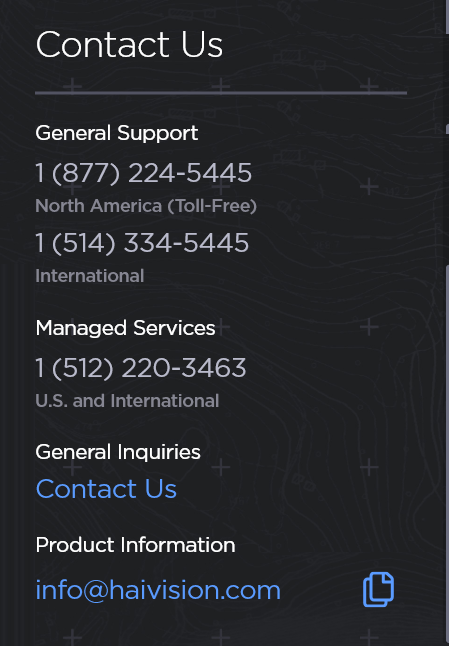Access the Help Center
To access the Help Center:
Click
 at the top left of the home screen to open the side bar.
at the top left of the home screen to open the side bar. 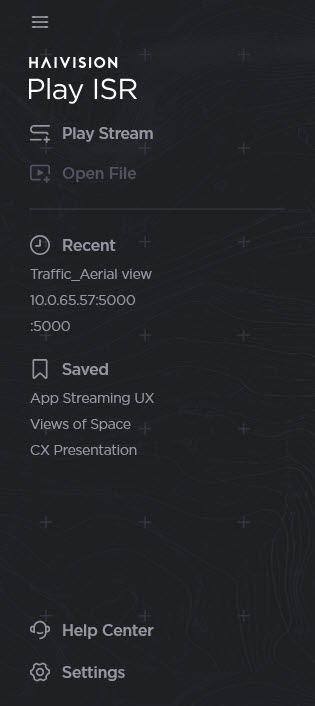
Click
 Help Center.
Help Center.From here, you can access the What's New information, user Documentation, and Release Notes.
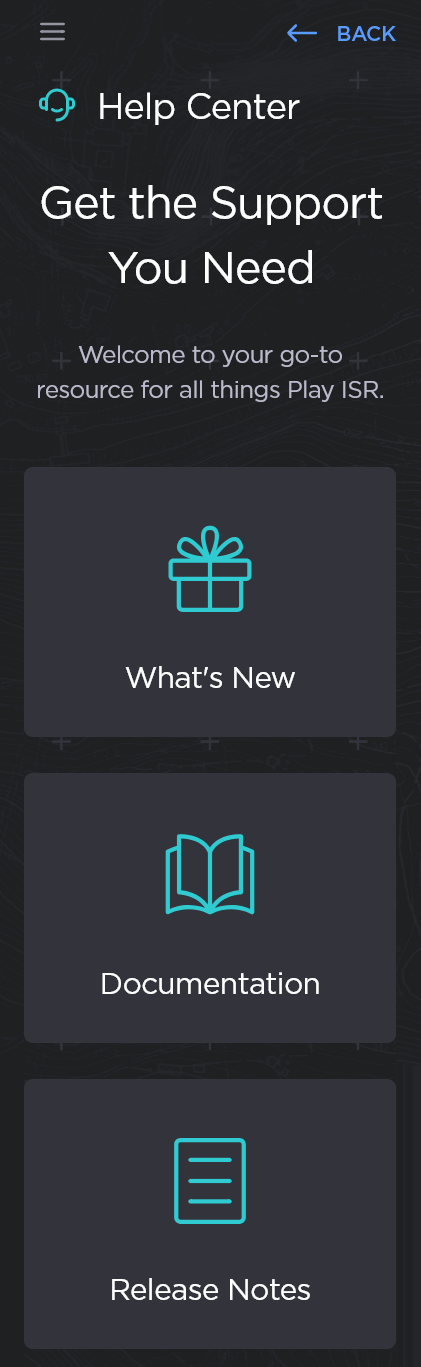
Scroll down to view the About information (including your player's Release Version), access the Keyboard Shortcut information, or to Send Feedback.
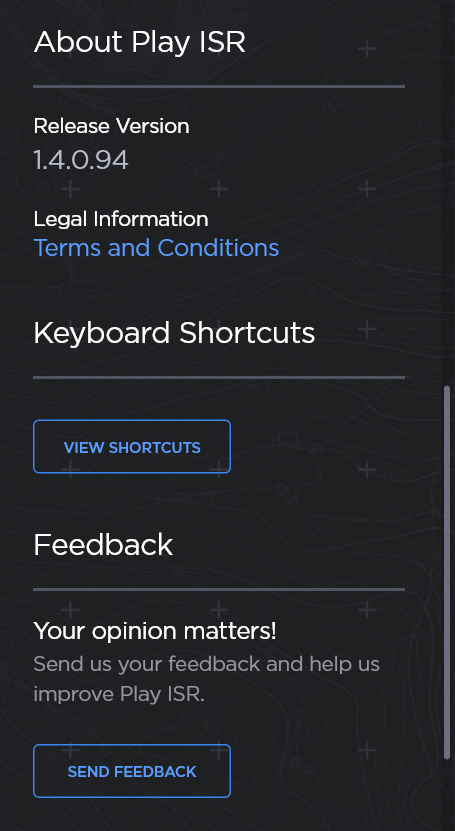
Tip
From Mac OS, you can open a dialog with this information:
Click Play ISR on your top menu bar.
From the drop-down menu, select About Play ISR.
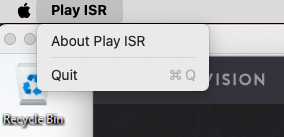
The About Information dialog appears.
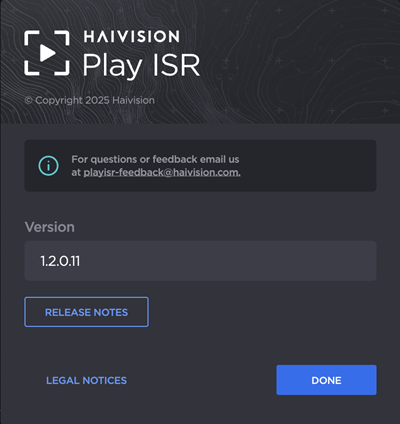
Contact information for General Support, Managed Services, General Inquiries, and Product Information is also available from this menu.