Server Setup
To specify the STB server mode:
Using the remote control, press the arrow buttons to scroll to Server Setup.
Press the Right arrow button to enter the Server Setup page.
Select either Stand Alone, Access a Haivision Media Platform Demonstration, or Connect to Haivision Media Platform.
When connecting to your own HMP, enter the HMP hostname and port number delineated by a colon (:) using the On-screen Keyboard or connected USB keyboard.
Accepted numerical values for the port number are 1-65535.
Note
The HMP server's hostname must match the HMP certificate's common name (CN).
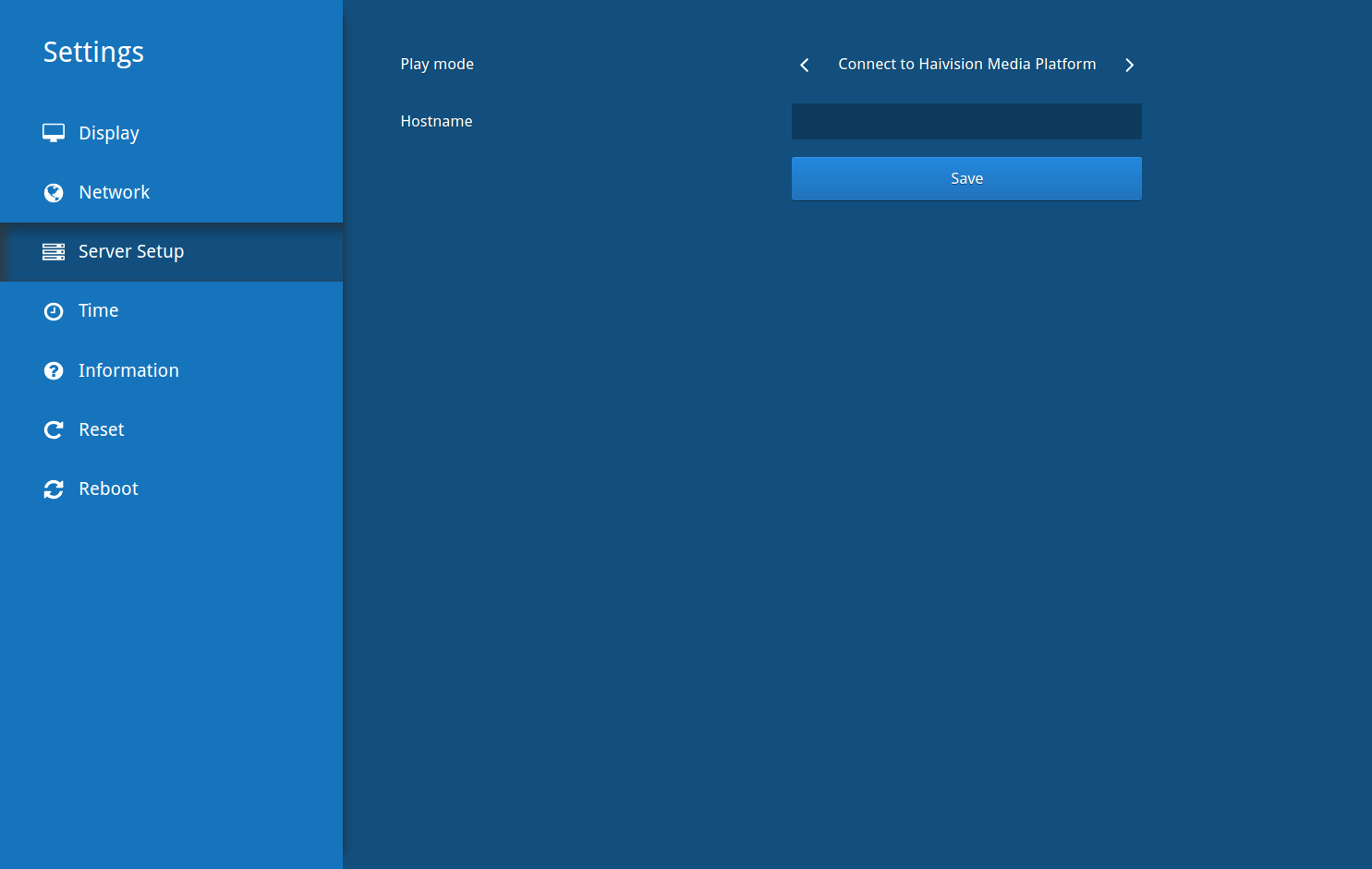
When finished, select Save.
