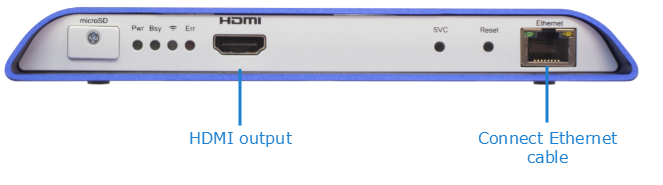Connecting your STB
To connect your STB:
Open the box, verify the contents, and visually inspect the items for any shipping damage. If necessary, contact Haivision for return instructions.
Unpack the box and place the Set-Top Box on a flat surface or mount it to a wall or rear of a monitor.
On the front of the STB:
Connect the Ethernet port on the set-top box to the IP network using an Ethernet cable (type Cat 5 or higher).
Connect the HDMI output to the monitor using the included HDMI cable.
On the rear of the STB:
Connect the IR extender cable to the IR port, and place the IR extender at a desired location.
Connect the power cable to the STB, and plug the power adapter into a wall socket. Use only the A/C power adapter provided with the unit. The STB automatically starts when power is applied.
Turn on your video monitor.