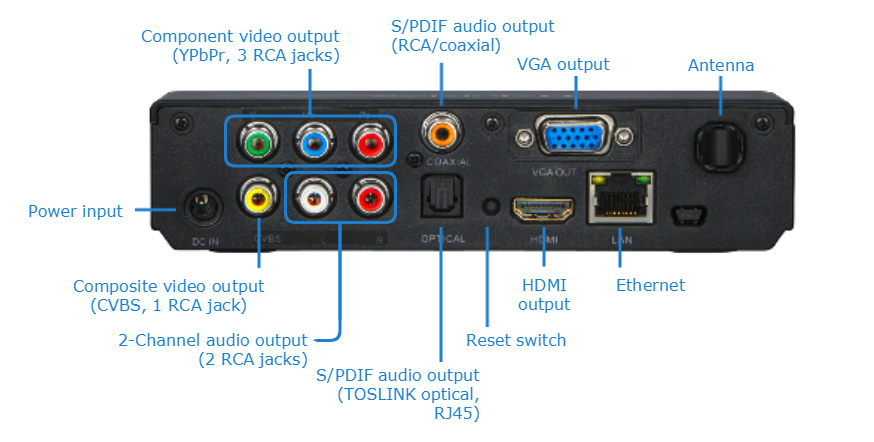Front and Rear Panels
The following figures show the Haivision Play 1000 Set-Top Box interfaces, connectors, and LED status indicators.
Rear View
The rear of the STB contains the power input, A/V connections, Ethernet connections, and reset switch. See the Haivision Play 1000 Set-Top Box Quick Start Guide for instructions on connecting your STB.
Side/Front View
The side of the STB contains 4 USB ports and an SD card slot. The front contains the power/standby button, IR receiver, and LEDs for status and network indicators.