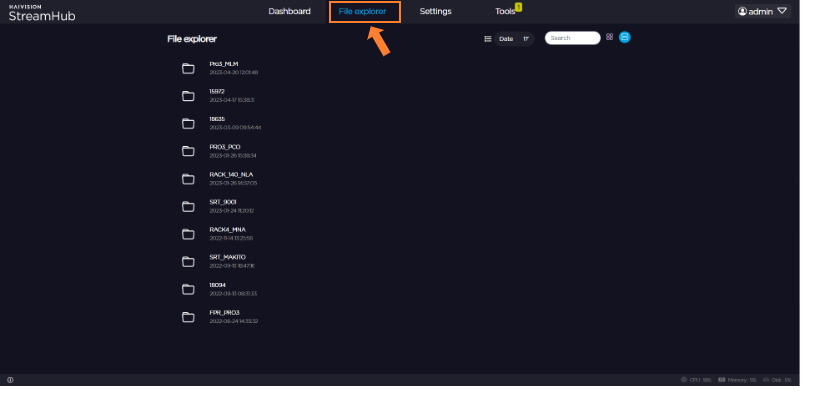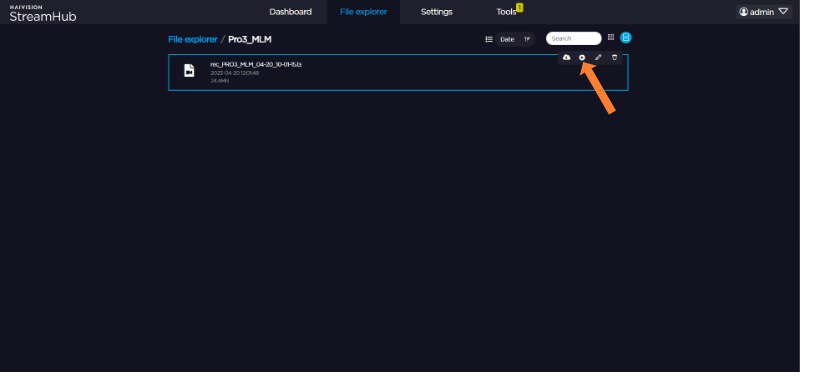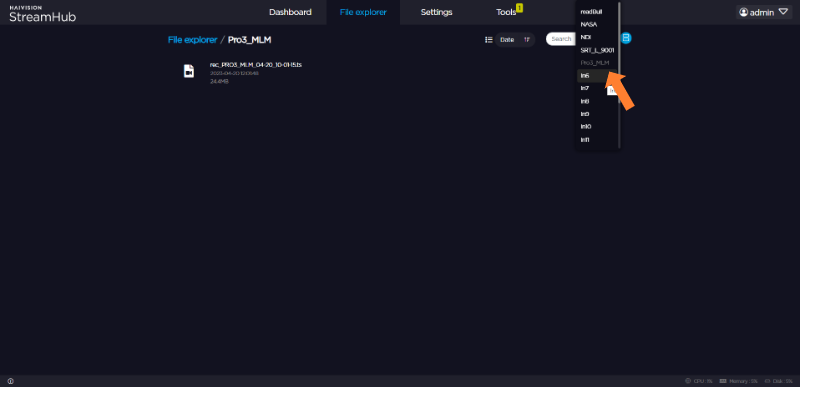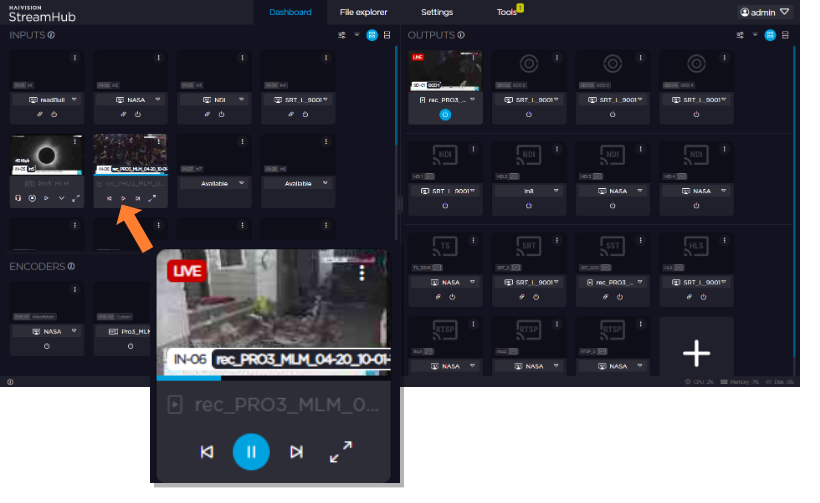How to play out a file stored on the server
If the license applied on the StreamHub includes the Playback option, you can play out MP4, MP4F, and MOV files forwarded by field units, or TS files recorded by the StreamHub in order to stream them out through one or several outputs.
In the navigation bar, click on File Explorer.
Select the folder corresponding to the field unit that transmitted the video.
Playback buttons indicate that the file can be played.
indicate that the file can be played.Click the
 Playback button to select an input from the dropdown list.
Playback button to select an input from the dropdown list.Once the recorded file is assigned to an input, from the dashboard you can click
 .
.
Note
You can connect this playback input to any Physical Output, IP Output, or Encoder, or use it as an input for the Multi-View.