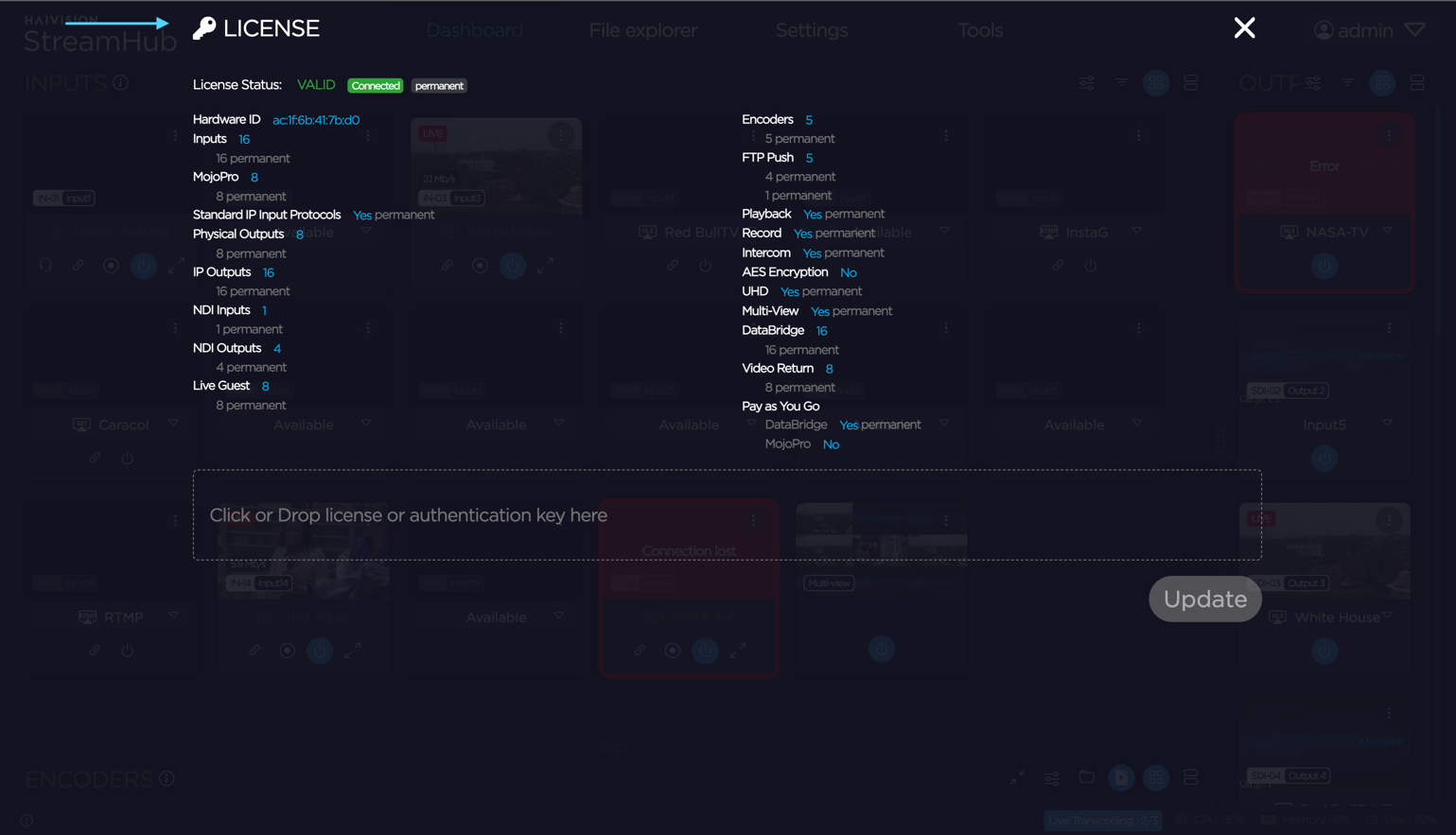How to check license features
You may need to check the license features to:
identify which features are available on the current license.
see if any feature needs to be added or edited.
Note
To be able to follow this procedure, you need to:
Have admin access rights.
Have an access to the Internet.
Open the TCP port 443 in outbound from StreamHub interface.
In the top right corner, click admin.
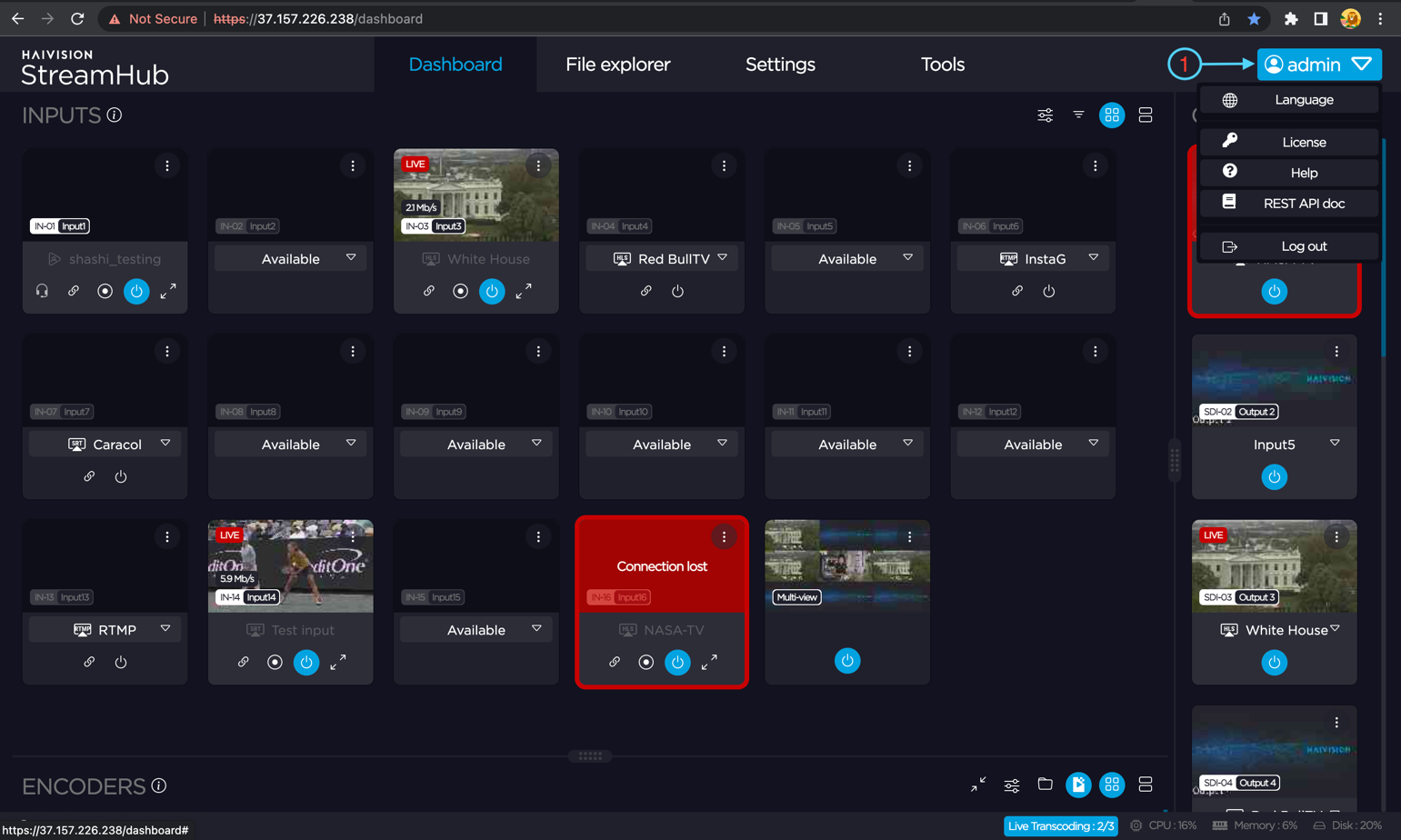
From the dropdown menu, click License.
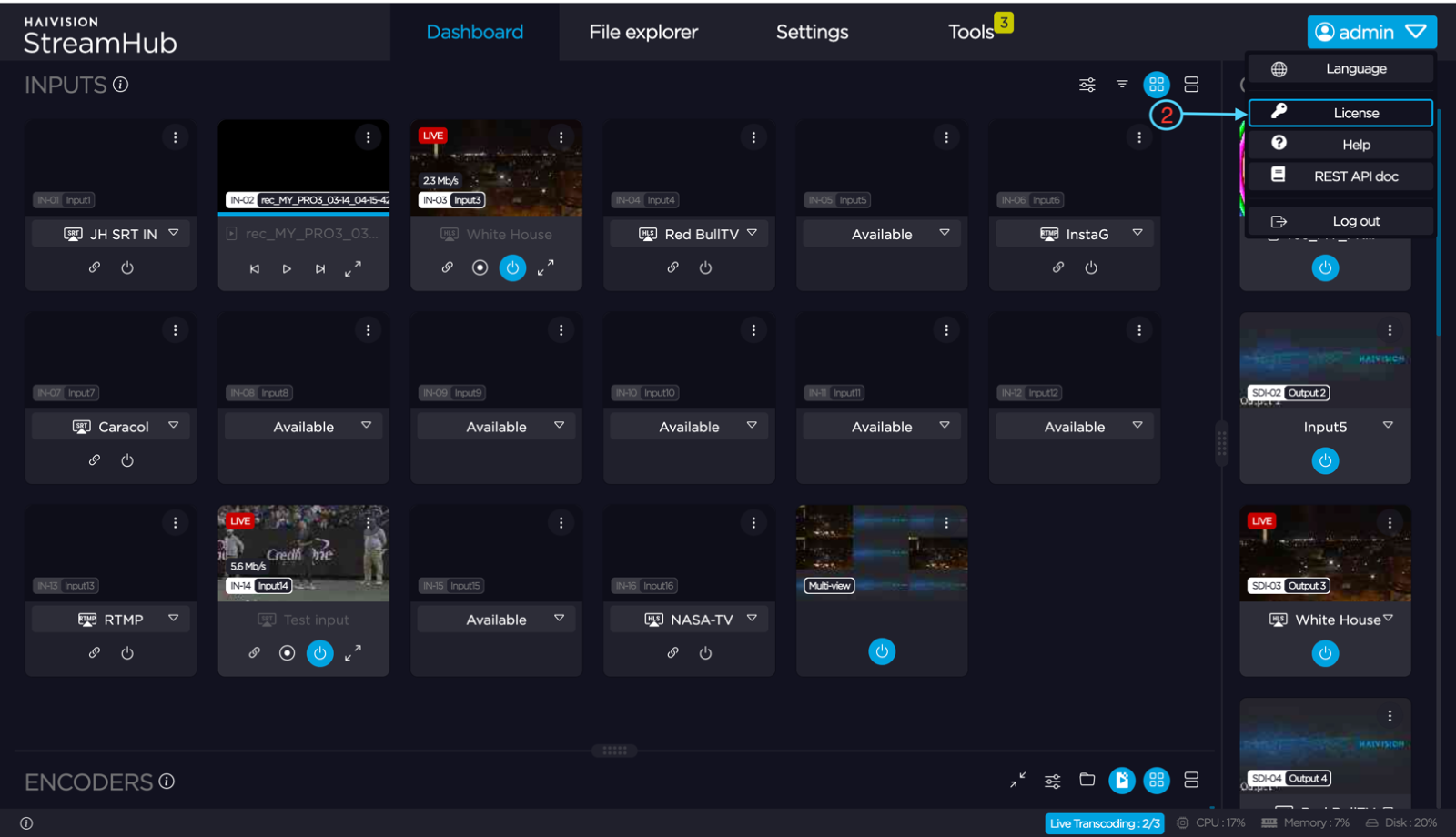
The License details appear.