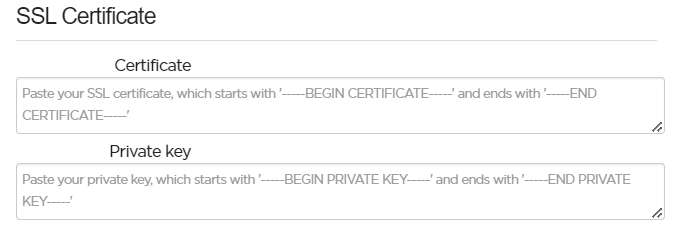Setting a SSL Certificate
To set a SSL certificate on the Manager to provide secure https interface:
In the menu bar, click on Settings > General.
In the SSL Certificate section, paste your Certificate and your Private key.
Click on Save.
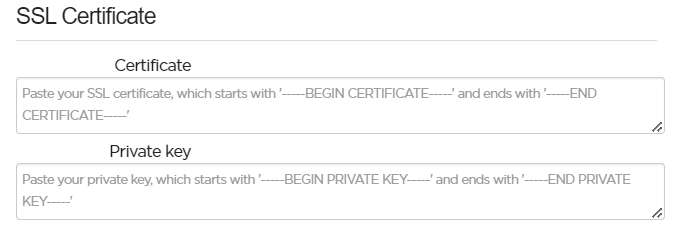
To set a SSL certificate on the Manager to provide secure https interface:
In the menu bar, click on Settings > General.
In the SSL Certificate section, paste your Certificate and your Private key.
Click on Save.