Setting a Distribution Point
You can set a receiver as a distribution point so that video flow can split to several affiliated receivers outside your ecosystem.
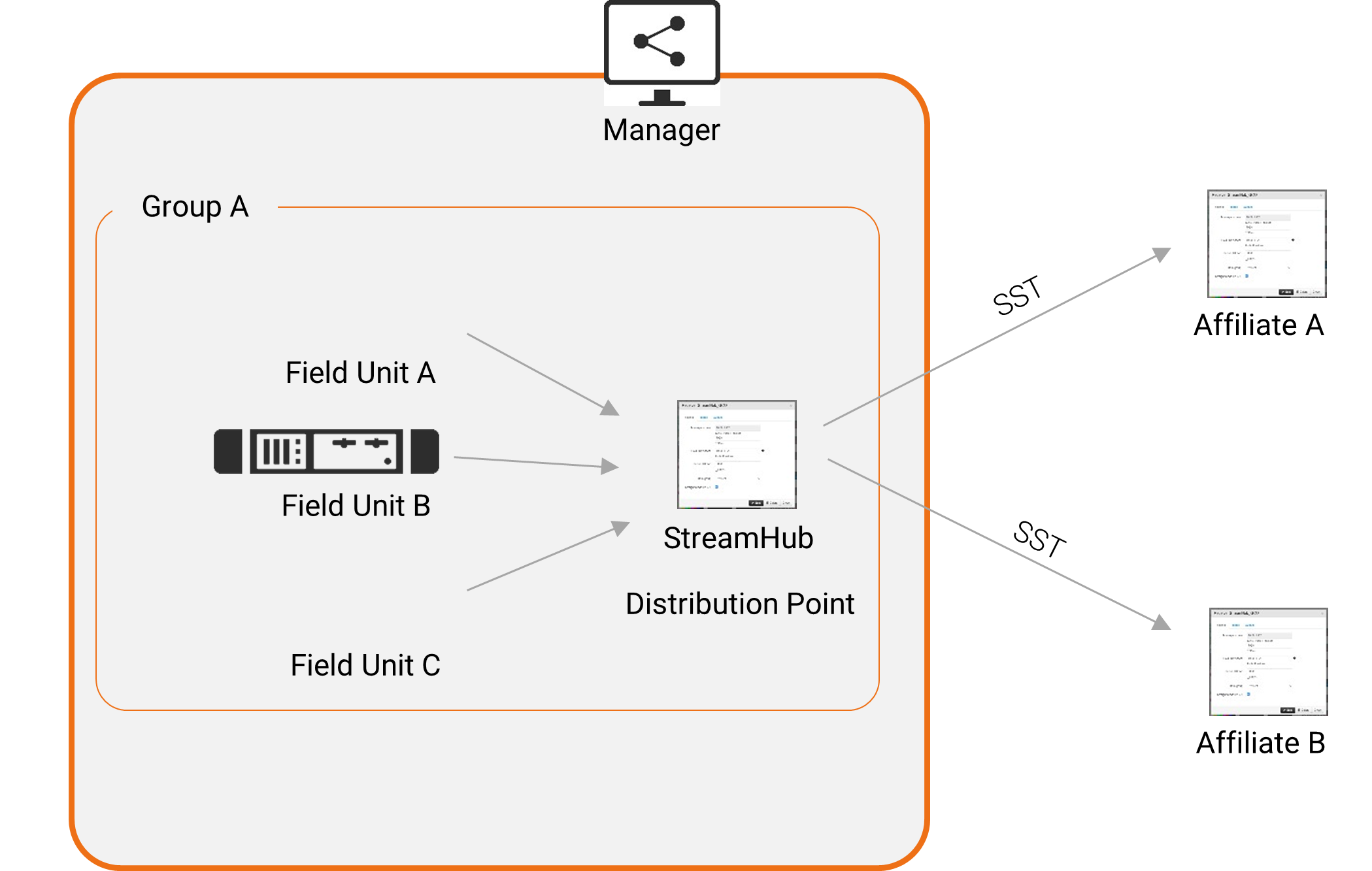
To set a distribution point:
In the menu bar, click Settings.
In the Distribution Point section, click New.
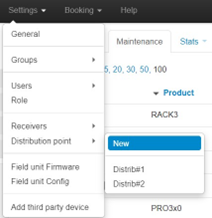
Note
A group for this new Distribution Point is added and a name is automatically assigned to it.
Define access credentials for this new Group (username and password).
From the scrolling list, select the relay receiver to become the distribution point.
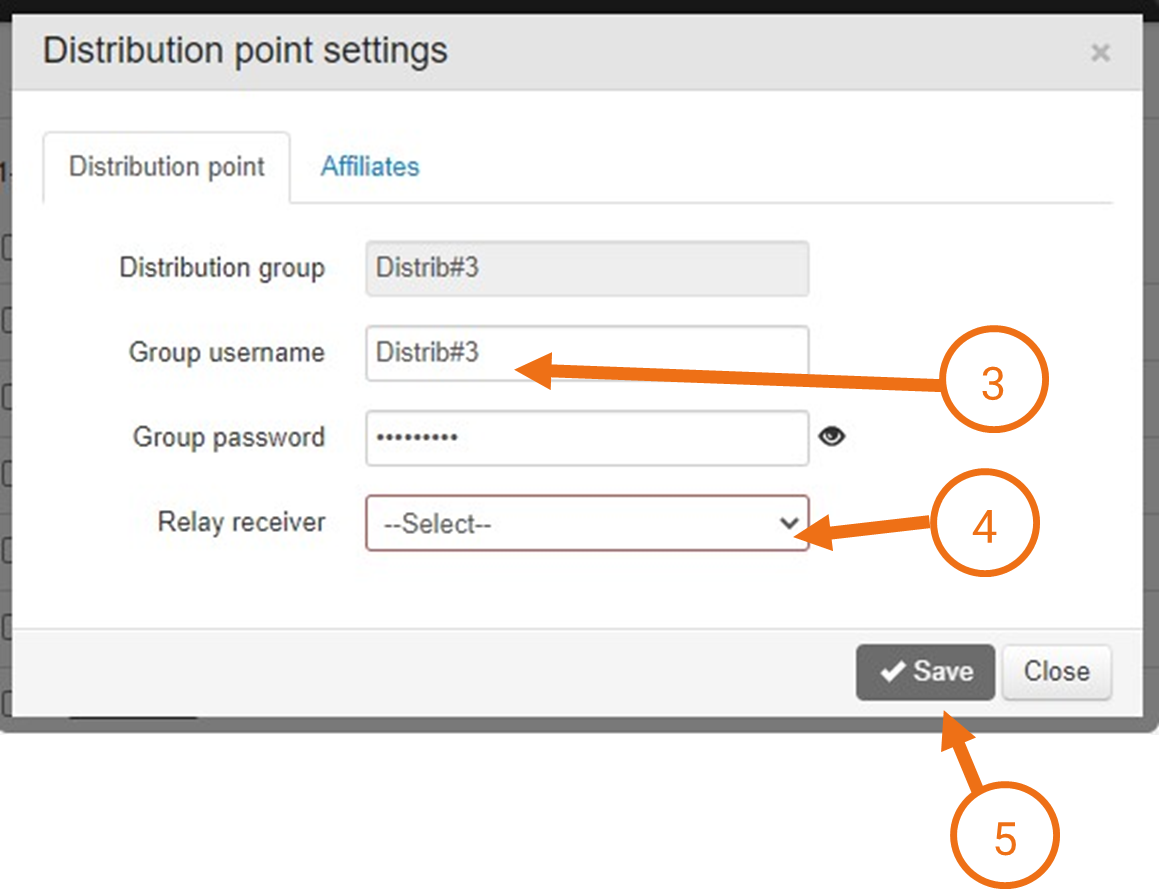
Click Save.
Select each Source that should be connected to this Distribution Point and click Add.
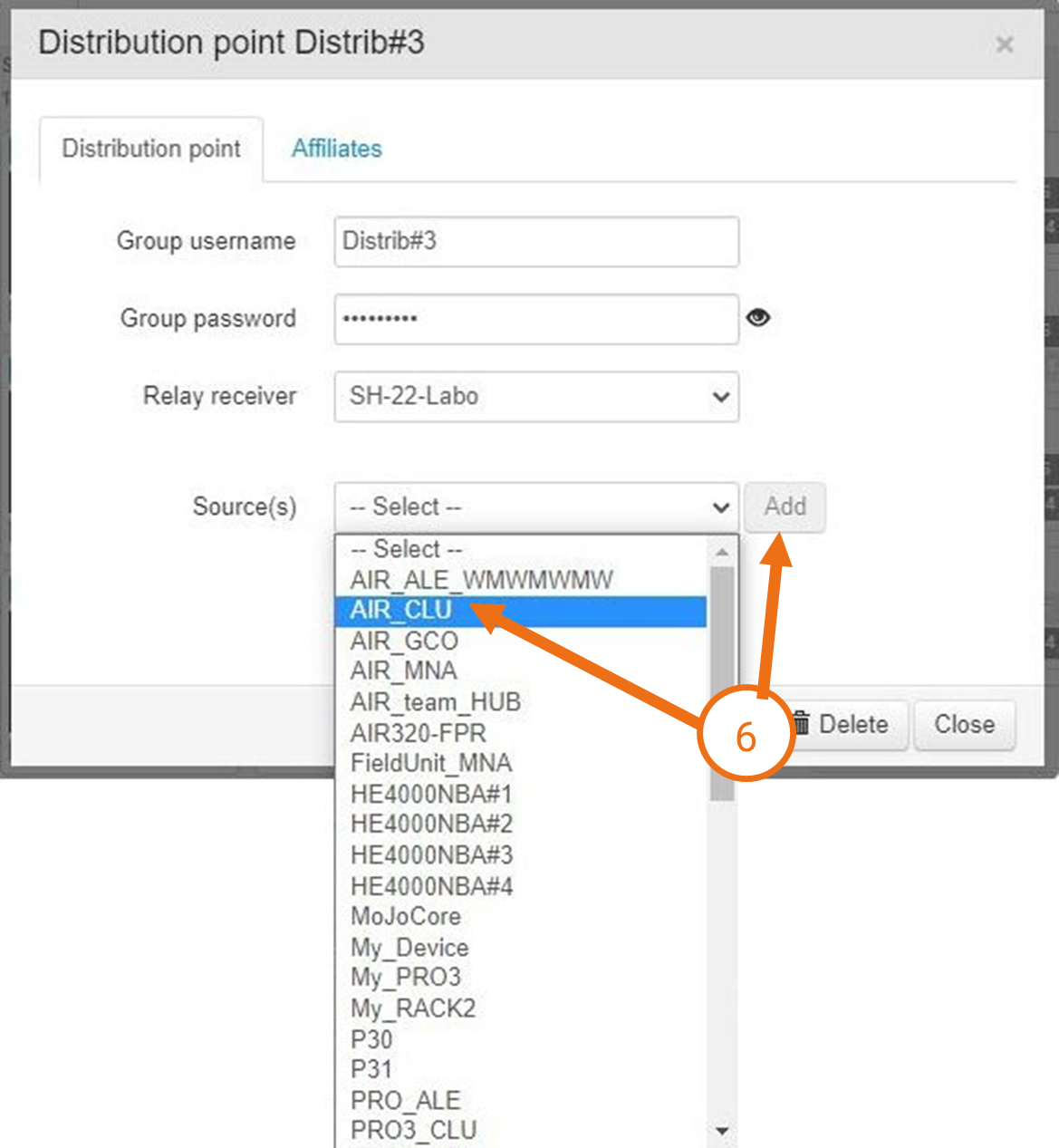
Under the Affiliates tab, define each affiliate and its associated receiver input settings to be able to receive the video stream from the receiver relay:
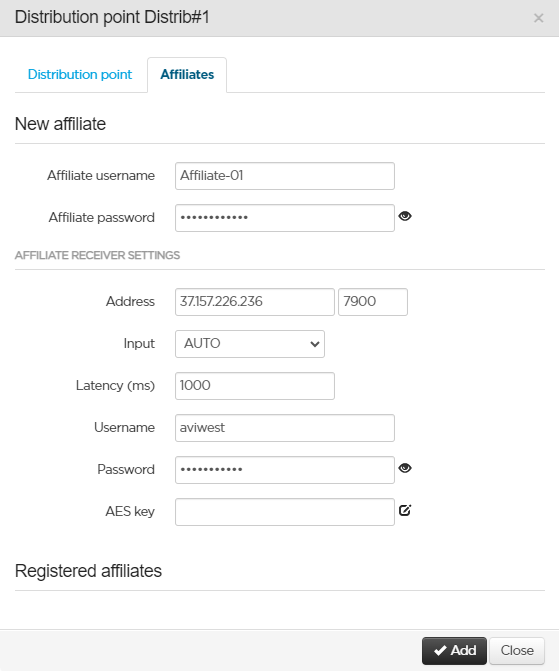
credentials to access the Manager,
affiliate receiver address and connection point,
affiliate receiver input assignment,
expected latency to the affiliate receiver input,
username and password,
affiliate receiver AES key (optional).
Note
When the AES encryption is enabled on the Manager, the user can choose to transmit the video stream without encryption to the affiliate receiver or with encryption by filling the affiliate AES key.
Click Add to confirm. Each affiliate that is added appears under the Registered affiliates section.
Using the credentials that were assigned to it, each affiliate can connect to a simplified Manager interface.
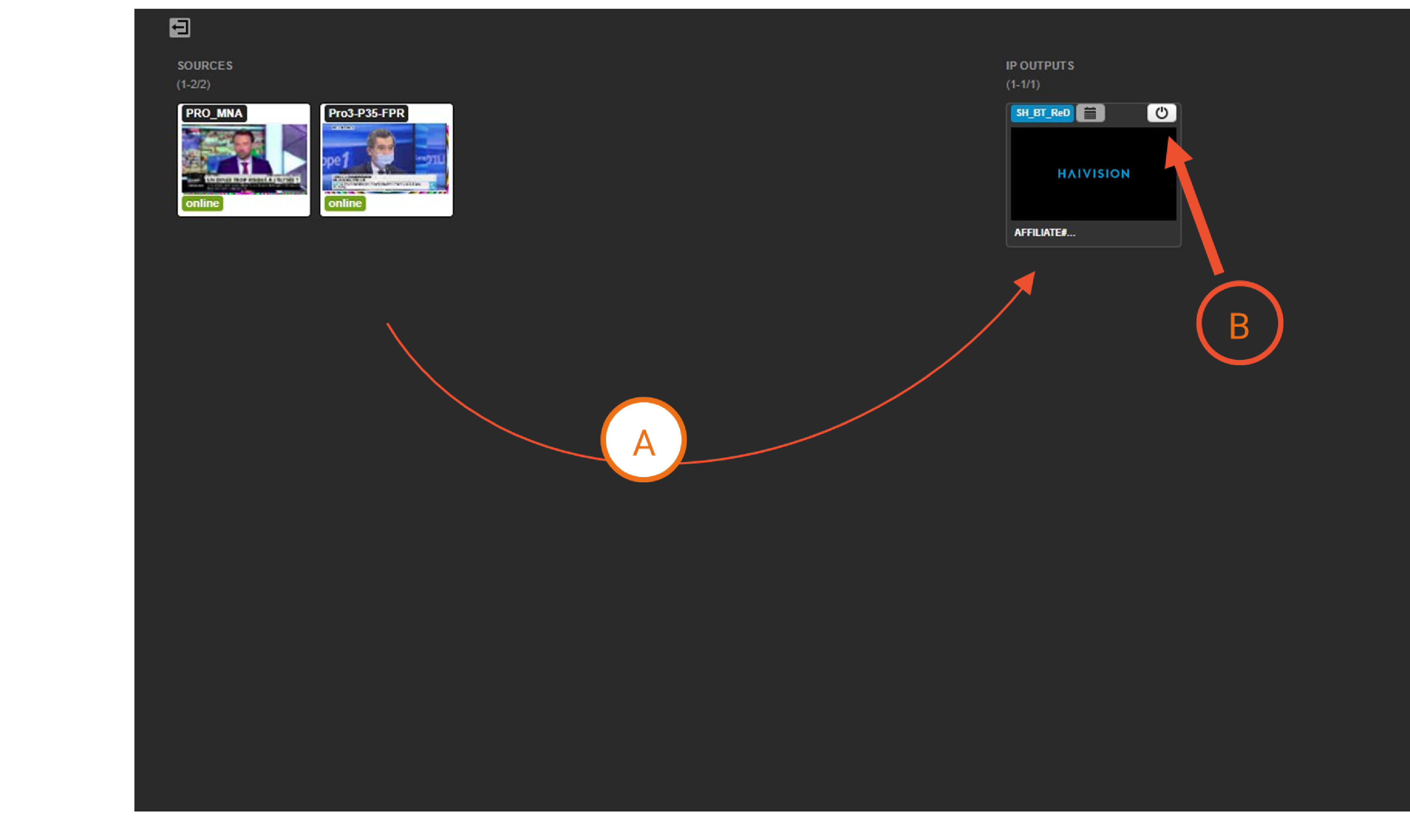
From this interface, the user can see the Sources that were assigned to it.
He can drag and drop a source towards the relay receiver's output to start a Live.
He can enable or disable the output.
