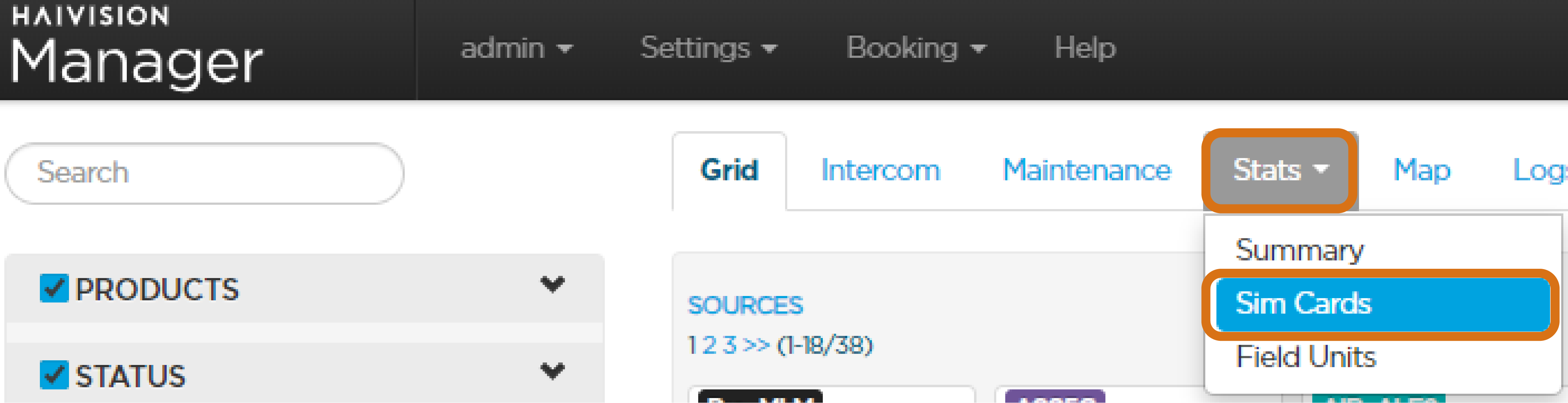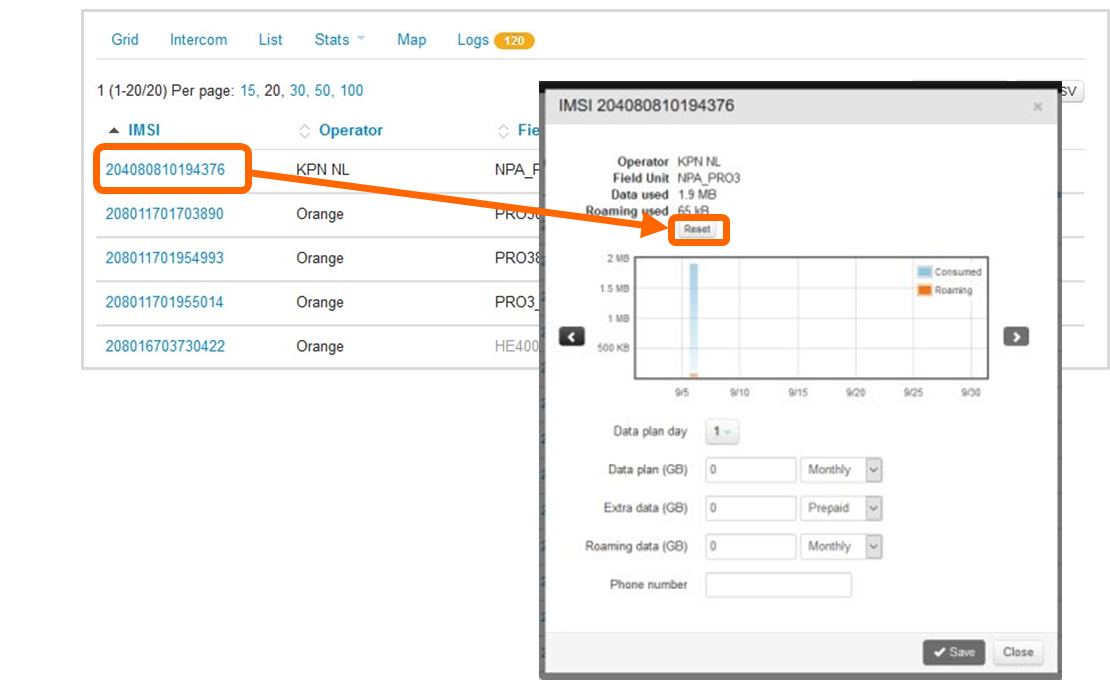Resetting the Cellular Data Usage
If the license applied on the Manager software enables the statistics, the administrator and the users with the "Statistics" permission can manually reset the data usage on a SIM card.
When the type of data set for the SIM card is monthly, the data usage is automatically reset on the Data plan day. However, you can manually reset the data usage on any SIM card, no matters the type of data set for the SIM card.