Monitoring the Use of Field Units
If the license applied on the Manager software enables the statistics, the administrator and the users with the "Statistics" permission can monitor the use of the field units through statistics on the cumulative durations for each type of transmission and on cellular data usage.
Click Stats.
Click Field Units.
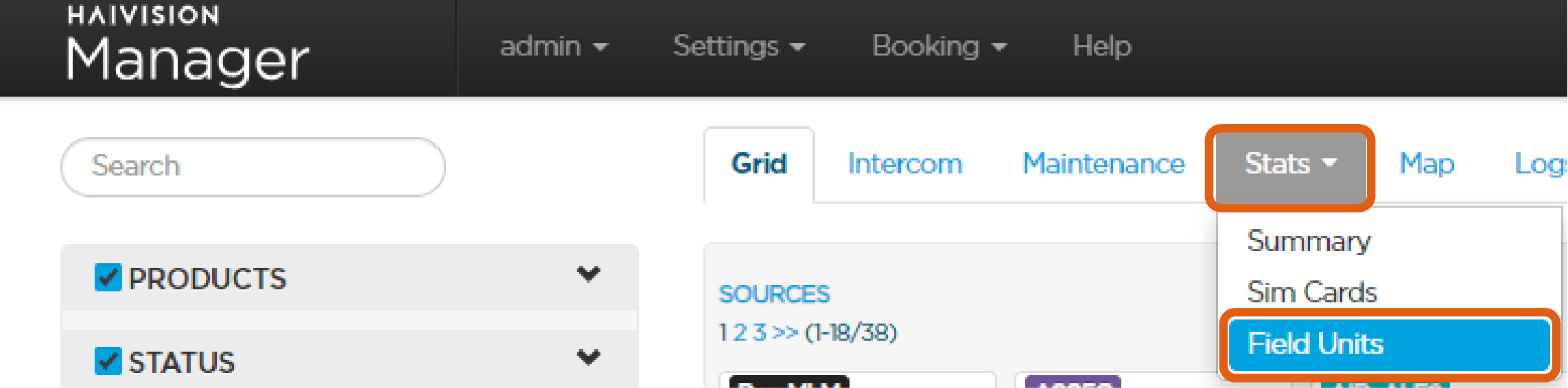
For each field unit, you can see the cumulative duration for each type of transmission, Live and Forward.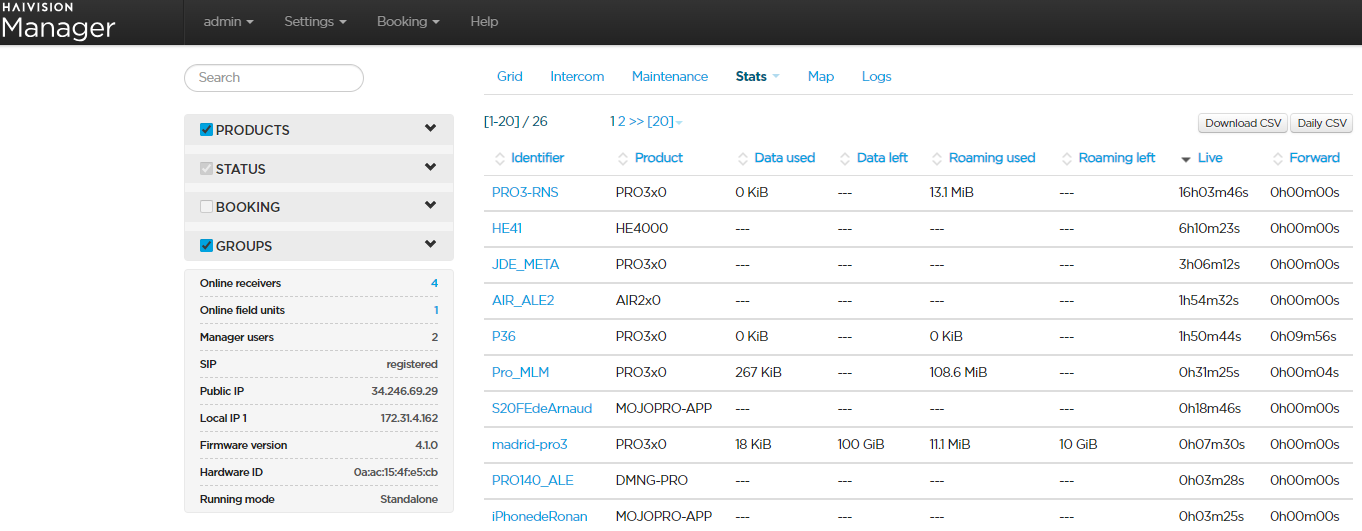
If required, you can:
Click Download CSV to download the statistics into a csv file.
Click Daily CSV to download a csv file including the statistics per day.
In the csv files, the data usage is in KiB (kibibytes) and the duration in seconds.
Note
If you have filtered the field units to show on the page using the Groups or the Products filters on the left, the filtering also apply in the csv files.
The Status filter does not apply on the Stats > Field Units page and in the .csv files.
Click the field unit's name to open a new window showing the duration of each type of transmission per day.
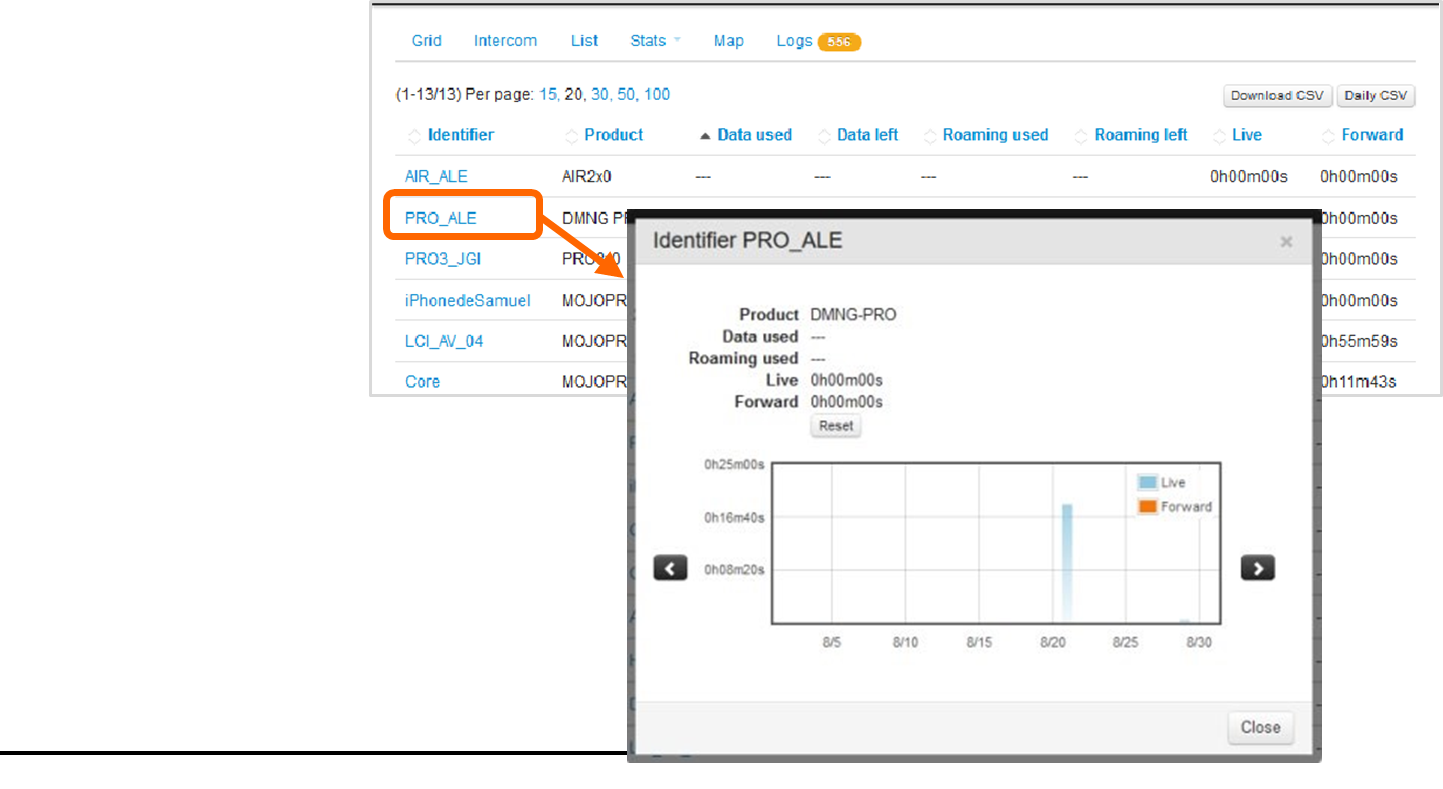
For field units only, you can also see:
the amount of Data Used (roaming excepted) and the amount of Roaming Used (in KiB, MiB or GiB) on all the SIM cards inserted into the field unit.
if the data amount has been set on the SIM cards inserted into the field unit, Manager computes the Data Left and the Roaming Left on the field unit.
If needed, you can reset the statistics on Live and Forward durations. Click the field unit’s name, click the Reset button and then the Save button. The overall durations for each type of transmission are reset.
However, the daily durations are kept in the daily csv file and on the diagram. To reset the cellular data usage on the SIM cards inserted into a field unit, see Resetting the Cellular Data Usage.
Note
The amount of data usage is refreshed only when field units are connected to the Manager. This means that in case of SIM consumption reset according to dataplan, the field unit (including this SIM) amount will be refreshed on next connection to the Manager.
