Disconnecting a field unit from the receiver
Go to the Maintenance or Grid view.
Search the receiver that you want to control.
Click the receiver's name to prompt the receiver panel in the upper left corner of the page.
Click the
 icon.
icon.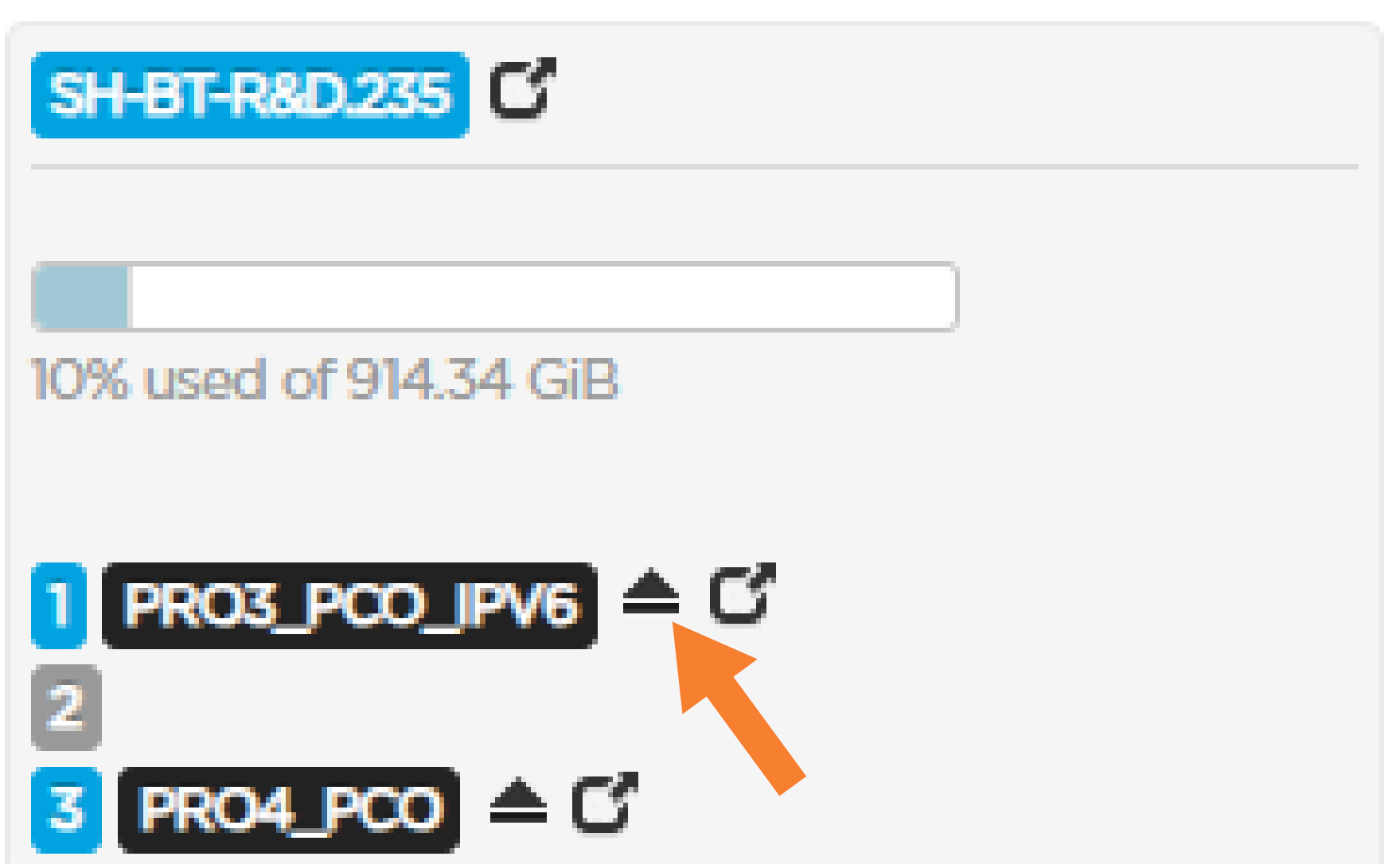
Click Yes to confirm your choice.
