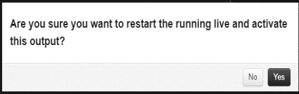Assigning Resources Manually
The manual assignment allows the administrator, and users with "Field unit control" permission to assign a source to video outputs through a drag and drop action.
Note
This may modify temporarily the video route that you have set.
Once the live is stopped, the initial settings are restored - except if user has manually made a change on the output from the Manager or directly from the receiver:
Initial output state (on/off) as before the Live
Selected input as before the Live
Internal lock status as before the Live
Go to the Grid tab. You can to click the
 icon to enlarge the screen display.
icon to enlarge the screen display.If required, use the filters on the left side to display only what you want.

Drag the thumbnail of a source and drop it to a receiver's output (target output).
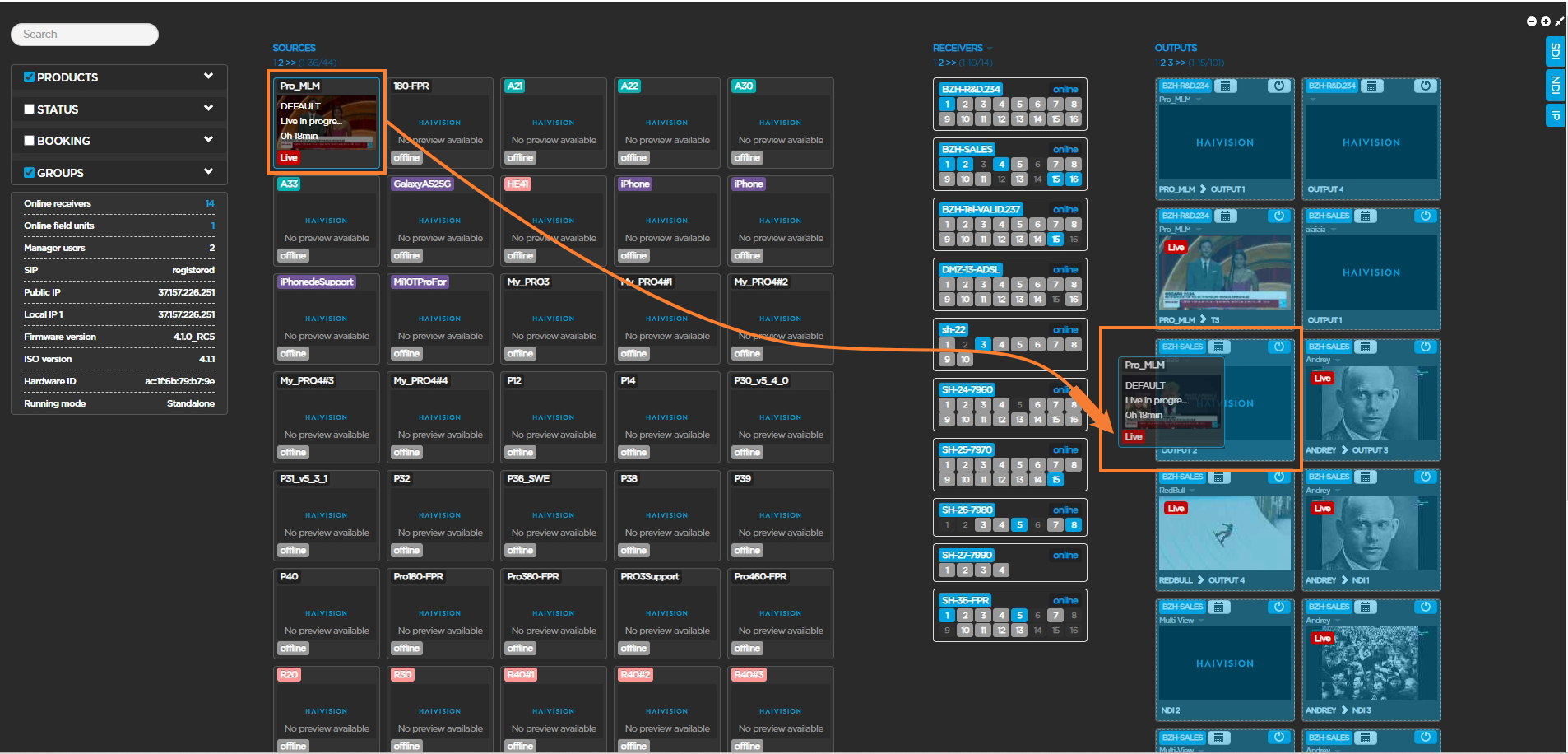
You can do this drag and drop action when:
The field unit is online (with no live action in progress).
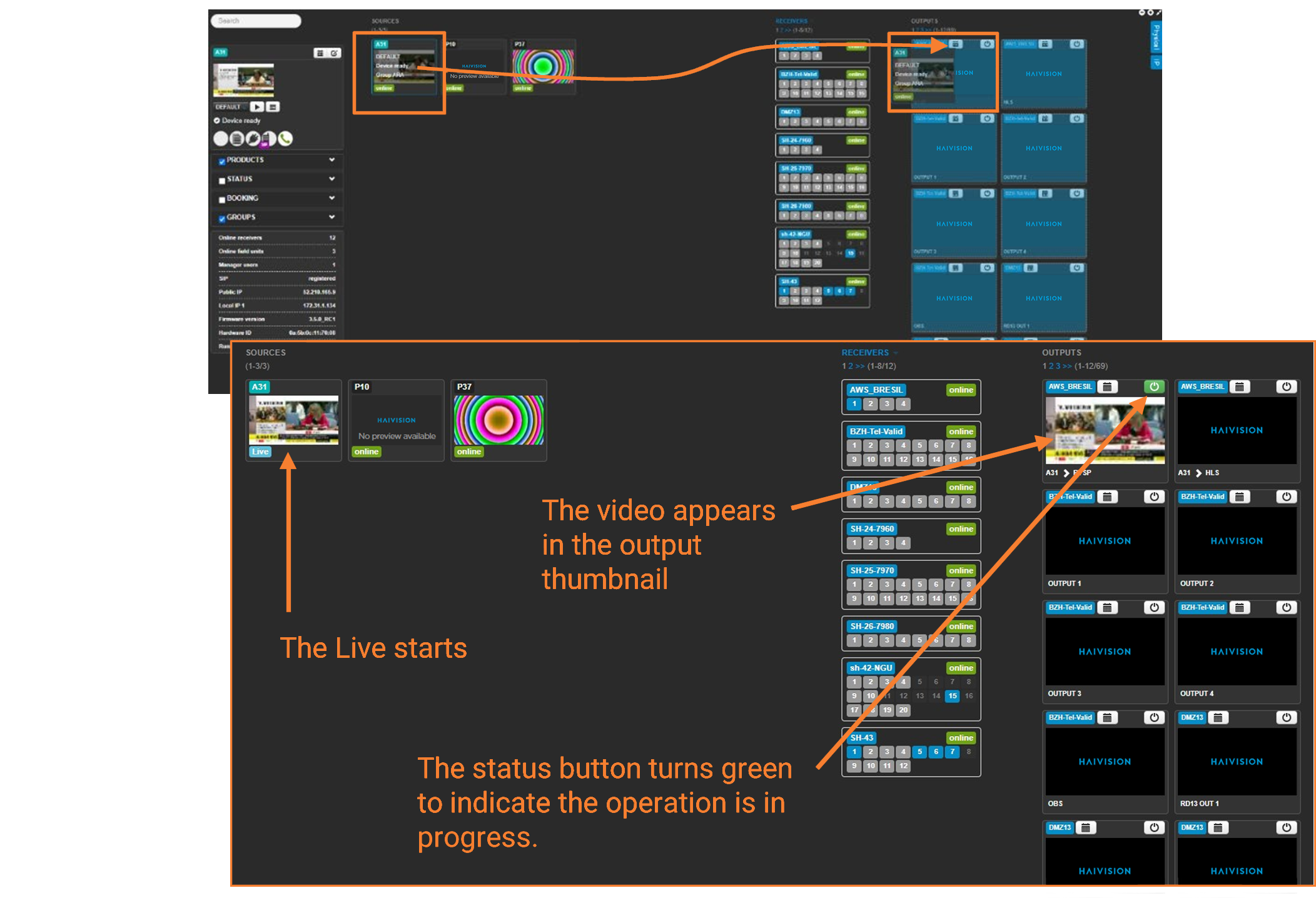
A live action is in progress on the field unit.
If no output was assigned for the live action in progress, the drag and drop action configures and enables the selected output.
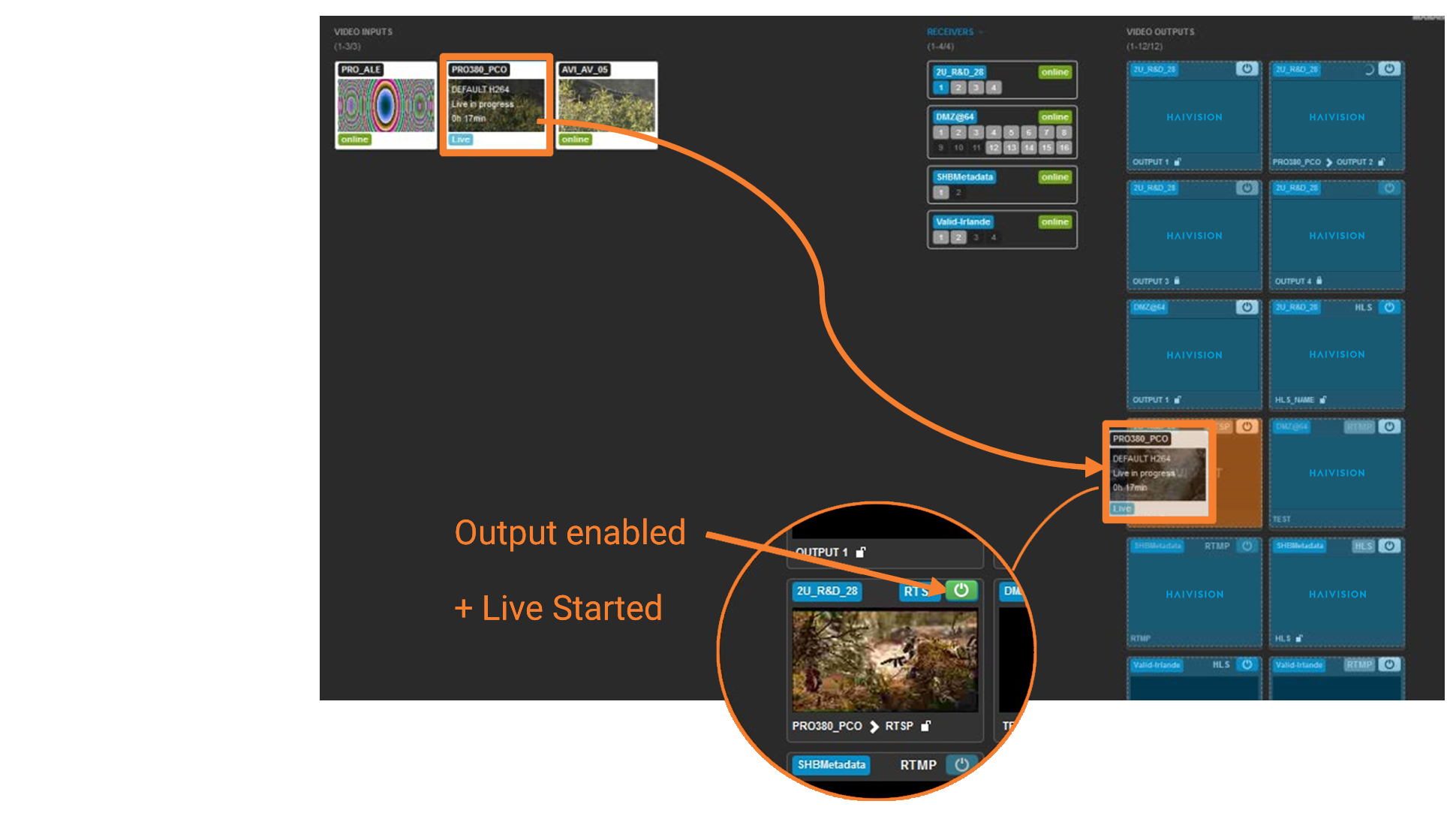
If an output was already assigned, and you drop the thumbnail onto another output, the video flow is duplicated onto the selected output.
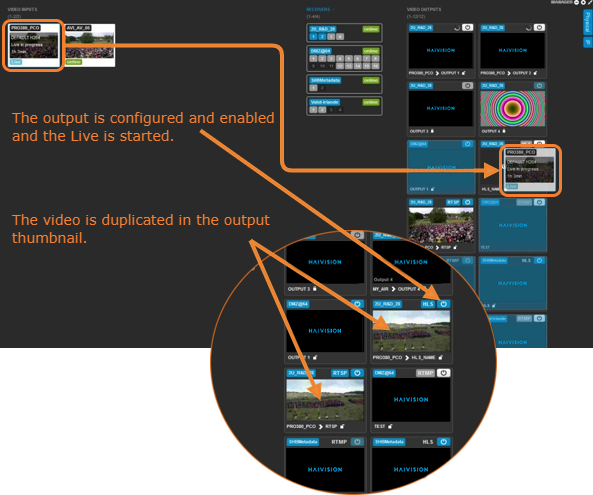
When a live action is in progress on the field unit and you want to use an output of another receiver.
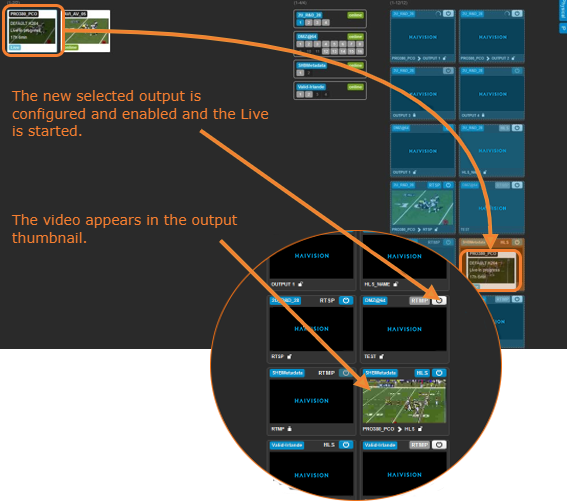
A confirmation message is displayed: