Accessing the Remote User Interface of a Field Unit
To remotely access the user interface of a field unit:
Go to the Map, Maintenance or Grid view.
Click the field unit's name to prompt the field unit panel in the upper left corner of the page.
In the field unit panel, click the
 icon. The remote window opens. You now have full remote control of the field unit.
icon. The remote window opens. You now have full remote control of the field unit.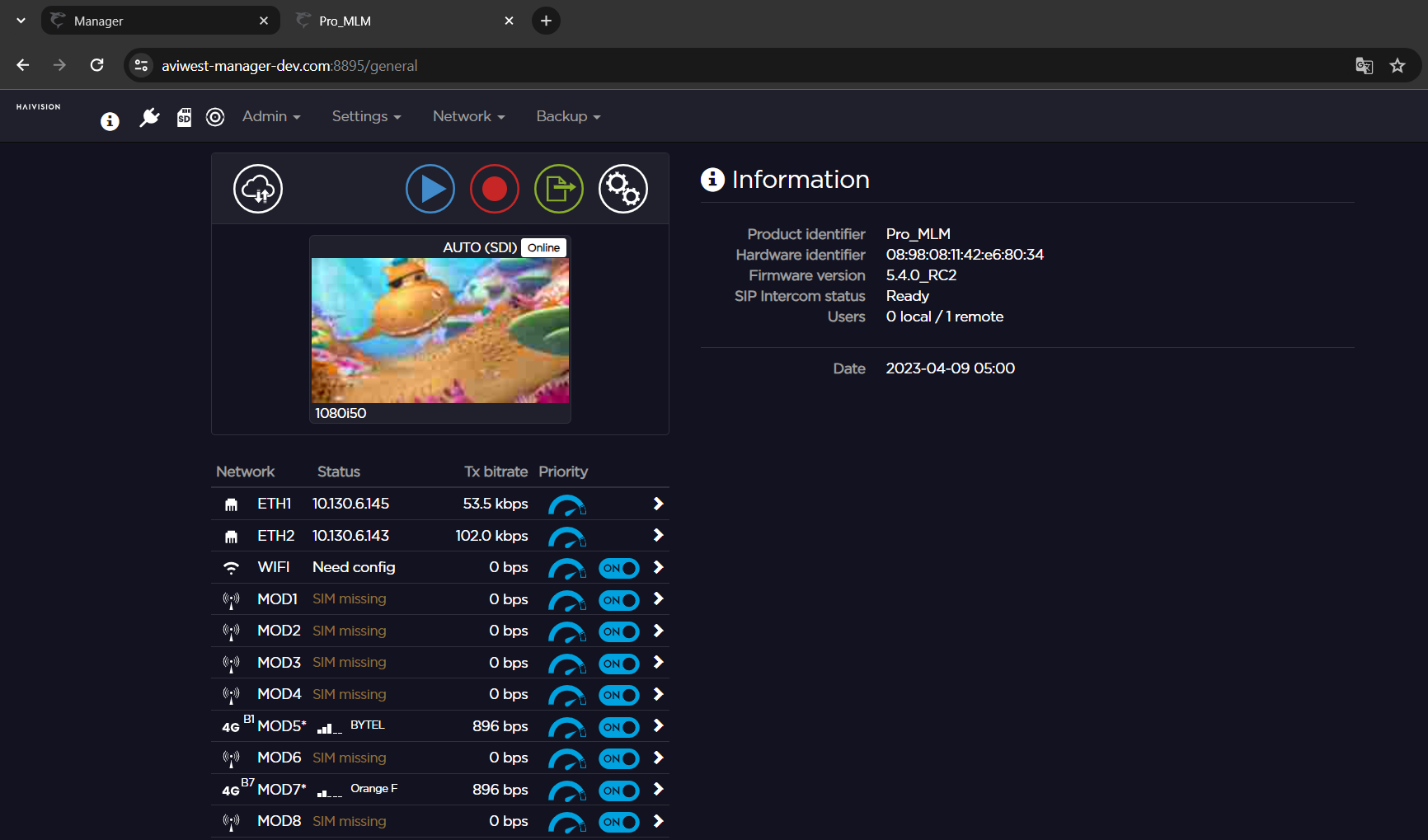
Note
For more information about using the field units, please refer to the respective User Guides. Some actions performed from the remote interface result in disconnecting the field unit from the Manager.
