Managing Snapshot Storage Locations
From the Snapshots Storage Location page, you can specify the location where image snapshots are stored. You may choose to store snapshots on removable storage media (if available) as well as define the number and size of snapshots recorded in order to limit or increase the space allocated for snapshot storage.
Snapshots may be stored on the internal NAND storage, or on mSATA/SATA SSD, SD, USB, or NAS-configured storage devices. The snapshot storage destination control is a global parameter.
To view and manage snapshot storage locations:
- On the Administration page, click Storage on the navigation bar and Snapshots Location on the sidebar.
The Snapshots Storage Location page opens.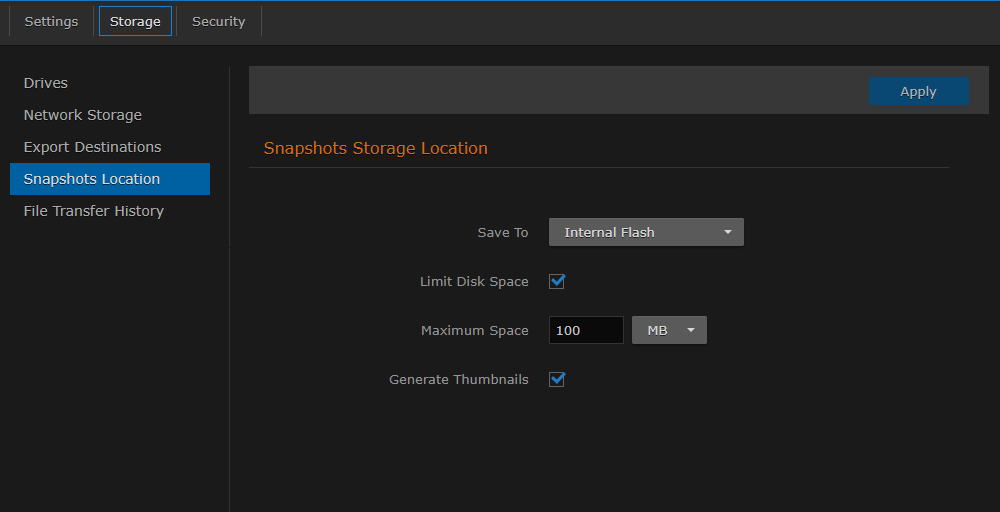
- Enter or select the value(s) to define the location. See Snapshots Location Settings.
- To apply your changes, click Apply.
