CoT Relaying
From the Metadata Detail View, you can configure retransmission of COT metadata received over the Serial or UDP interface. The metadata will be retransmitted as a CoT/UDP unicast or multicast stream so that multiple CoT listeners can access the source CoT data. You can retransmit up to eight (8) CoT/UDP messages.
To configure CoT Retransmission:
- From the Metadata List View, click the link for the CoT metadata source to retransmit. For details on setting up the metadata source, see Setting Up Streaming.
- On the Metadata Detail View, if necessary, scroll down the page and toggle the CoT Relaying button to On.
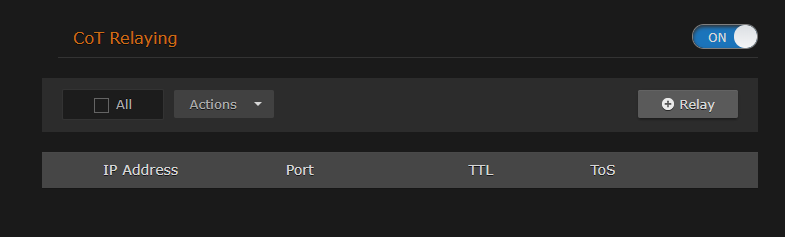
- To add a CoT retransmission destination, click +Relay.
- On the Add CoT Relay dialog, enter the IP Address and Port for the destination. Adjust the TTL and TOS values if required.
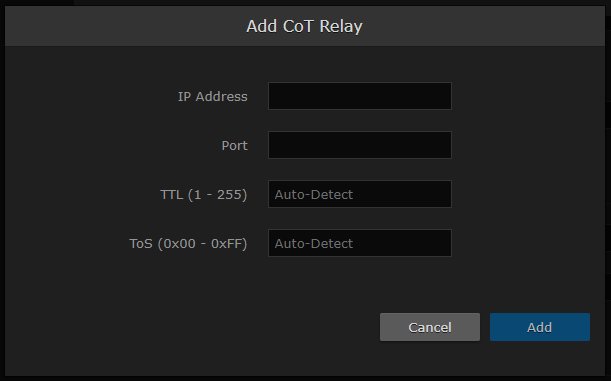
- Click Add.
The stream is added to the list: - To edit or delete a CoT relay destination, select the relay from the list and select Edit or Delete from the Actions drop-down menu.
Related Topics
- Metadata Settings
- metadata (CLI Command)
