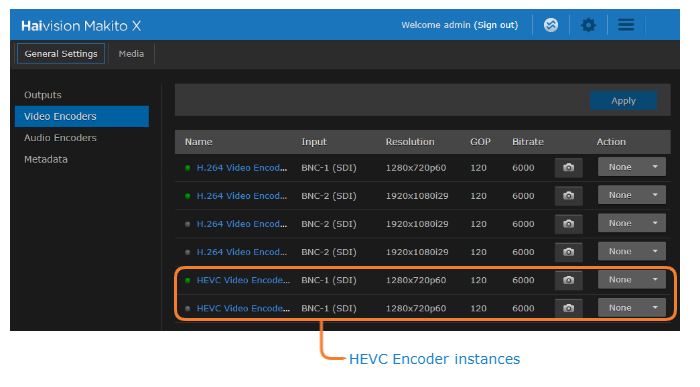Configuring the Video Settings
From the Video Encoders pages, you can configure four or six independent video encoders to apply to streams.
- Click Video Encoders on the sidebar (under General Settings).
The Video Encoders List View displays information at a glance for the video encoders. On the Makito X HEVC, the List View includes two HEVC encoder instances, as shown in the following example: - To change the status for an encoder, click the dropdown list under Action and select either Start or Stop (as applicable).
- To view details or configure the settings for a video encoder, click the link in the table.
- On the Detail View, you can configure the Video Encoder settings.
- To configure settings such as the video Input, (output) Bitrate, Resolution, and GOP Size, select or enter new values in the appropriate fields. See Video Encoder Settings in the User's Guide.
- To apply your changes, click Apply.
- To start or stop the encoder, click Start or Stop (as applicable).
- To view statistics for the encoder, click Statistics.
Related Topics