Managing Recordings
Important
The Asset Browser is only available on the Makito X with Storage dual-height model. For details, see Storage Options.
From the Recordings (Asset Browser) page, you can manage the recordings created from Makito X encoded stream content. For setup details, see Configuring Recording Outputs.
From here, you can copy, move, download, export, and delete recordings. You can also select and play back .MP4 recordings directly in the Makito X Web Interface once a segment of the recording has completed.
To manage recordings:
- On the Streaming page, click Media on the navigation bar and Recordings on the sidebar.
- The Recordings page opens, displaying the list of files that have been recorded by the encoder, as shown in the following example.
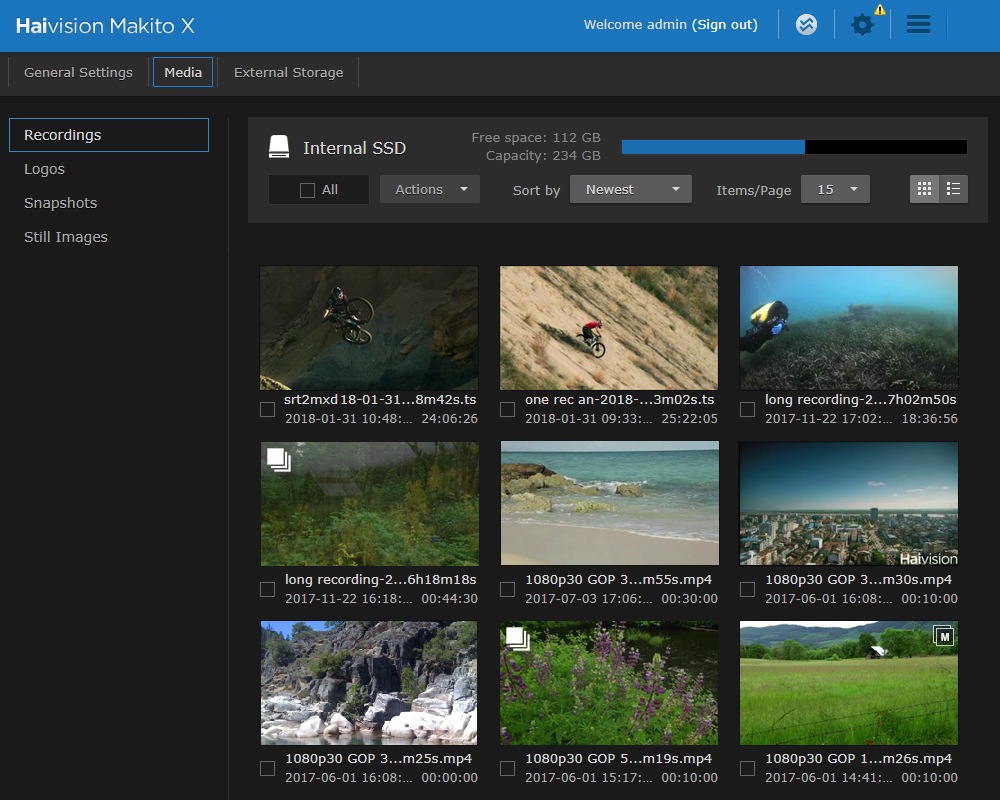
Tip
If you have a Removable SSD Storage option, you can review the contents from a removable drive on a PC (Windows 7 to 10) or MAC OS. For details, see Viewing Recordings from a Removable Drive on a Computer.