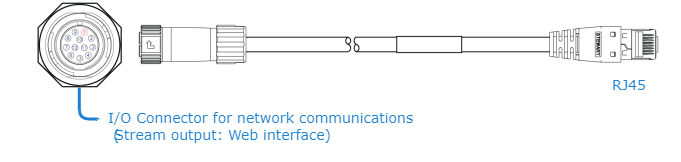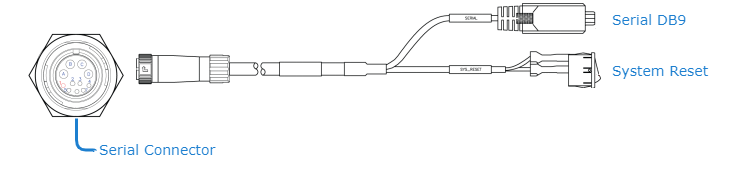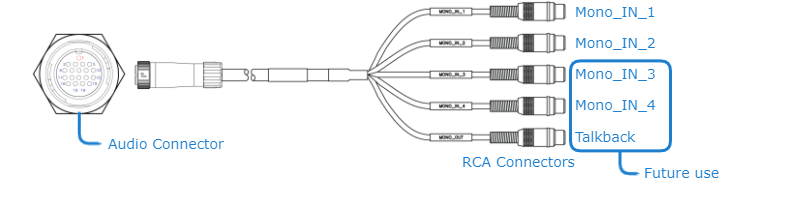Connecting to the Network and Audio/Video Sources
The Makito X HEVC Rugged enclosure provides rugged connectors for connecting the encoder's Video, Audio, Serial, and Power inputs, as well as the Network interface.

Note
The Makito X HEVC Rugged encoder supports two video inputs at up to 1080p50/59.94/60.
To connect the encoder to the network and A/V sources:
Remove the protective caps from the encoder's connectors.
Connect the encoder's Network port to the IP network using the Ethernet cable (shown following):
Connect one or more of the encoder's Video ports to your video source(s), referring to the above image. The BNC connector(s) are used for Composite (CVBS), SD-SDI (Serial Digital Interface) and HD-SDI video input signals. It is also a 3G-SDI capable interface supporting 1080p 50/60 fps video @ 3Gbps.
(Optional) Connect the encoder’s Serial port to a metadata source or to the serial port of a computer using the serial breakout cable.
Note
The Reset button provides two options:
If you press and hold the button for less than 4 seconds, the system resets and loads the last saved "startup" configuration. If no configuration was previously saved as the startup preset, the default settings prevail.
If you press and hold the button for more than 4 seconds, the module performs a complete factory reset. It clears all of the previously configured settings, including IP, streams and encoder configurations.
Connect the encoder's Audio connector to your audio source(s) using the audio breakout cable.
Note
The Makito X with software version 2.2.1 or later supports two (2) input channels of analog audio.
Related Topics
- For pinout information, see HEVC Rugged Encoder Pinouts. Connector drawings, kitting and terminated cabling drawings are available upon request. Contact Haivision Technical Support.
- To order connectors or cables, see HEVC Rugged Technical Specifications for accessory product numbers.