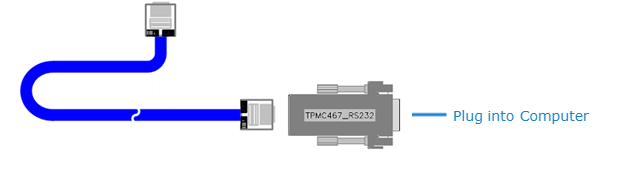Connecting the Encoder to the Network and a Computer
To connect the Network Interface:
- Connect the encoder's Network port to the IP network using an Ethernet UTP cable (type Cat 5 or higher).
Network Connector (#S-292E-DVI)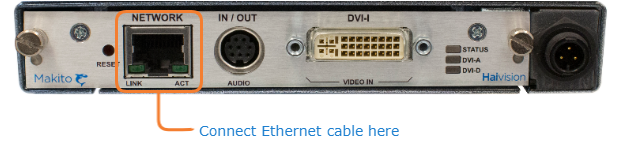
- You can now telnet to the unit or connect via the Web interface.
To connect the Serial Interface (Makito X SDI only):
- (Optional) Connect the encoder’s COM1 port to the serial port of a computer. Use the gray RS-232 DB9 to RJ45 Serial Management Adapter (shown following, included in the package for appliances) and a standard straight Ethernet cable.
Network and Serial Connectors (#S-292E-HDSDI2)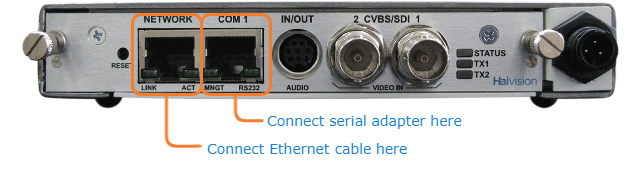
- This will allow you to communicate directly from your computer to the Makito X using a serial communication application such as HyperTerminal or Minicom. This is only required if you wish to use the Serial Management COM1 port instead of the Web interface. For more information, see Serial Interface Setup (Makito X SDI).
Caution
Take care not to plug the Ethernet cable from an Ethernet switch (especially a Power over Ethernet (PoE) switch) directly into the COM1 serial port as it may damage the encoder.
Serial Management Adapter
Related Topics:
- For details on the connectors, see System Interfaces.
- To set the terminal parameters to interface with the serial COM1 port, see Serial Interface Setup (Makito X SDI).