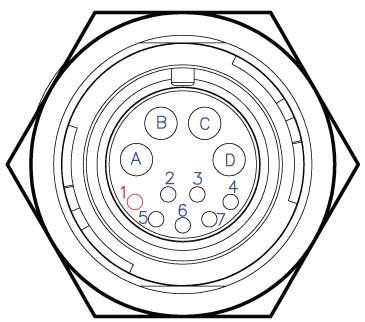Serial Connector
On Unit | Mating Connector | |
|---|---|---|
Manufacturer | Hirose | Hirose |
Connector Type | Serial Connector | Serial Connector |
Part Number | LF13WBRB-11S | LF13WBP-11P |
Note
The System Reset button (RST# signal) provides two options:
If you press and hold the button for less than 4 seconds, the system resets and loads the last saved configuration. If no configuration was previously saved, the default settings prevail.
If you press and hold the button for more than 4 seconds, the module performs a complete factory reset. It clears all of the previously configured settings, including IP, streams and encoder configurations.
For the connector and cable, see Step #4 in Connecting to the Network and Audio/Video Sources.