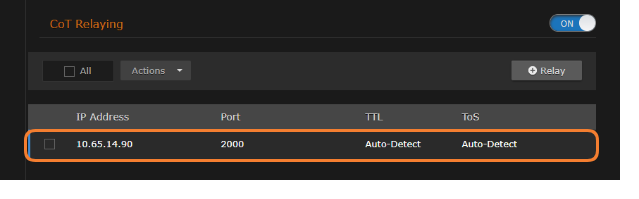Selecting Items from Lists
On some Web interface pages, configuration items are presented in lists. Examples include recordings on the Recordings page and CoT Relaying destinations on the Metadata Detail View. This section summarizes the different ways to select list items to perform actions such as editing, deleting, copying, moving, downloading, or exporting.
To select items from a list:
- Locate the item in the list and click anywhere in the row.
Or check the checkbox next to the item and select the action from the Actions drop-down menu (this menu is selectable when one or more items are checked).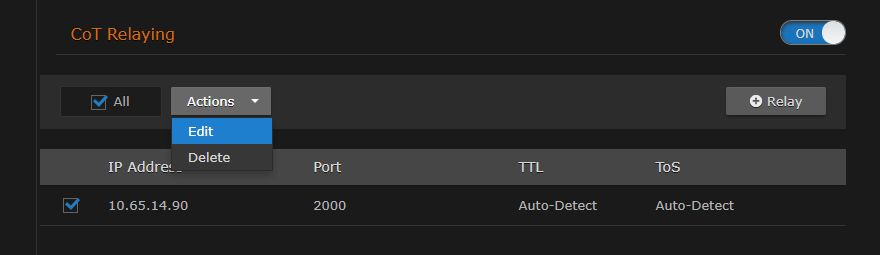
To perform actions (such as copy, move, delete or export) on multiple items, you can check multiple items in the list or check All.
Tip
You can also shift-click (i.e., click multiple items while holding the Shift key down) to select a range of items (checkboxes).
Related Topics