Managing Storage Drives
Important
The Drives page is only available on the Makito X with Storage dual-height model.
From the Drives page, you can view and manage storage media for the encoder. This includes removable devices such as SD cards, USB thumb drives, or removable SSDs. From here you can format, mount or unmount storage drives.
- Formatting a drive initializes the file structure and removes all existing data.
- Mounting makes the drive available to the system (e.g., to store data).
- Ejecting unmounts the drive in order to allow it to be removed (physically) from the unit.
To manage storage drives:
- On the Administration page, click Storage on the navigation bar and Drives on the sidebar.
The Storage Drives page opens.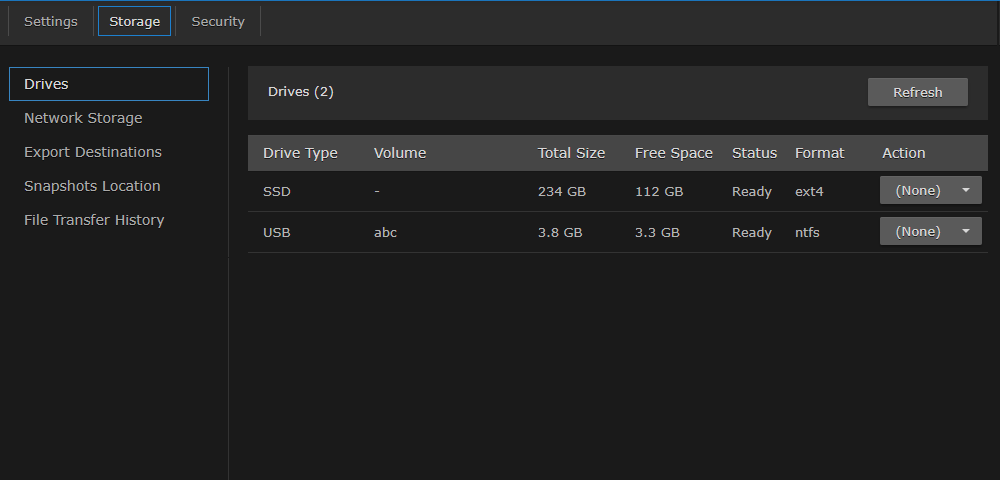
- To change the status for a storage drive, click the drop-down list under Action and select either Format, Mount or Eject (as applicable).
Note
The Makito X does not support formatting of SD drives.