Managing File Transfer History
From the File Transfer History page, you can view a list of the files that have been transferred to an external storage location. You can also clear the list from here.
Note
File Transfer History is only available on the MakitoX with Storage dual-height model.To view and manage file transfer history:
- On the Administration page, click Storage on the navigation bar and File Transfer History on the sidebar.
The File Transfer History page opens.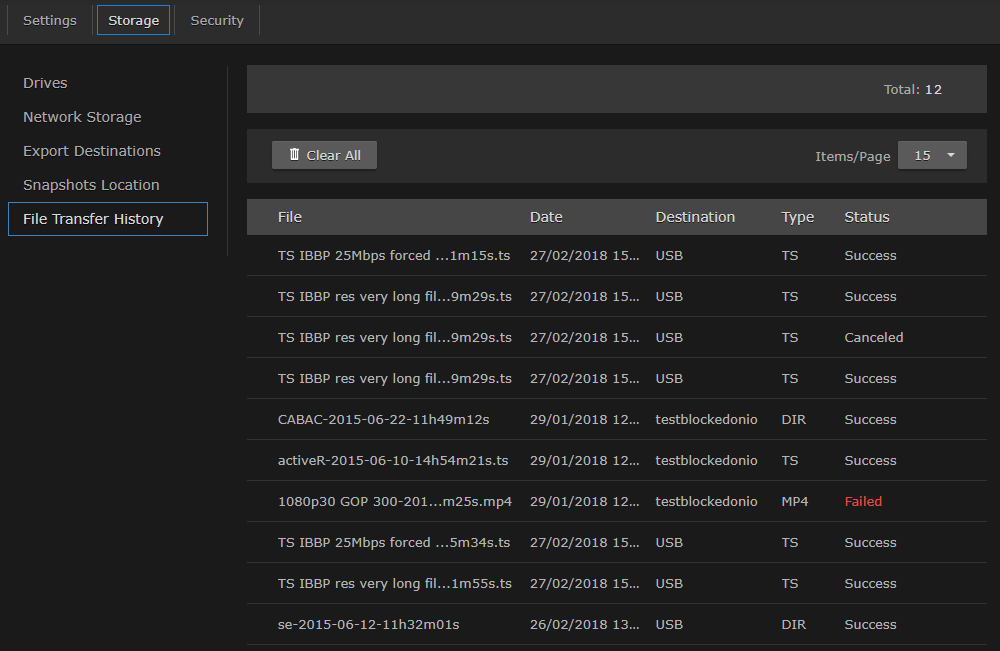
- To clear the list, click Clear All
