Connecting to A/V Sources
To connect to Audio/Video sources:
Connect your video source cables to one (or both) of the Makito X’s video inputs, using the appropriate connector:
SDI Video Input
- Composite (CVBS) Video Input: Use the BNC connector(s).
- SDI Video/Embedded Audio (SD or HD) Input: Use the BNC connector(s).

- DVI Video Input
Component Analog / Digital Video/Computer Graphics:
Use the DVI-I Input connector.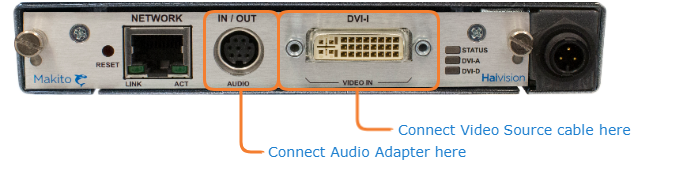
Analog Audio Input: Connect your audio source cable to the Makito X’s audio input, using the RCA female to audio adapter (unbalanced shown below).
Note
A balanced audio cable adapter is available from Haivision upon request. Please contact your sales representative or email Haivision at: sales@haivision.com
The Makito X also supports Serial Digital Interface (SDI) embedded audio format. Selection between Analog (the default) and SDI digital audio is done from the Web interface (see Configuring Audio Encoders) or using the command line interface (CLI) audenc command.
Related Topics

