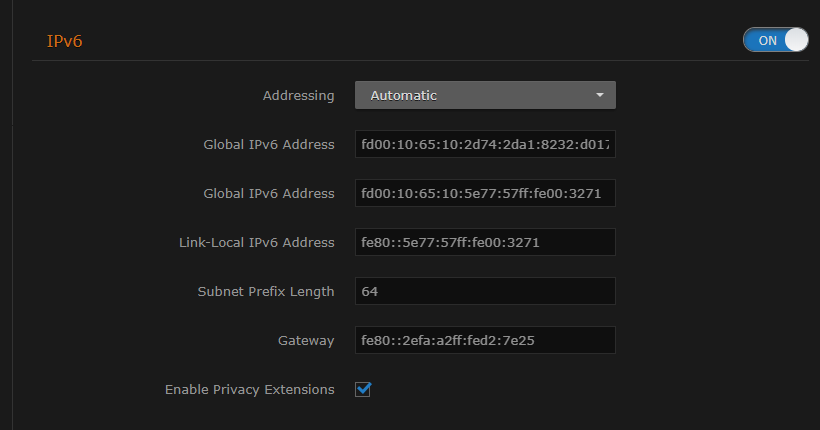Configuring Network Settings
From the Network Configuration page, you can modify the network interface settings for the Makito X, including configuring the unit with a valid IP address and gateway to work in your environment. You can also configure the network to use either IPv4 or IPv6 addressing, or both. The default is IPv4.
Caution
When you make changes to the Network settings, be sure to write down the new encoder IP Address or label the chassis. After you apply your changes and reboot, you will have to redirect the browser to the new IP address and sign in again in order to access the encoder.
If you are connecting to the Makito X through an IPv4 connection, disabling the IPv4 interface will drop your connection after a reboot. You will need to reconnect using IPv6 or the serial interface (if available).
To view and configure the Network settings:
- On the Administration page, click Settings on the navigation bar and Network on the sidebar.
The Network Configuration page opens.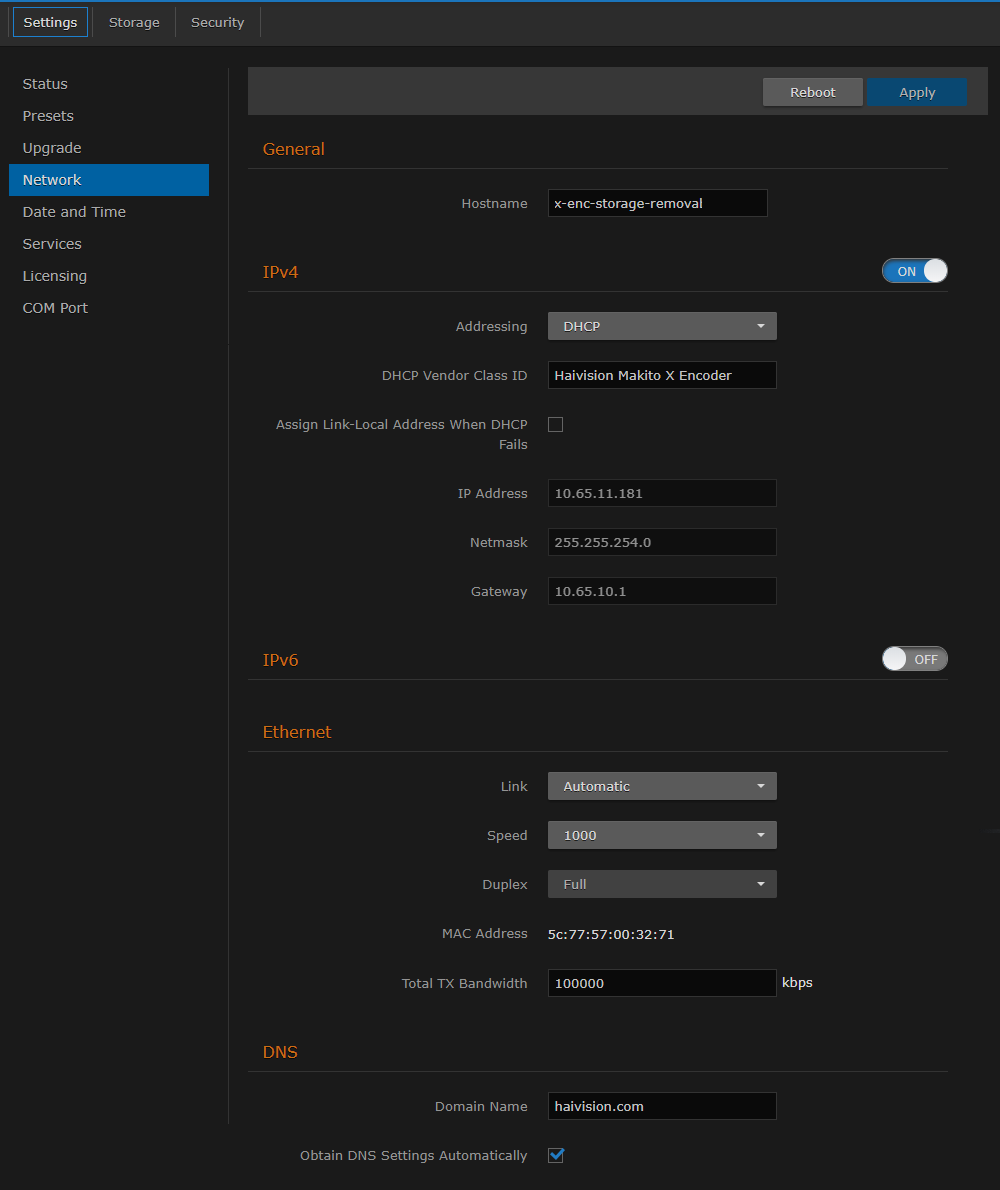
- Select or enter the new value(s) in the appropriate field(s). For details, see Network Settings.
- To configure IPv4 or IPv6 addressing, toggle the IPv4 or IPv6 button to On and select the Addressing option. Enter the new value(s) as required.
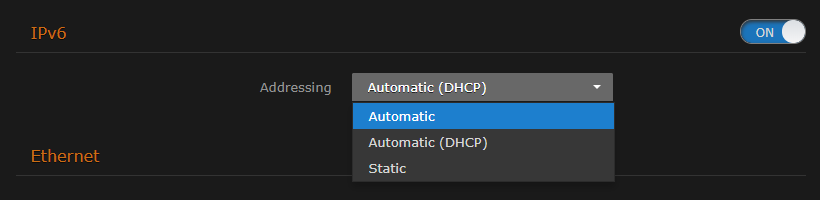
- Click Apply.
Click Reboot.
Note
You must reboot the system for the changes to take effect.
After the encoder reboots, you will be returned to the Sign-In page.
When you open the Network Configuration page again, if you configured the unit using either Automatic or Automatic (DHCP) Addressing, you will see the IP addresses obtained by the system.