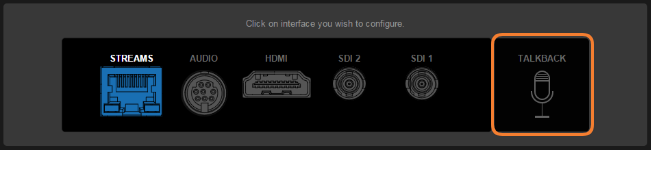Starting and Stopping Audio Talkback
The Audio Talkback feature allows users to stream a mono channel of audio back to a Makito X encoder over a reliable LAN or WAN. Audio talkback uses the decoder's audio input to enable end users monitoring a streaming session to "talk back" to individuals at the encoder. Audio Talkback must be enabled and configured by an administrative user. For more information, see Audio Talkback.
If Talkback is enabled on your system, you will see the Talkback button on the Streams List View (as shown in the following figure).
Your system will have been configured to one of two possible talkback activation modes:
- Push-button ("push-to-talk") requires you to click and hold the TALKBACK button to transmit audio.
- Toggle switch stays active until you click the TALKBACK button again.
To start Audio Talkback:
- From the Streams List View, click the checkmark under Talkback to select the stream. (The stream must have been started.)
- Click TALKBACK and begin talking into your microphone. When Talkback is active, the TALKBACK button icon is blue with a radio wave.
- To stop a Talkback session, release the TALKBACK button (if using “push-to-talk” mode), or click TALKBACK again to toggle the return audio channel off.