Configuring TS over SRT
Haivision's Secure Reliable Transport (SRT) streaming protocol is designed to provide reliable and secure end-to-end transport between two SRT-enabled devices (such as Makito X Series encoders and decoders) over a link which traverses the public Internet. For more information, see Secure Reliable Transport (SRT).
To create an SRT connection:
- On the Streams Detail View, follow the steps in Configuring Decoder Streams to add a decoder stream.
- Select the SRT call Mode (Listener, Caller or Rendezvous) for the stream, and fill in the Connection settings. (See “Connection (TS over SRT only)” in SRT Stream Settings.)
- (Optional) Fill in the SRT settings. (See “SRT Settings (TS over SRT only)” in SRT Stream Settings.)
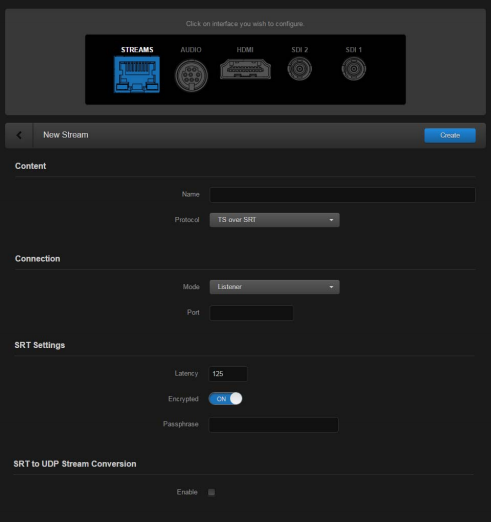
- (Optional) To convert SRT streams to UDP, check the Enable (SRT to UDP Conversion) checkbox and fill in the fields. (See “SRT to UDP Stream Conversion (TS over SRT only)” in SRT Stream Settings.)
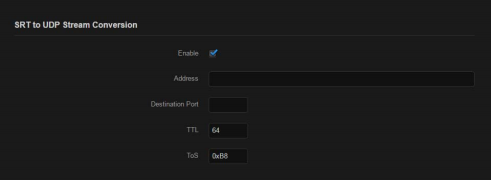
- Click Apply to create the stream.
- To view statistics for the stream, click Statistics. For details, see Stream Statistics.
