Connecting to A/V Displays
Note
The Makito X decoder supports two independent video decoders that feed the two SDI interfaces. The HDMI port can be configured to mirror the same content that is seen on either Decoder 1 or Decoder 2. If the stream contains (supported) computer graphics content, that content can only be displayed in its native format on the HDMI interface.
All of the decoder’s Video Output connectors are active, and both Analog Audio and Embedded Digital Audio are active. This means that the decoder is capable of simultaneously outputting analog and digital audio as well as both SDI and HDMI digital video.
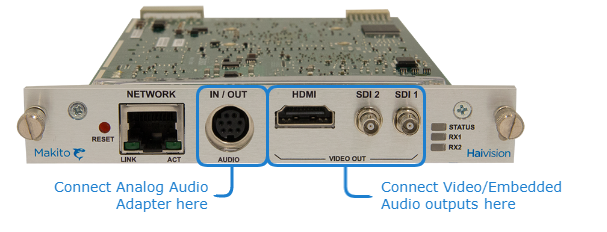
To connect the Decoder to A/V Displays:
- 3G-SDI Video Output with Embedded Audio:
Connect one or both of the decoder’s SDI outputs to TV or display monitors, using the HD-BNC to BNC adapter cable(s) (included in package).
- HDMI Video Output with Embedded Audio:
Connect the decoder’s HDMI output to a TV or display monitor. - Analog Audio Output:
Connect the decoder’s audio output to the audio sound system/speakers, using the RCA female to audio adapter (unbalanced shown below, included in package).
Note
A balanced audio cable adapter is available from Haivision upon request. Please contact your sales representative or email Haivision at: sales@haivision.com