Setting Up a Second Stream
To create a second stream:
- From the Streams List View, click the Add Stream button.
- Follow the steps in Setting Up Streams to configure the second session, with the two following exceptions:
- For the Video Source, select a different Video Encoder. For example, if you selected Video Encoder 0 for the first stream, now select Video Encoder 1 (as shown in the following example).
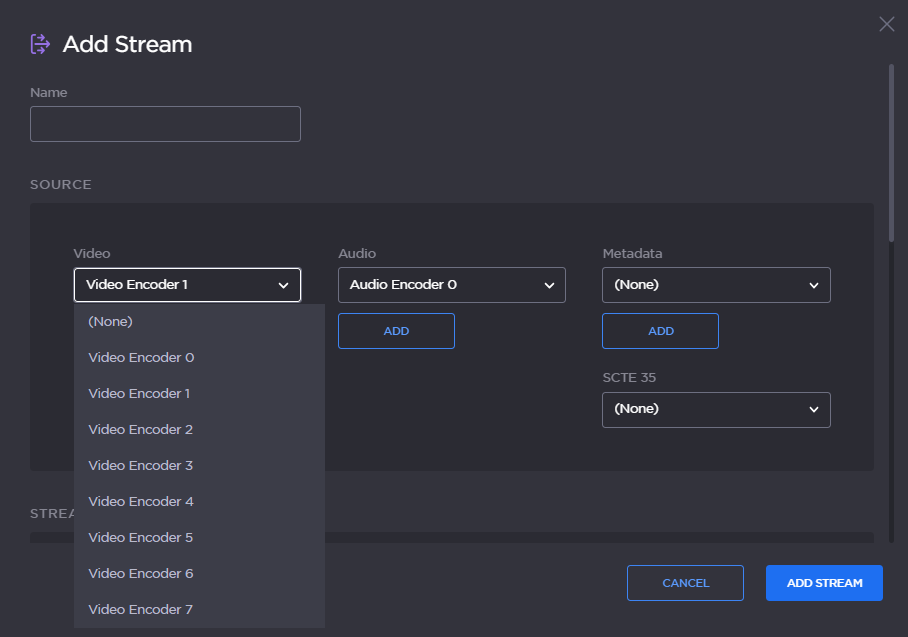
- Under Destination, use a different Port number, for example,
2400.
- For the Video Source, select a different Video Encoder. For example, if you selected Video Encoder 0 for the first stream, now select Video Encoder 1 (as shown in the following example).
- Click Add Stream to start streaming.
