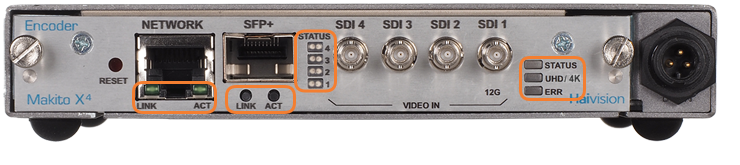LED Status Indicators
The LED colors and flashing (blinking) speed indicate the status (operational state) of the Makito X4 encoder.
LED Status Indicators (Rear Panel)
General
| Function | Description | Indication |
|---|---|---|
STATUS | Off | No power |
Green fast blinking | Reset button is pressed for less than four seconds. If the Reset button is not pressed, there is a power fault. | |
Green slow blinking | Booting/Initialization | |
Green solid | Booting/Initialization sequence is complete (No fault/Normal Operation). | |
Red fast blinking | Reset button is pressed for more than four seconds (Factory Reset enabled). | |
Red slow blinking | Reset button is released after the Red fast blinking state (executing Factory Reset). | |
| UHD/4K | Off | No valid UHD/4K video input is detected for the SDI1 BNC connector. Note Only SDI1 BNC can support 6/12G-SDI (UHD/4K) video input. |
Green solid | Valid UHD/4K video input detected (i.e., you have UHD/4K signal lock) for the SDI1 BNC connector. | |
| ERR | Amber solid | The encoder has encountered an unrecoverable error. |
Network Port
| Function | Description | Indication |
|---|---|---|
| LINK | Off | Not connected |
| Green blinking once per second | Connected at 10 Mbps | |
| Green blinking twice per second | Connected at 100 Mbps | |
| Green blinking three times per second | Connected at 1000 Mbps | |
| ACT | Off | No activity |
| Green intermittent | Little activity (e.g., management). The LED should be lit when there is activity. | |
| Green solid | Intense activity (e.g., transmitting video traffic) |
SFP+ Port (Optional*)
| Function | Description | Indication |
|---|---|---|
| LINK | Off | SFP adapter is not connected (i.e., is removed) |
| Amber solid | SFP adapter is properly inserted (with/without plugged LAN cable) | |
| ACT | Off | No activity |
| Green intermittent | Little activity (e.g., management). The LED should be lit when there is activity. | |
| Green fast blinking | Intense activity (e.g., transmitting video traffic) | |
| *SFP+ Network Interface Card must be installed on the appliance. | ||
SDI Input Status
| Function | Description | Indication |
|---|---|---|
| SDI1 / SDI2 / SDI3 / SDI4 | Off | No video encoder is configured to use a given BNC input. Note Each SDI LED is associated with the corresponding BNC connector. |
Amber solid | Either of the conditions below is sufficient to turn the LED amber:
| |
Green solid | Valid video input detected (i.e., you have signal lock). |