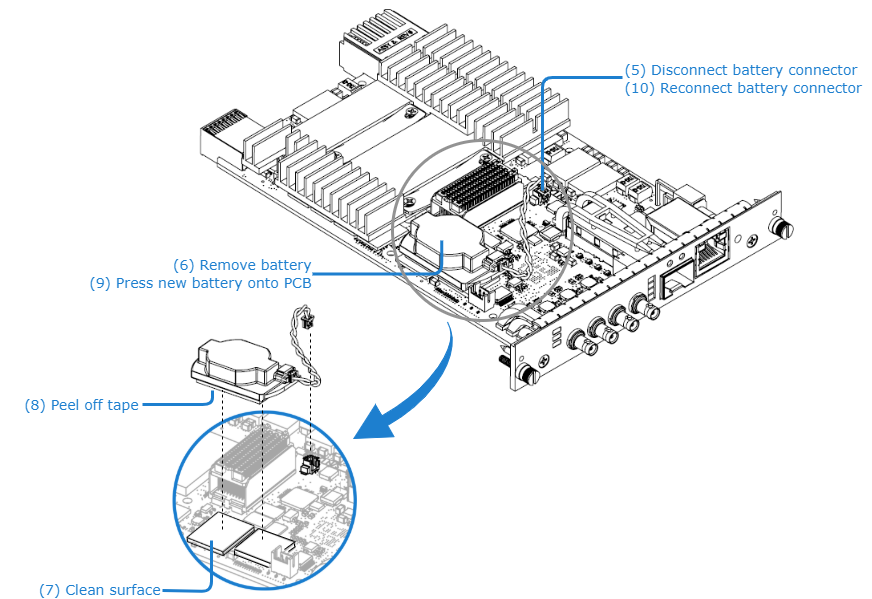Replacing the RTC Battery

The Makito X4 appliance contains a real-time clock (RTC) powered by a Haivision battery assembly (part number: 084P089-900G).
At the end of its life (7-10 years), the battery should be replaced by the end user with the battery assembly mentioned above, approved by Haivision.
Note
The Makito X4 Rugged enclosure does not have a battery.
Tip
The RTC battery needs to be replaced if at a power-cycle event, the system time and date are reset to within 24 hours, depending on your time zone, of January 1, 1970 (Coordinated Universal Time, UTC).
Important
The used battery should be disposed of and recycled in accordance with your national/local battery collection schemes.
To replace the RTC battery assembly:
Disconnect all external devices connected to the appliance.
Disconnect the power from the appliance by unplugging the power cord from the AC outlet.
Unfasten the two screws on the encoder or decoder panel.
Slide the PCB board out of the chassis.
Disconnect the battery connector by pulling it upward from the PCB.
Remove the battery assembly by pulling it upward from the PCB.
Caution
The tape connecting the battery assembly to the board is extremely adhesive and may cause damage if removed carelessly. While holding the board steady, gently twist the assembly to break the glue.
Clean the surface of transformer T1 with alcohol if there is glue residue.
Peel off the protective layer on the tape on the new battery assembly.
Press the new battery assembly onto the PCB (top of transformer T1) with a force of 3 pounds-force per square inch for three (3) seconds.
Note
The new battery assembly must be ordered directly from Haivision to ensure compatibility.
Reconnect the battery connector.
Reassemble the chassis, reconnect any external devices to the appliance, and reconnect the power to the appliance.