User Preferences
From the User Preferences dialog, you can customize the following user interface (local browser) options:
Adjust Brightness and Contrast display settings.
Switch the Color Scheme between dark (default) or light.
Reset Brightness, Contrast and Color Scheme to default settings.
Clear Stored Preferences, i.e., User Preference settings that are saved by the browser on the local client PC (such as sort order, list vs. thumbnail view, and color scheme).
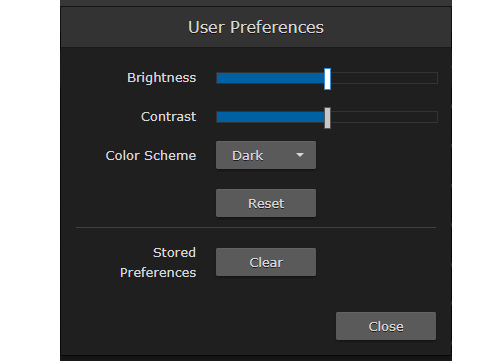
User Preferences dialog
