Managing Security Policies
From the Policies page, administrators can set policies for passwords, session timeout, cryptographic strength, and other security criteria for Makito X4 Decoder user accounts. These policies will apply to all user accounts; therefore, it is recommended to set the policies before beginning to create accounts.
To view and manage the Security policies:
Click Security on the sidebar and select the Policies tab.
The Policies page opens.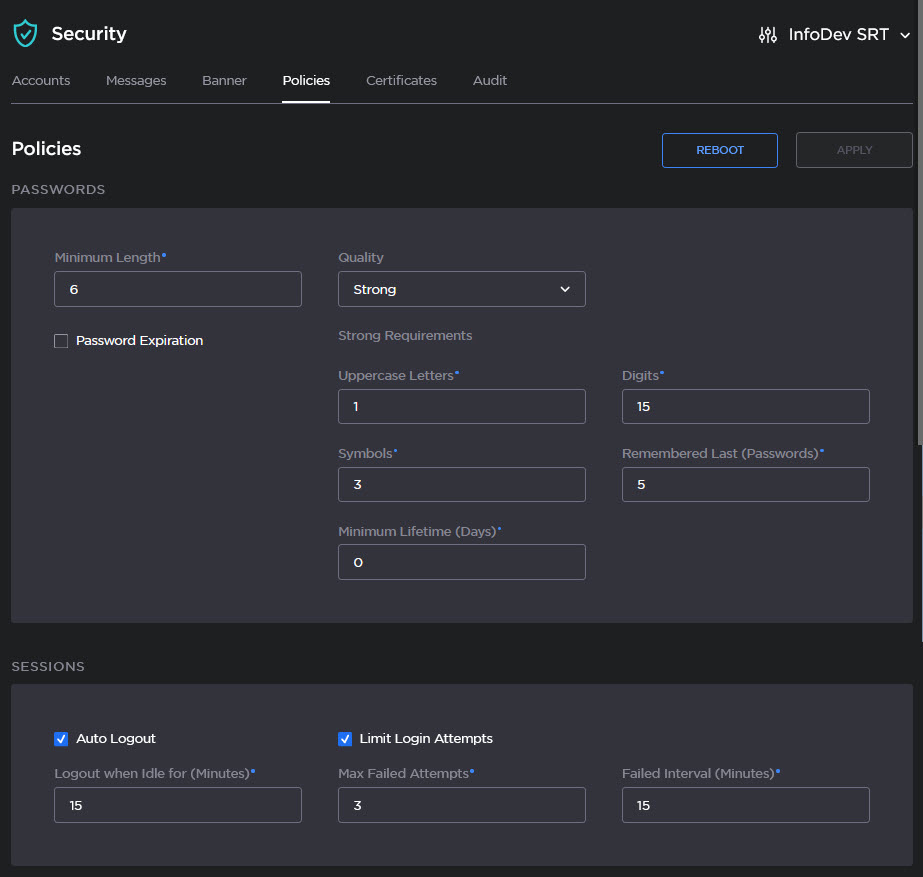
From the Passwords section you can:
Set a minimum password length.
Adjust the password Quality. Select Strong (as in the example above) to customize password requirements.
Set an expiration for passwords by checking the Password Expiration checkbox.
See Password Policies in Policy Settings.
From the Sessions section, you can:
Set the decoder to logout when idle after a specified time by checking the Auto Logout checkbox.
Limit the login attempts by checking the Limit Login Attempts checkbox. Exceeding the maximum failed login attempts will lock users out of the decoder for the amount of time specified in the Failed Interval field.
See Session Policies in Policy Settings.
Scroll down to access the Accounts, Cryptography, and HTTP sections.
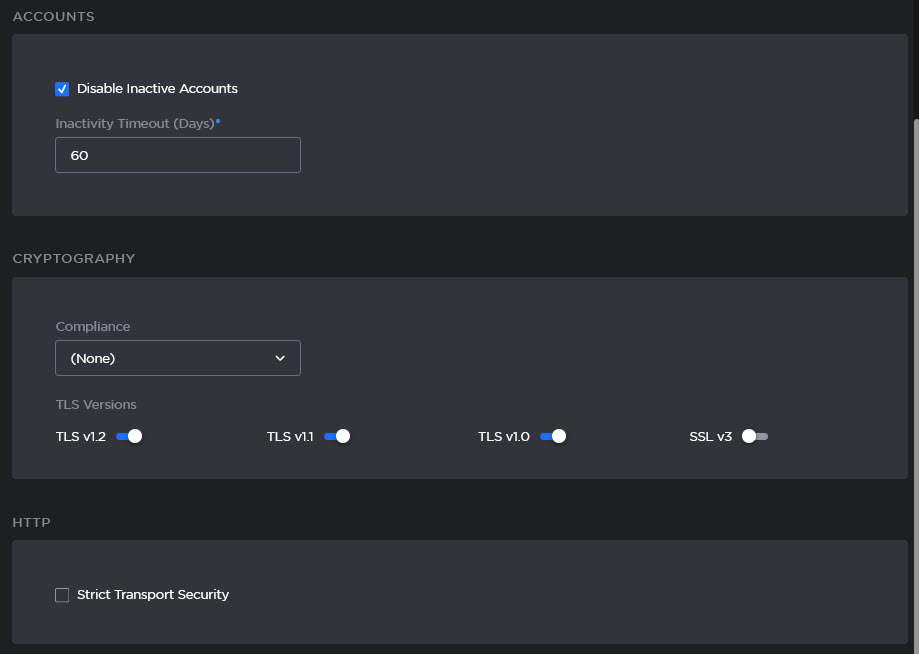
From these sections, you can:
Disable Inactive Accounts after a specified number of days of inactivity.
Select the Compliance standard.
Enable or disable the TLS Versions.
Enable or disable Strict Transport Security.
See the Accounts, Cryptography, and HTTP Policy sections in Policy Settings.
To apply your changes, click Apply. In some cases you may need to Reboot the decoder to apply your changes.
Topics Discussed
