Configuring Date and Time
From the Date and Time page, you can configure Network Time Protocol (NTP) support to synchronize the encoder clock with the selected time zone.
To view and configure the date and time:
On the Administration page, click Settings on the navigation bar and Date and Time on the sidebar.
The Date and Time page opens.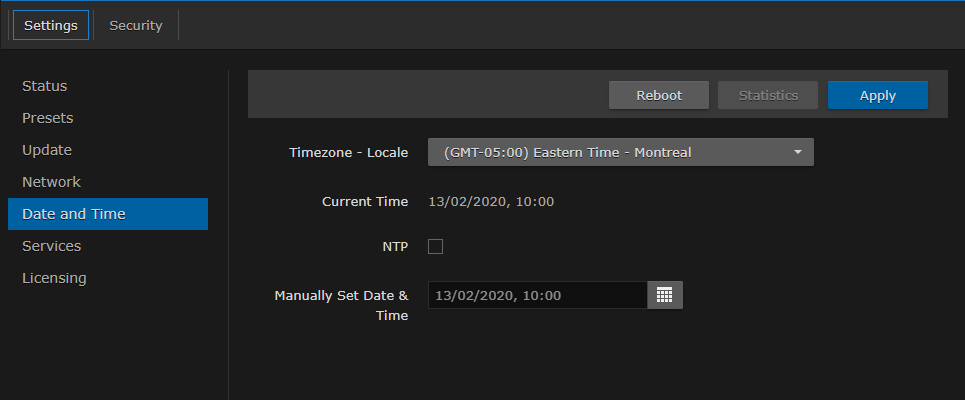
Date and Time Page
Select or enter the new value(s) in the appropriate field(s). For details, see Date and Time Settings.
To apply your changes, click Apply.
To validate that the NTP server is reachable, check the "NTP" checkbox and click Test (below the NTP server field).
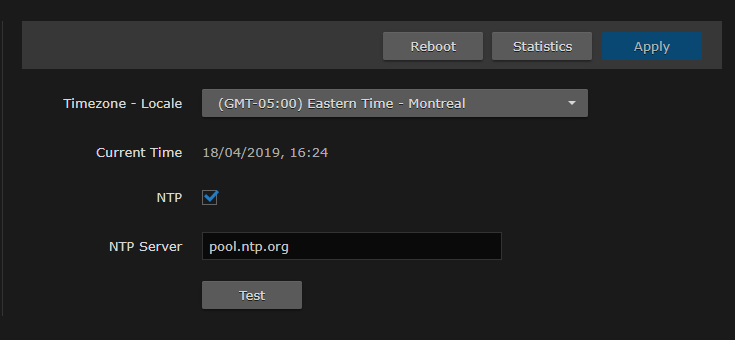
To view statistics for the NTP server, click Statistics.
Topics Discussed
