Audio Inputs
On the 

To change the audio input:
On the Live or Record screen, tap the Audio Input icon

Note
The type of audio input currently selected is indicated by the appearance of the microphone icon on the VU meter:



On the Audio In tab, select an input device. The currently selected input is indicated by a green checkmark.
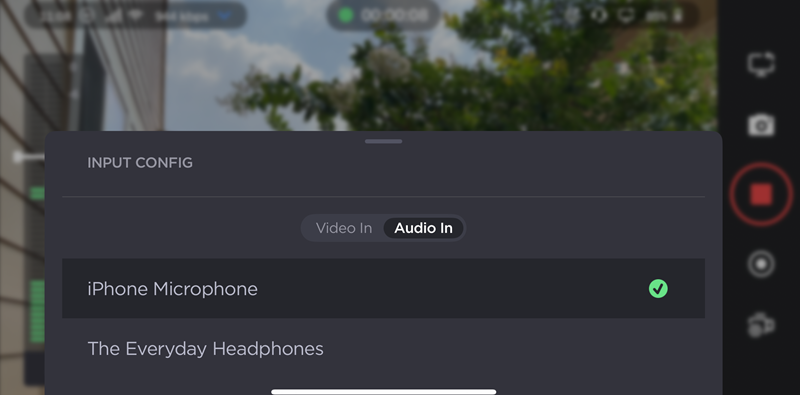
Audio Input Selector
