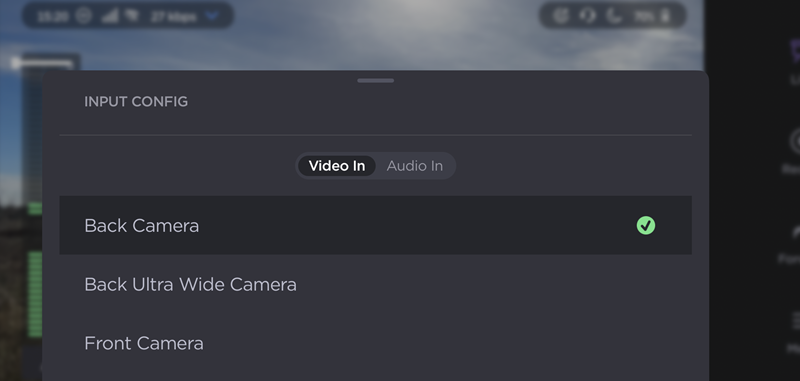Video Inputs
On the 

To change the video input:
On the Live or Record screen, tap the
 Input Config icon
Input Config icon  .
.Under the Video In tab, select the video input you wish to use. The currently selected input is indicated by a green checkmark.
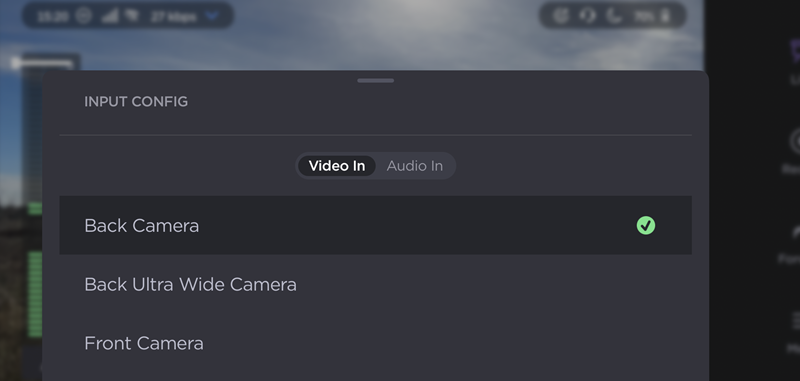
On the 

To change the video input:
On the Live or Record screen, tap the ![]() Input Config icon
Input Config icon ![]() .
.
Under the Video In tab, select the video input you wish to use. The currently selected input is indicated by a green checkmark.