Story-Centric Workflow (Missions/Metadata)
When connected to a Manager configured to support a Story-Centric Workflow, MoJoPro can be assigned missions. Missions consist of .XML or .JSON files containing data pushed from NRCS (News Room Computer System) or PAM (Program Asset Management) systems. When a MoJoPro user selects a mission, live streams and forwarded files are transmitted to the connected receiver with mission metadata. For information on creating missions and managing Story-Centric Workflows, please refer to the Manager User Guide.
When connected to a Manager configured for a Story-Centric Workflow, MoJoPro automatically opens the Missions Selection popup, as shown in the following example:
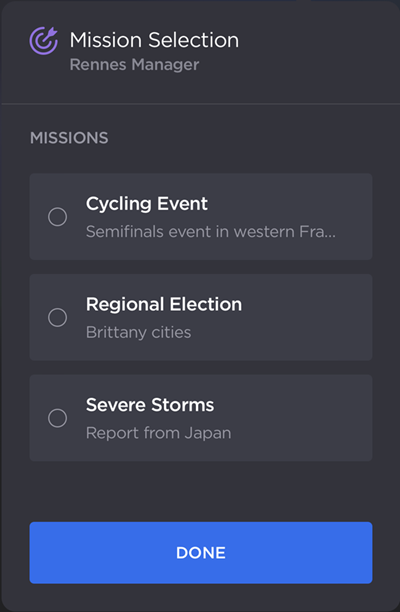
Mission Selection Popup
To view and select missions:
Go to the
 Menu screen and tap
Menu screen and tap  Missions.
Missions.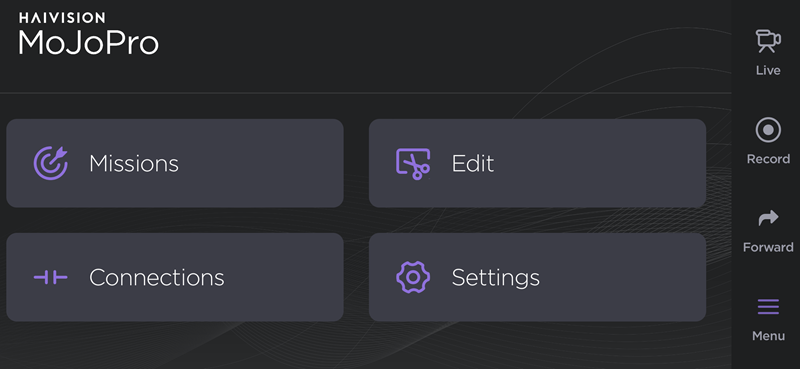
Tap a mission to select it.
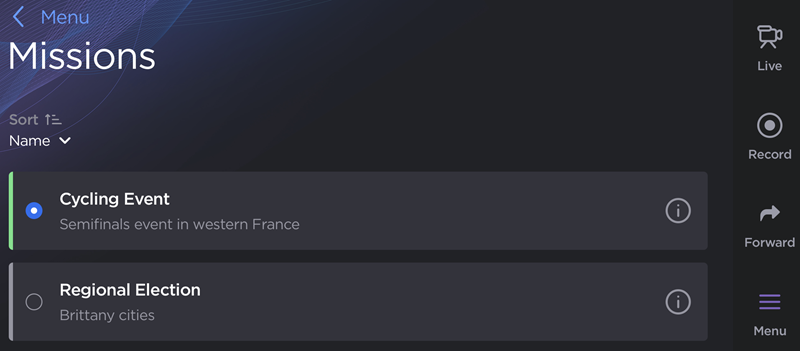
To view mission details, tap the
 icon on the mission you wish to view.
icon on the mission you wish to view.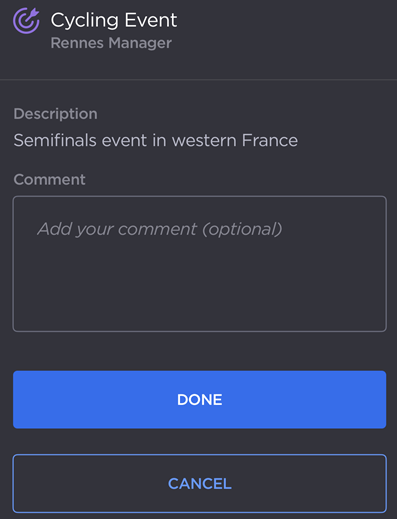
From here, you can:View the receiver from which the mission originates.
View the mission description.
Add a comment.
Tap Done to save your changes. A
 Mission icon on the top bar of the Live or Record screen indicates a mission has been selected and is active.
Mission icon on the top bar of the Live or Record screen indicates a mission has been selected and is active.
