Video Inputs
On the 

To change the video input:
On the Live or Record screen, tap the Video Inputs icon
 .
.Select the video input you wish to use.
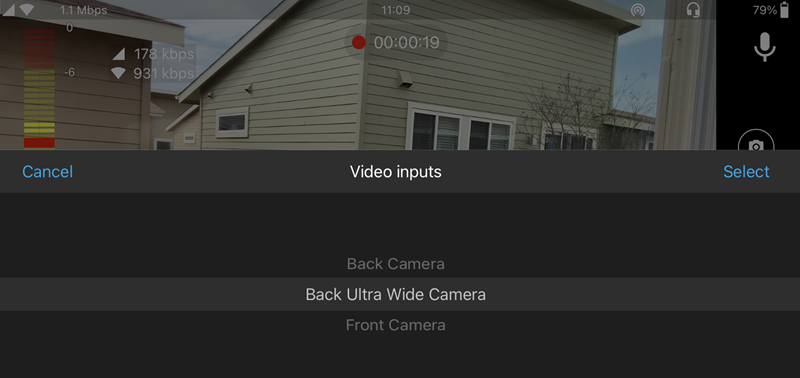
Video Input Selector
Tap Select to confirm.
On the 

To change the video input:
On the Live or Record screen, tap the Video Inputs icon ![]() .
.
Select the video input you wish to use.
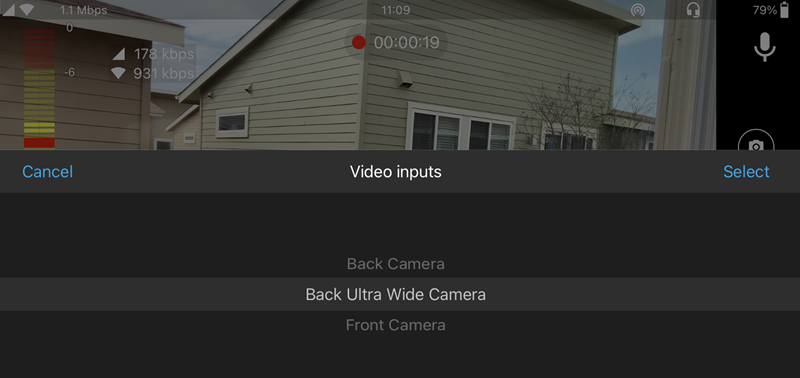
Video Input Selector
Tap Select to confirm.