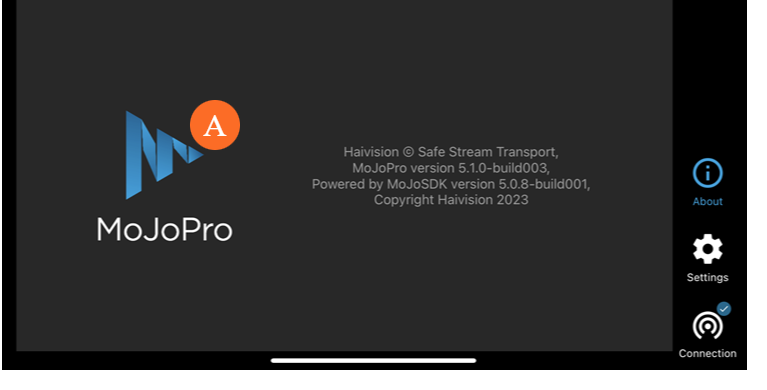Using the About Screen
The 
To perform a diagnostic test:
Go to the
 About screen.
About screen.Press and hold on the logo
 until the start prompt appears.
until the start prompt appears.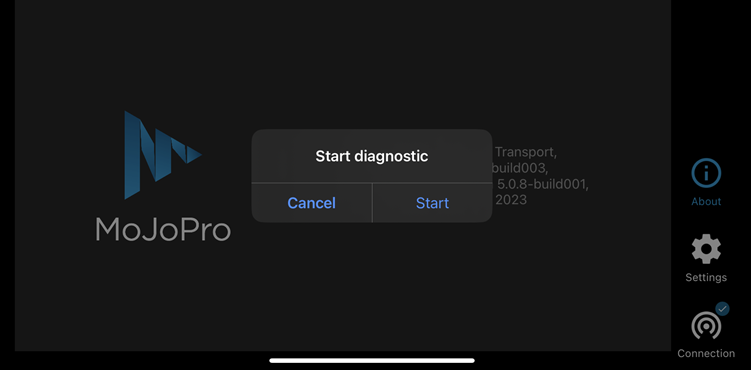
About Screen with Start Diagnostic Prompt
Tap Start.
Perform the operation you are trying to troubleshoot. The Diagnostic in progress message indicates that troubleshooting data is being collected.
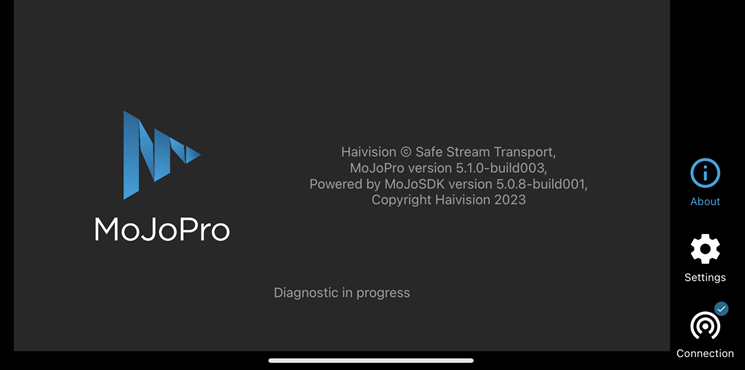
About Screen with Diagnostic in Progress
Press and hold on the logo again to finish the diagnostic. An email form addressed to the Haivision support team and containing the diagnostic report opens.
Type your message and send.