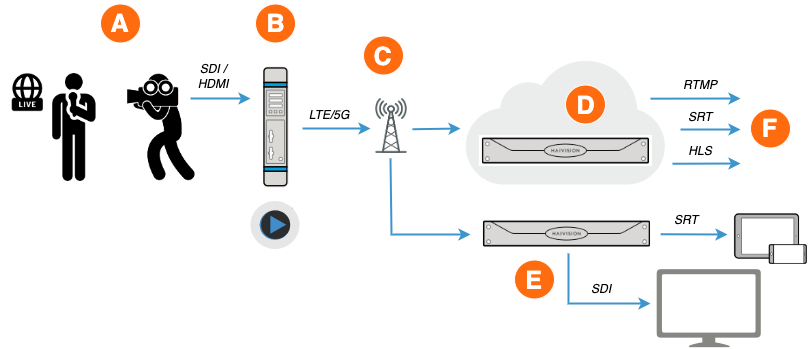Getting started
The objective of "Live in Five" is to demonstrate how easy it is to deliver a live, professional quality broadcast using Haivision transmitters, transceivers, and streaming technologies.
 | In practice, you would equip a cameraman in the field with one of Haivision's portable transmitters, such as the Pro or Air series. For the purposes of the demo, it's possible to use a video source (pattern) generated by the transmitter itself (you can, of course, connect your own live source/camera). You can also explore extended functionality such as Intercom/IFB and Video Return with your evaluation kit. |
 | You begin streaming by simply powering up the transmitter and pressing the "Go Live" button. |
 | Multiple SIM cards in the transmitter work together to send the video signal to local cellular carriers via a reliable and secure transport mechanism (based on Haivision's SST protocol). |
 | The stream can be sent to a transceiver, such as Cloud StreamHub, where it can be routed to one or more destinations. |
 | The incoming video can also be directed to an on-prem StreamHub server, which can output an SDI signal to monitors and other production equipment on your network. |
 | Both cloud-based and on-prem transceivers can output RTMP, HLS, and SRT streams for compatible players. Haivision's SRT technology ensures reliable, secure delivery of broadcast quality video to any number of destinations (production studios, affiliates, social media, mobile devices, etc.). |
To see this technology in action, try one of the three demos described in the following pages. Hint: Demo A is the easiest!
Need help with your evaluation? Our Sales Engineering team will be in touch with you throughout the process to assist you.