Handling Errors
You can monitor the progress of an asset as it is being published on the Asset Monitoring page. If an error occurs, the word ERROR appears under the Status column. Click it to view details at the bottom of the page:
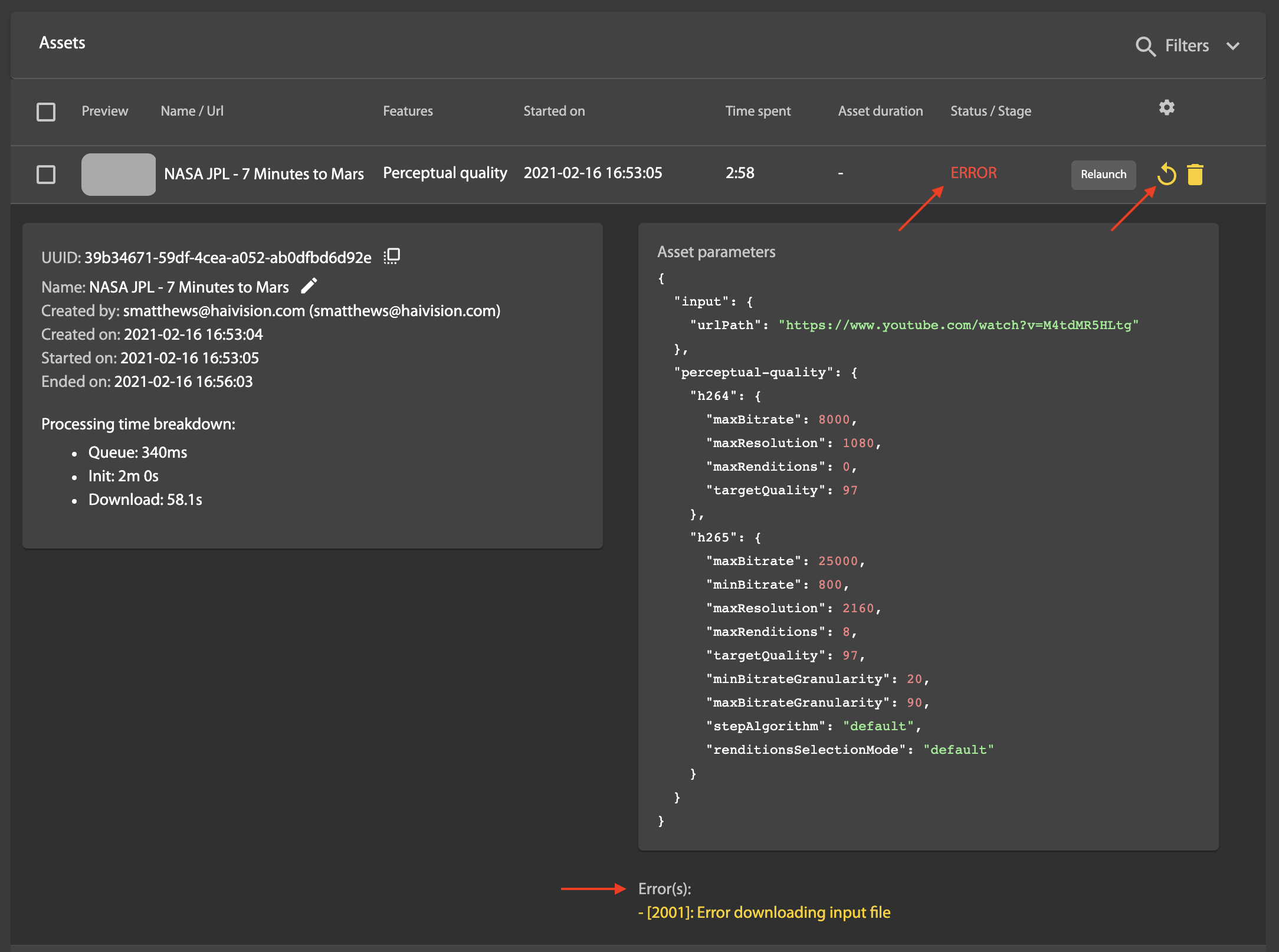
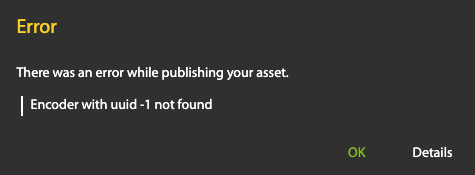
Note that in the case of a transient error, such as a network outage that has been resolved, you can click on the Relaunch button to try again.
