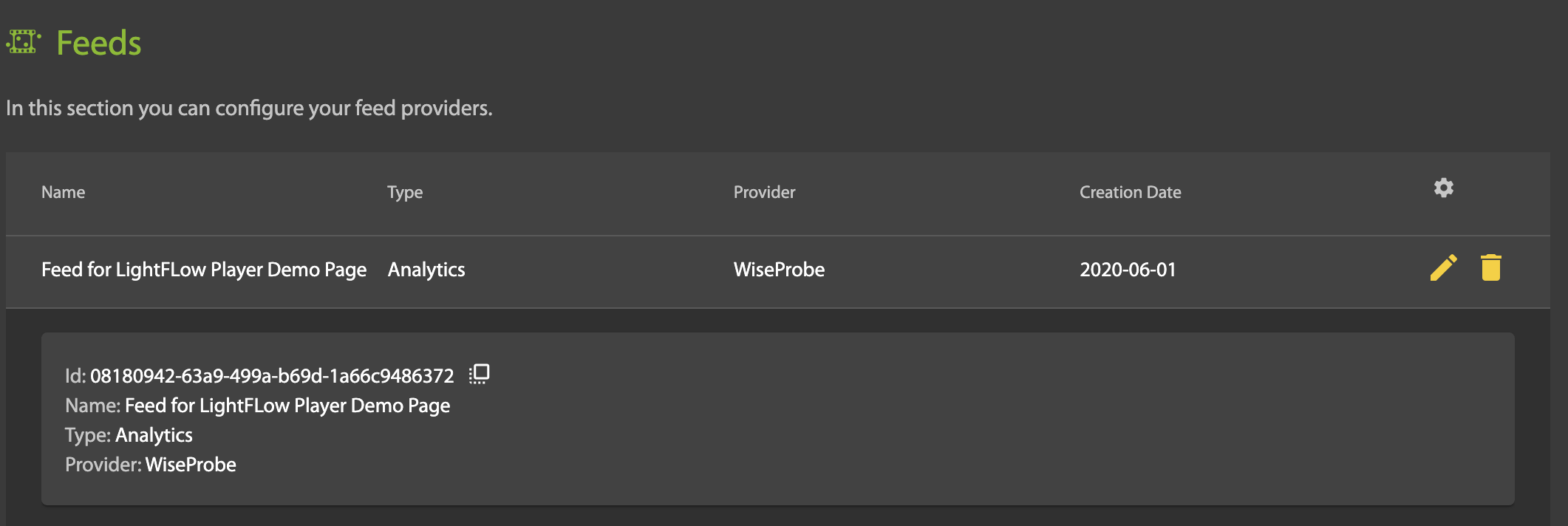Feeds
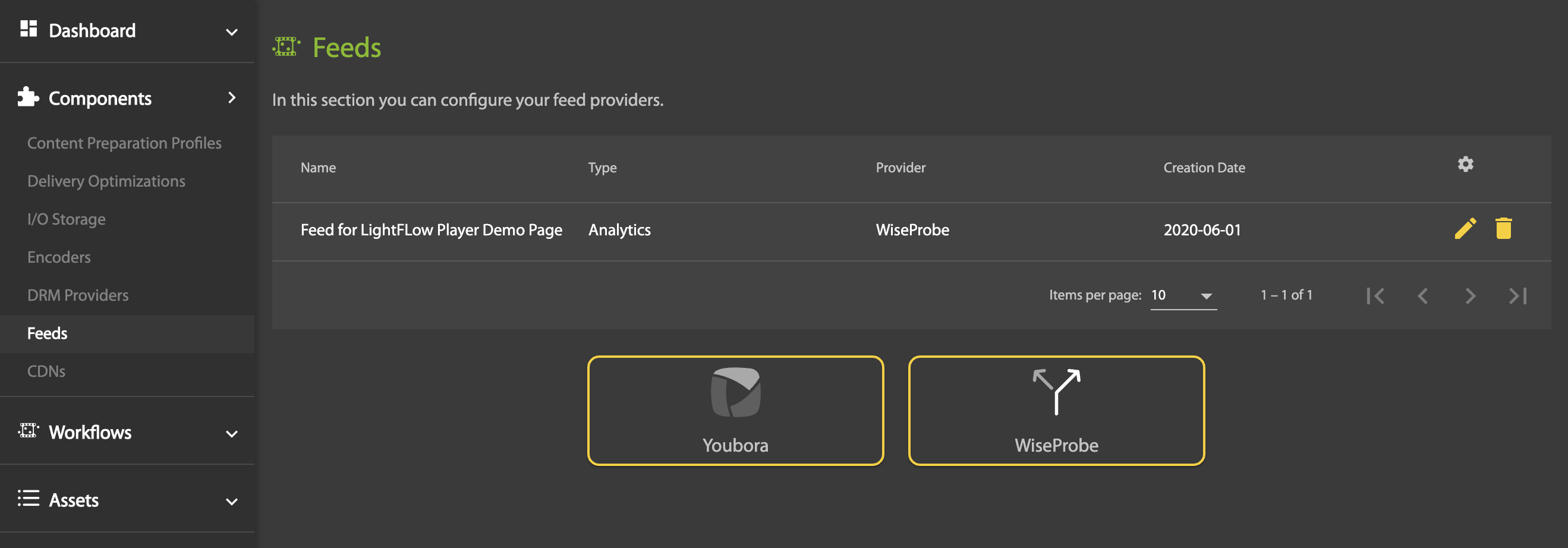
- Click on the associated pencil icon to edit a feed in the list. Click the trash can icon to delete it.
- To define a player analytics feed, click on the icon corresponding to the provider you wish to configure. The following providers are supported:
- Youbora
- WiseProbe
Note
A player analytics tool is required for the WisePath QoE driven dynamic distribution mode.
Configuring Feeds
Youbora
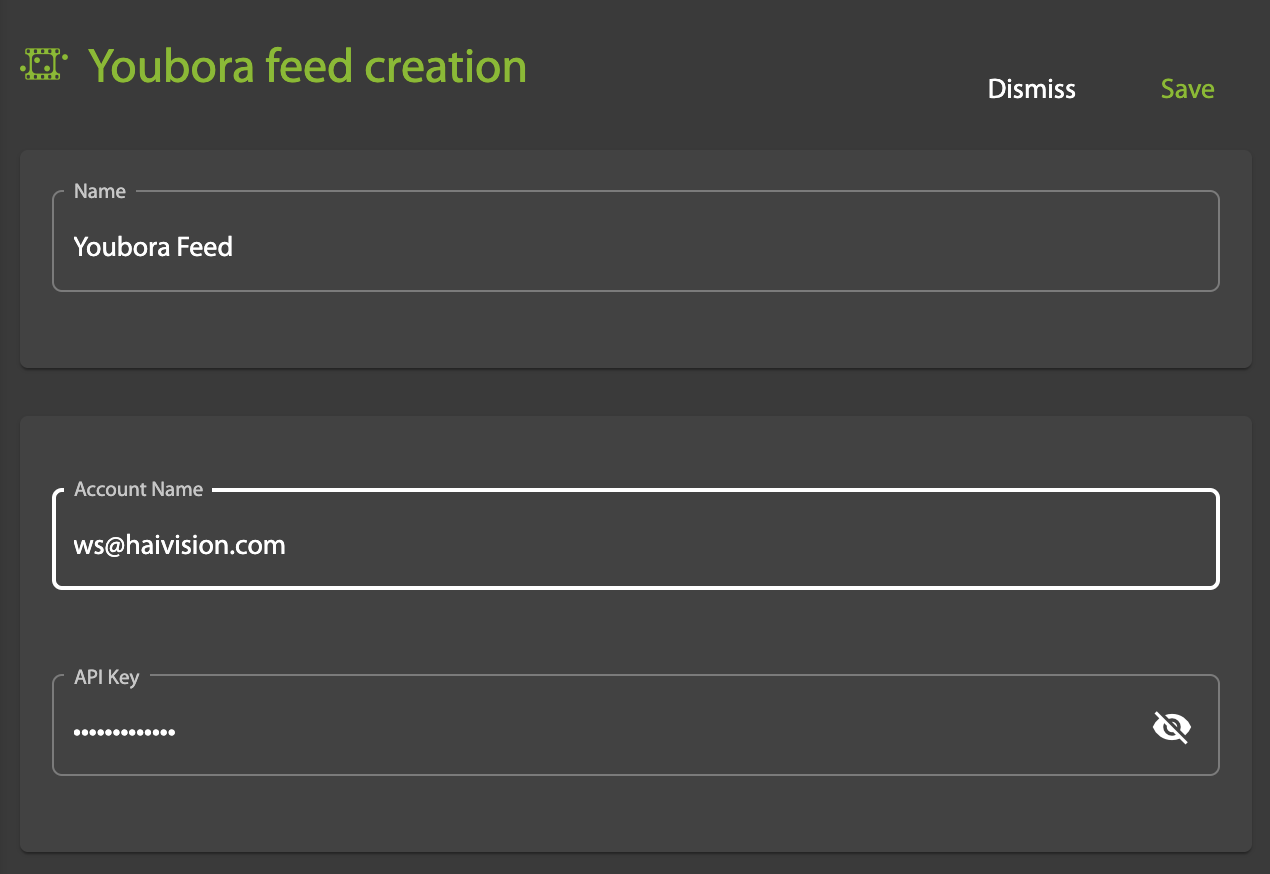
To create a new player analytics feed the following information is required:
- Name: feed name as displayed in the LightFlow portal
- Account name: player analytics account name
- API key: of your analytics account
WiseProbe
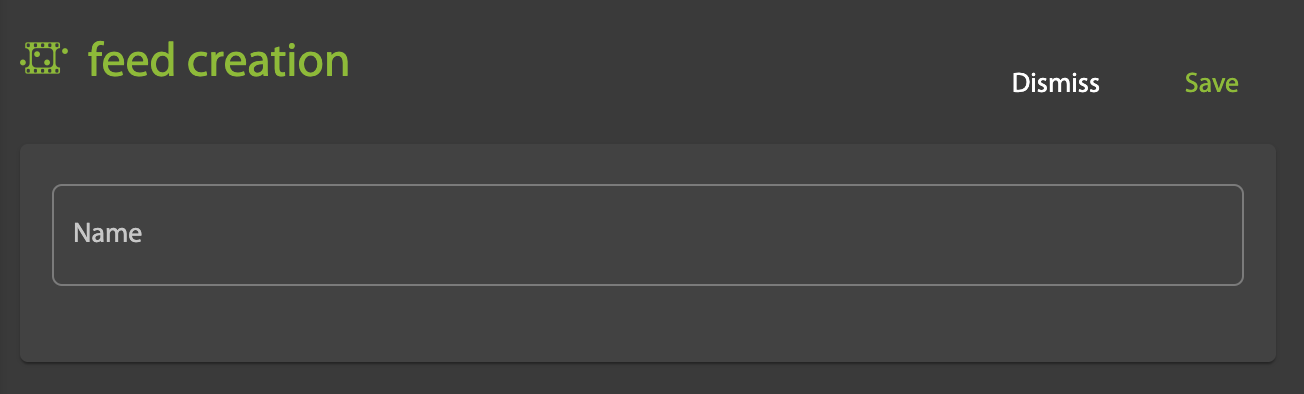
To create a new player analytics feed the following information is required:
- Name: feed name as displayed in the LightFlow portal
Viewing Feed Details
Click on a row in the list of configured feeds to view its details.