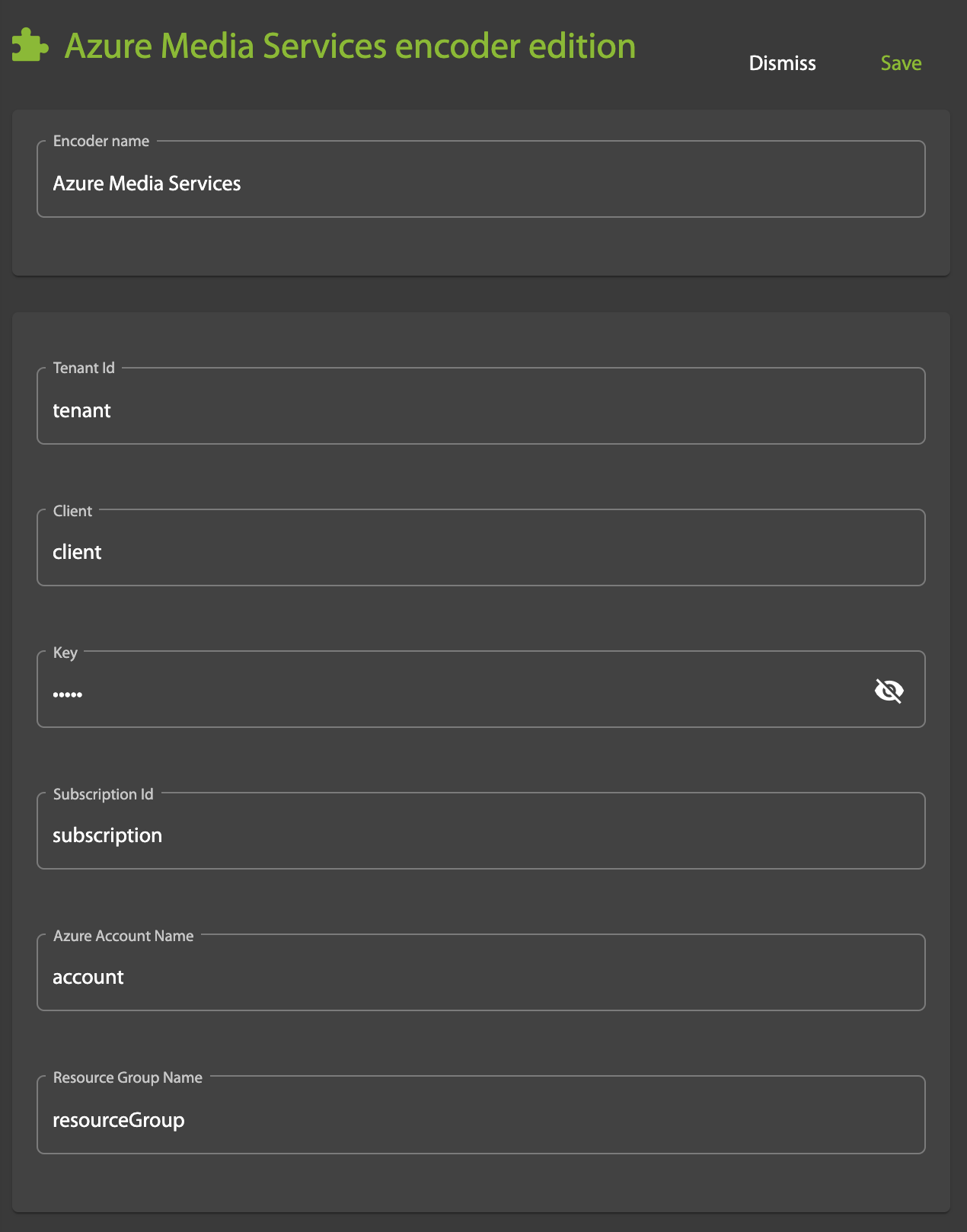Encoders
LightFlow features a built-in UltraFast Encoder, which segments the source video into chunks fed to multiple encoder instances for accelerated encoding. Alternatively a 3rd party encoder can be used.
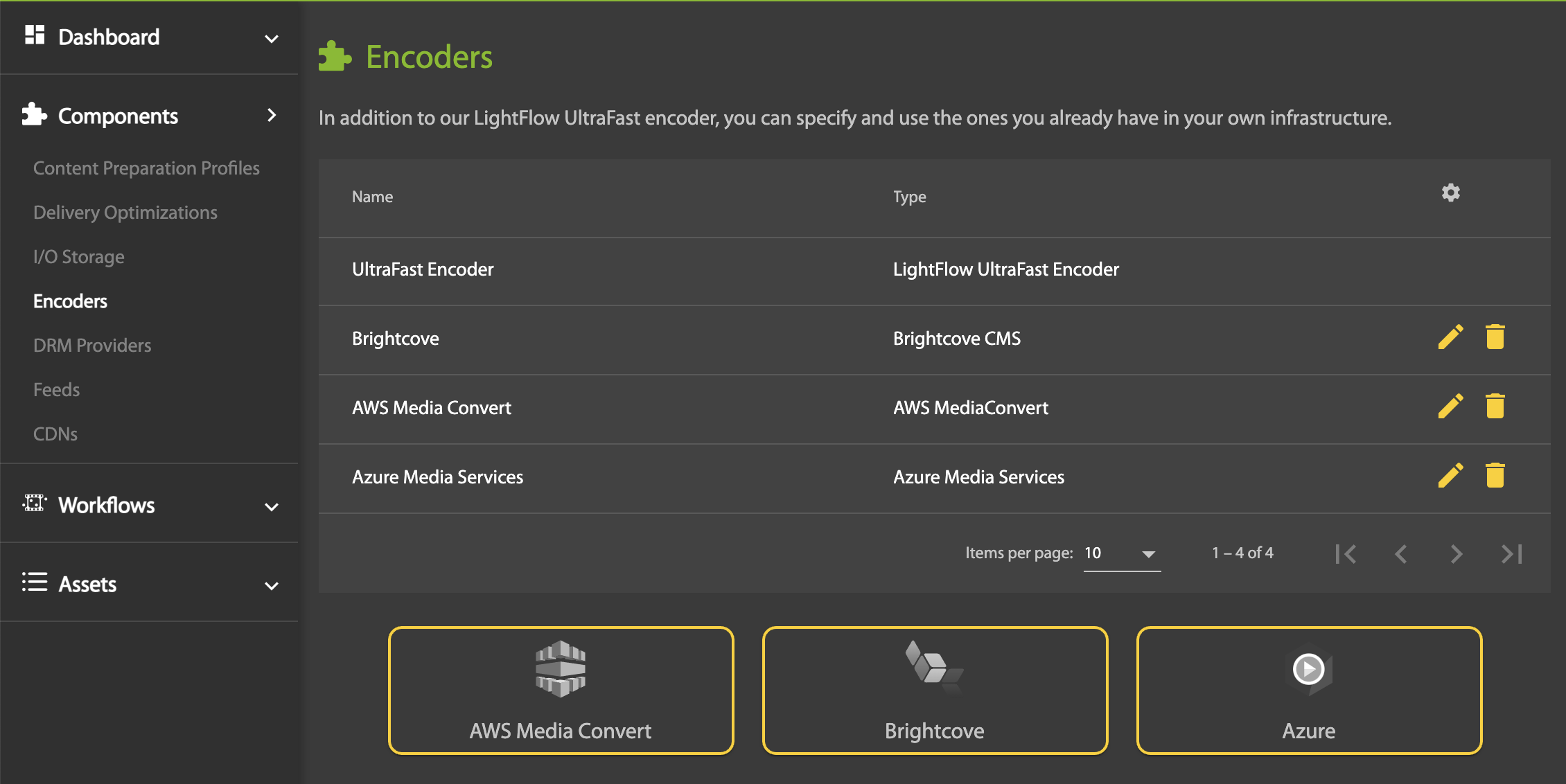
- Click on the associated pencil icon to edit an encoder in the list. Click the trashcan icon to delete it.
- To create a new encoder, choose from one of these options:
- LightFlow UltraFast encoder: Default option
- Custom encoder: A supported 3rd party encoder
- No encoder: The output will be the list of optimal bitrates/resolutions
The following third-part encoders are supported:
AWS MediaConvert
To configure an AWS MediaConvert encoder for use with LightFlow click the corresponding button on the Encoders page, then enter the following information:
- Encoder name: The name of the encoder as it will appear in the LightFlow portal.
- API Key: API Key generated in AWS console to access the encoder.
- Endpoint URL: API Endpoint URL provided by AWS to access the encoder (example: https://somecode.mediaconvert.us-east-2.amazonaws.com).
- Queue: ID of the On demand Queue. If empty, the default queue configured in AWS will be used (example:
arn:aws:mediaconvert:us-east-2:1111111111111:queues/Default). - Role: Role to use to create encoding jobs (example:
arn:aws:iam::1111111111111:role/MediaConvertRole). - Input Bucket: The unique identifier of the S3 storage to be used as the default input storage.
- Output Bucket: The unique identifier of the S3 storage to be used as the default output storage.
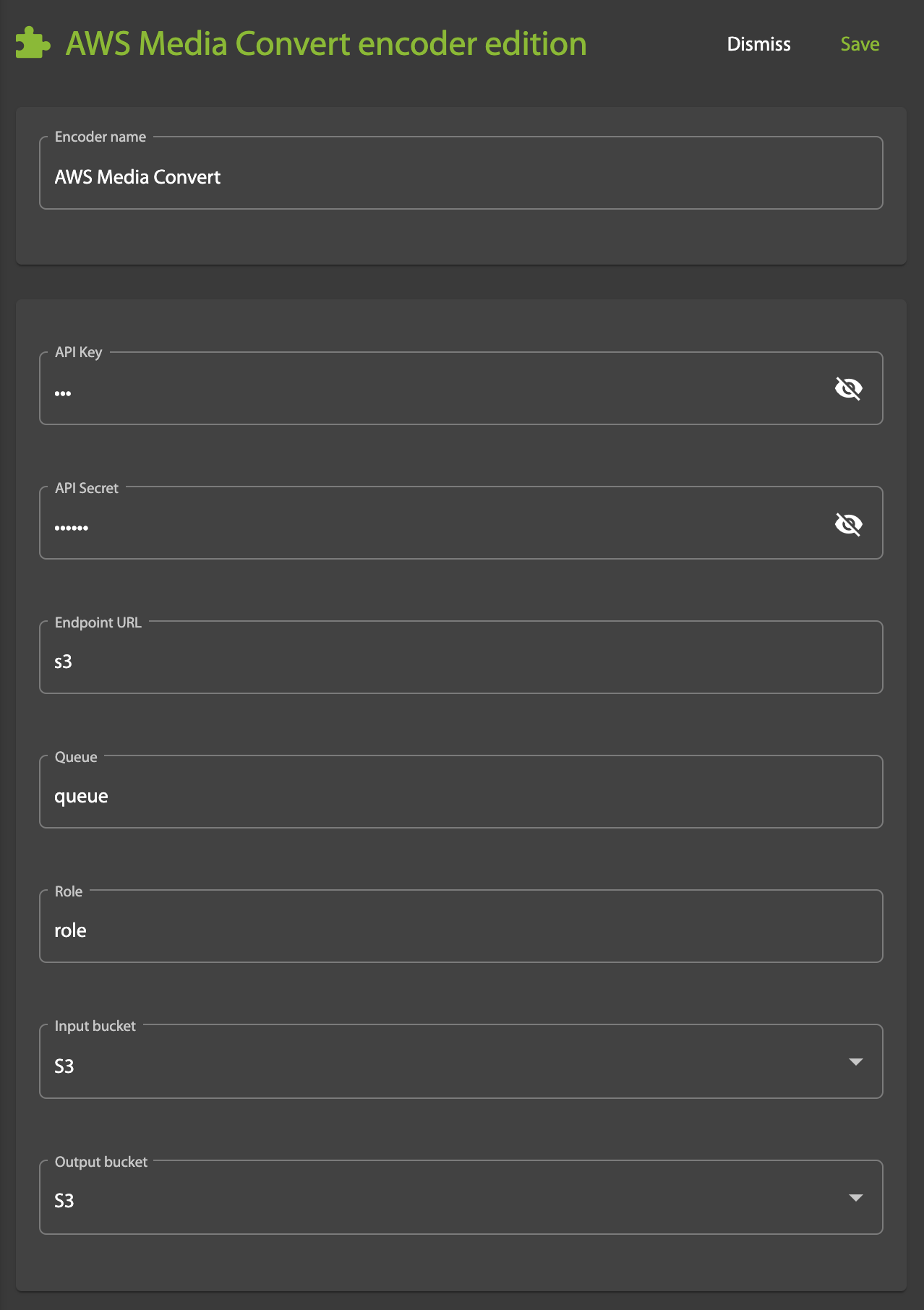
Brightcove
To configure a Brightcove encoder for use with LightFlow click the corresponding button on the Encoders page, then enter the following information:
- Encoder name: The name of the encoder as it will appear in the LightFlow portal.
- Client ID: The Client ID of the Brightcove account.
- Client Secret: The Client Secret of the Brightcove account.
- Account ID: The ID of the Brightcove account.
- Fallback Profile ID: The ID of the default encoding profile. It will be used in case of failure while creating a custom encoding profile for a specific asset.
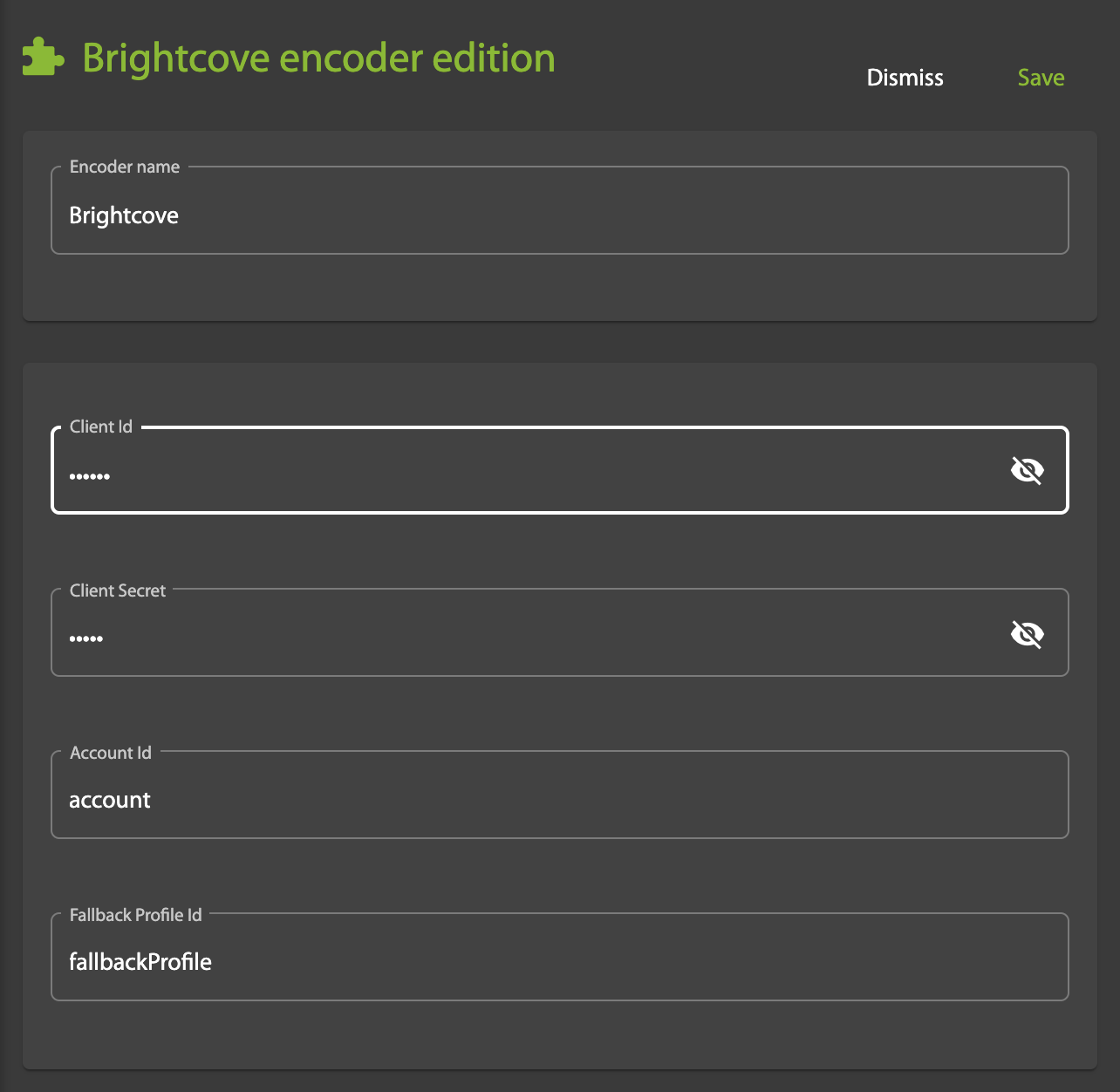
Azure Media Services
To configure an Azure Media Services encoder for use with LightFlow click the corresponding button on the Encoders page, then enter the following information:
- Encoder name: The name of the encoder as it will appear in the LightFlow portal.
- Tenant ID: The Tenant Id for the Azure subscription.
- Client: The ID of the Service Principal App.
- Key: The service principal password.
- Subscription ID: The ID of the Azure subscription.
- Azure Account Name: The Azure Media Services Account Name.
- Resource Group Name: The Resource Group name.