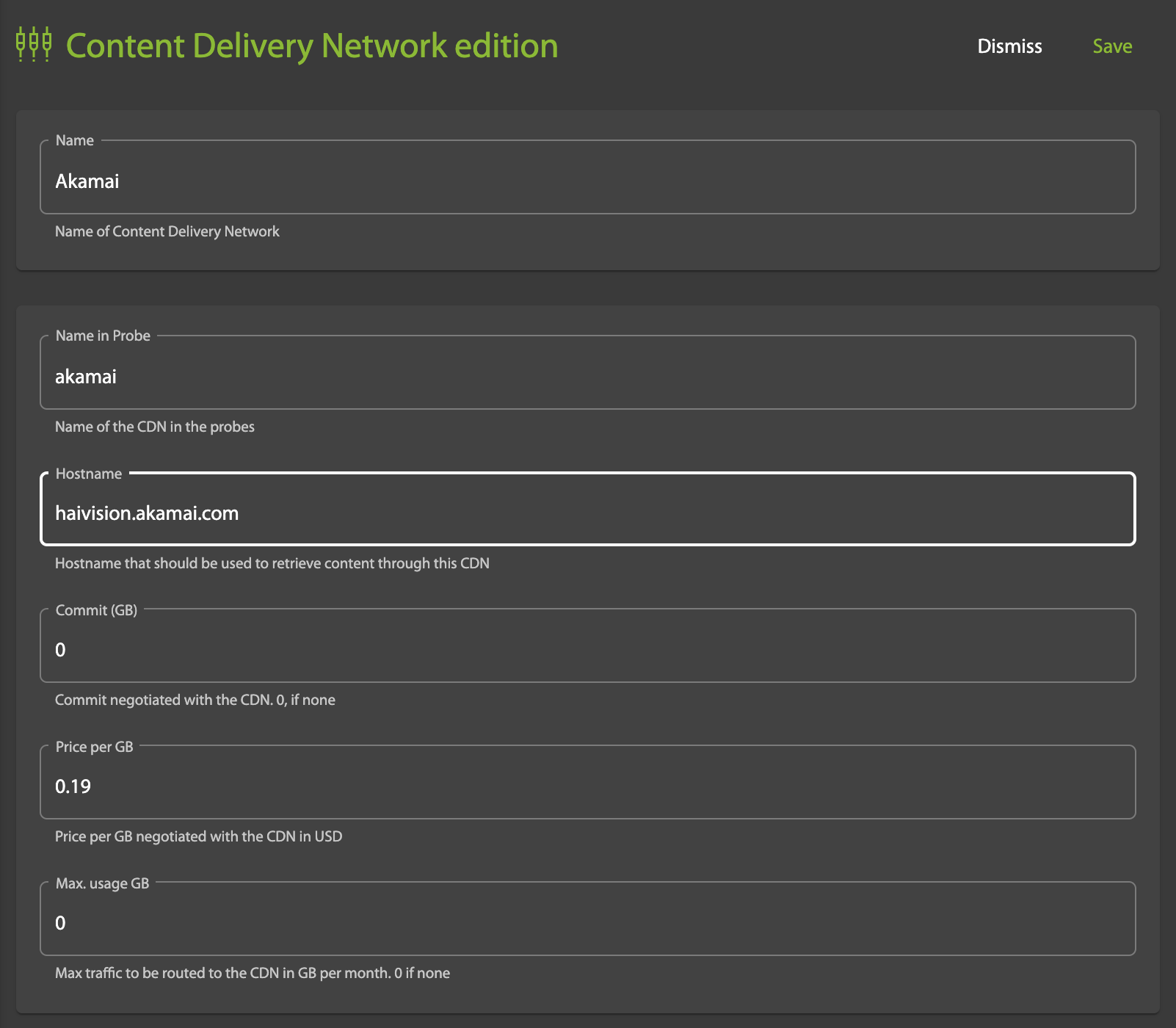CDNs
You must configure the Content Delivery Networks that will be used to define your multi-CDN strategy.
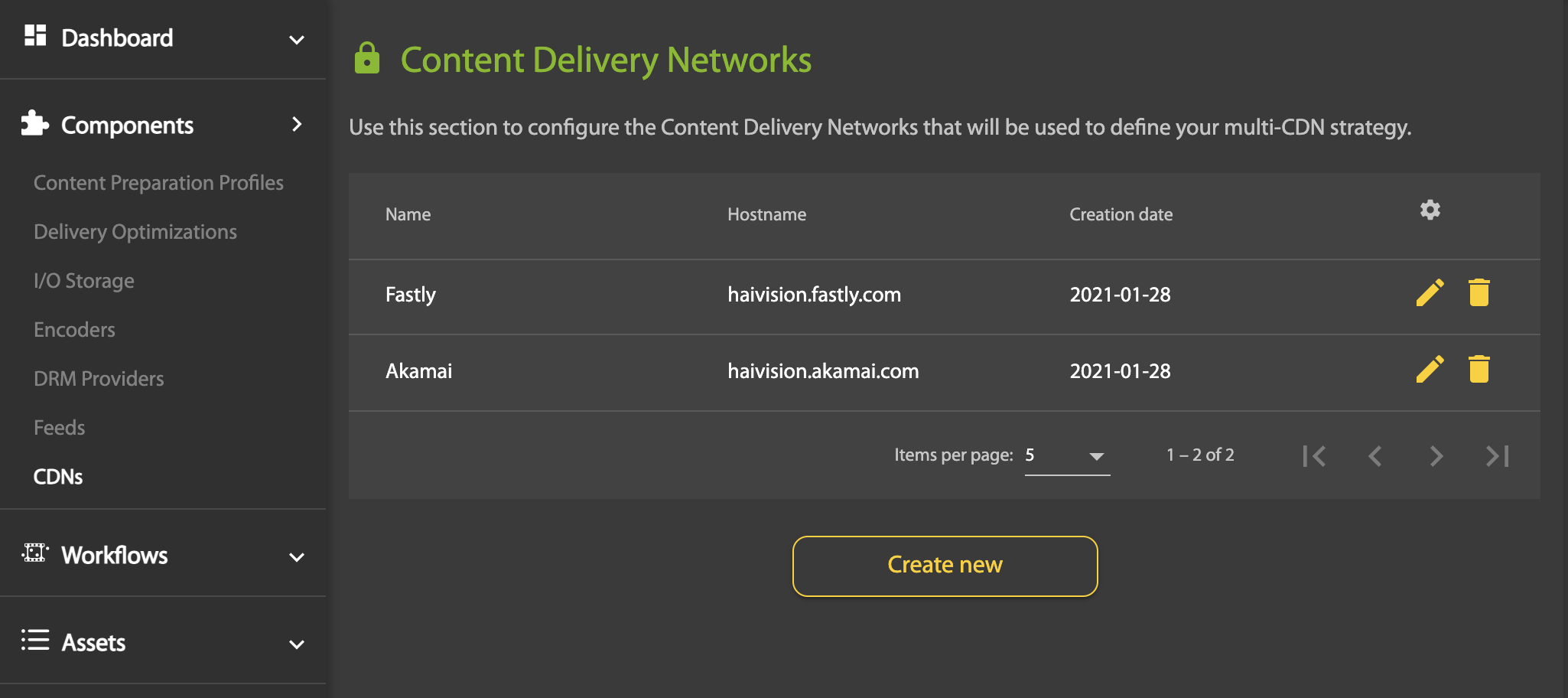
- Click on the associated pencil icon to edit a CDN in the list. Click the trash can icon to delete it.
- To create a new CDN, click on the Create new button, and then enter the following information:
- Name: The name of the content Delivery Network
- Name in Probe: The name of the CDN in the probes
- Hostname: The hostname that should be used to review content through this CDN
- Commit (GB): The commit negotiated with the CDN (enter 0 if none)
- Price per GB: The price per GB negotiated with the CDN (in US dollars)
- Max. usage GB: The maximum amount of traffic to be routed to the CDN (GB/month; enter 0 if none)