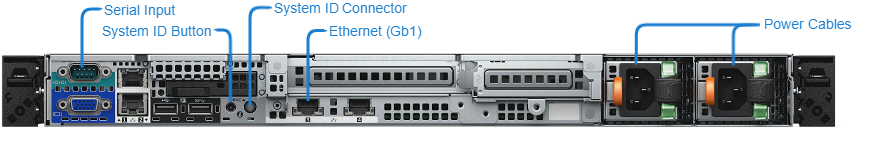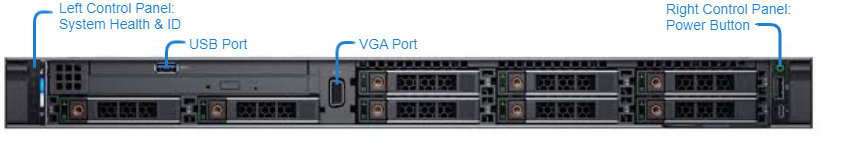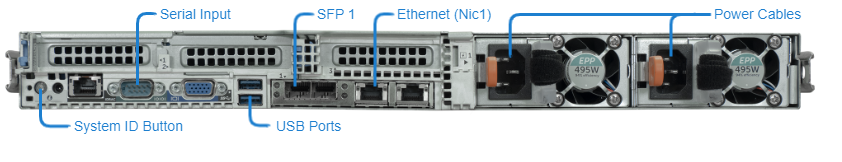System Interfaces
Kraken Premium System
Kraken Premium System (Front)
Kraken Premium System (Back)
LED Status Indicators
The LED colors and flashing (blinking) speed indicate the status (operational state) of the server.
Front Panel | ||
|---|---|---|
Indicator | Icon | Description |
Power-On |
| Power-on indicator lights when the system power is on. The Power button controls the power supply output to the system. |
LCD Panel | Displays system ID, status information, and system error messages.
| |
Front and Back Panels | ||
System Identification Button |
| Can be used to locate a particular system within a rack. When one is pressed, the system status indicator on the back flashes until one of the buttons is pressed again. |
Kraken Ultra System
Kraken Ultra System (Front)
Kraken Ultra System (Back)
LED Status Indicators
The LED colors and flashing (blinking) speed indicate the status (operational state) of the server.
Front Panel | ||
|---|---|---|
Indicator | Icon | Description |
Power-On |
| Power-on indicator lights when the system power is on. The Power button controls the power supply output to the system. |
LCD Panel | Displays system ID, status information, and system error messages.
| |
Front and Back Panels | ||
System Identification Button |
| Can be used to locate a particular system within a rack. When one is pressed, the system status indicator on the back flashes until one of the buttons is pressed again. |