Modifying Network Security Rules
By default, most Inbound and Outbound network traffic ports are denied. To allow Kraken input and output streams to get in and out the VM machine, you need to add inbound/outbound rules to open some ports for certain protocols. For example, SRT needs some ports opened for UDP. Also, customized rules should be higher priority than default deny-rules. Example setups are shown following (ports can be narrowed down to a range too).
The required ports are 22 (SSH), 80 (HTTP), and 443 (HTTPS).
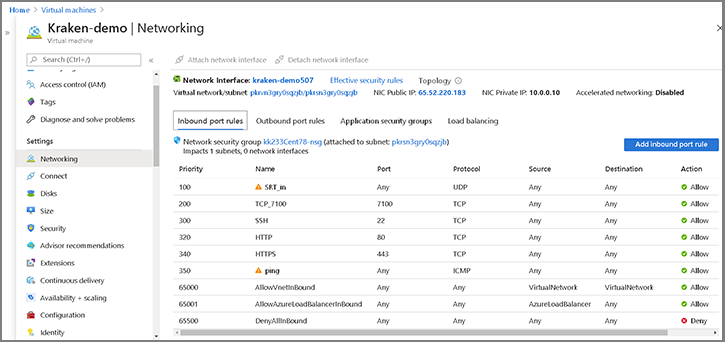
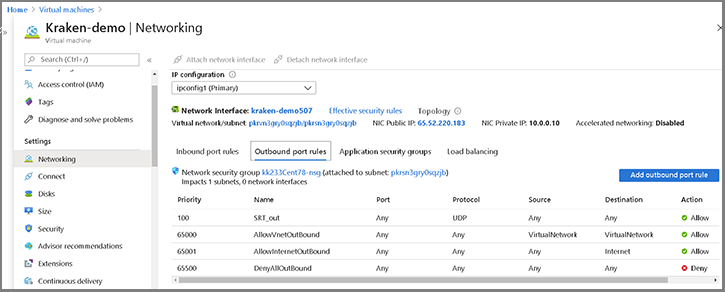
Note
For more information on SRT, please refer to the Kraken User's Guide and the SRT Deployment Guide.
